Start-up procedure, Safety warnings, Ensure that all power is off – American Power Conversion PDU User Manual
Page 41
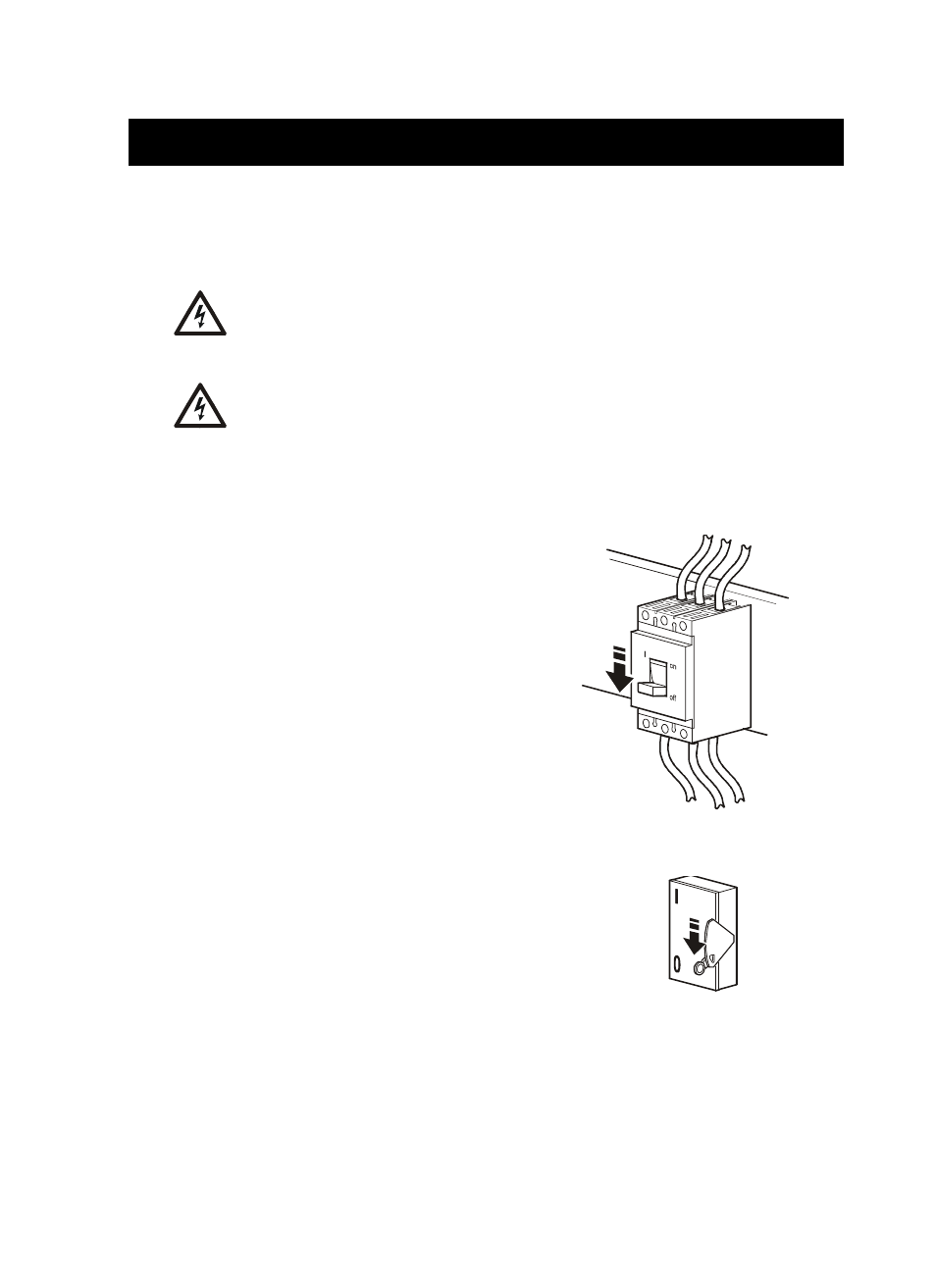
150kW InfraStruXure System—Installation and Start-Up
33
Start-Up Procedure
Safety warnings
This section provides instructions on how to perform a system start-up. Do not skip any steps in this
procedure.
Ensure that all power is off
1. Set the PDU Main Input to OFF.
2. Set the upstream input circuit breaker (utility
or UPS) to the OFF or Locked Out position.
Electrical
Hazard
Only APC Field Service Engineers or qualified, APC-trained personnel may
perform a system start-up
Electrical
Hazard
Before you proceed, ensure that power is off by following the procedure in this
section.
See also other documents in the category American Power Conversion Tools:
- 5000VA (25 pages)
- MX28B-400 (46 pages)
- CTEG4-240MB-5 (7 pages)
- 200/208 V (52 pages)
- VS 100 (54 pages)
- SMARTUPS 700 (60 pages)
- AP7562J (24 pages)
- 100VAC (18 pages)
- Smart-UPS VT (56 pages)
- 1400XLT (30 pages)
- 350/550 (2 pages)
- SURTA1500XLJ (16 pages)
- RT-UXI (20 pages)
- 2200 VA (17 pages)
- 208 Vac (17 pages)
- 1500VA (18 pages)
- Smart-UPS (36 pages)
- 60-80kW 208/480V (34 pages)
- 420 (3 pages)
- 220 VAC (21 pages)
- 350 (2 pages)
- AP9215 (20 pages)
- Back-UPS CS 500 (2 pages)
- Airless Paint Sprayer 68001 (24 pages)
- AP7610 (16 pages)
- AP7902 AP7911 (26 pages)
- UPS (2 pages)
- RT XLI/XLICH (34 pages)
- 990-2233A (19 pages)
- 208/220 (48 pages)
- NS 600 (2 pages)
- SYMF800KH (54 pages)
- 20-30 kVA 480V (4 pages)
- 100 VAC (25 pages)
- 750 (17 pages)
- 3000 (23 pages)
- MX28B200 (61 pages)
- RS 1000 (2 pages)
- 200-240 VAC (21 pages)
- 5000RMB (23 pages)
- 480kW400V (32 pages)
- AP9825I (1 page)
- 250/450 (2 pages)
- SUA48RMXLBP3U (8 pages)
