Connect the power source to the pdu, Access the pdu main input breaker, Attach conduit to the pdu for the input conductors – American Power Conversion PDU User Manual
Page 22
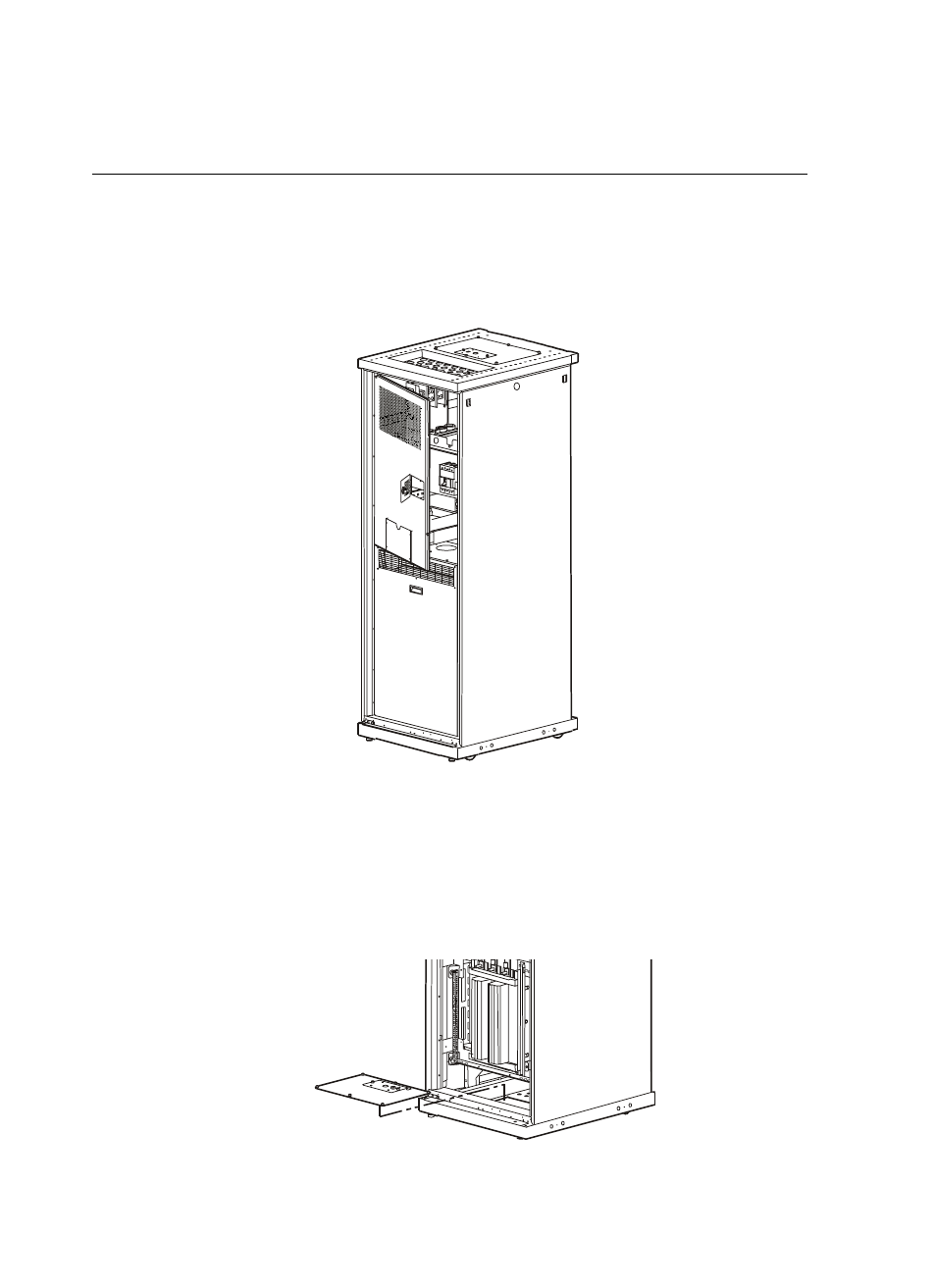
14
150kW InfraStruXure System—Installation and Start-Up
Connect the Power Source to the PDU
Access the PDU Main Input breaker
Open the back doors of the PDU by unlocking the top, smaller door, using the provided key and then
loosening the two screws holding the bottom half of the door in place.
Attach conduit to the PDU for the input conductors
1. Remove the rectangular gland plate by loosening the captive screws, using a Phillips or standard
screwdriver:
– In the bottom of the PDU for wiring under a raised floor: remove the plate in the floor of the
PDU.
See also other documents in the category American Power Conversion Tools:
- 5000VA (25 pages)
- MX28B-400 (46 pages)
- CTEG4-240MB-5 (7 pages)
- 200/208 V (52 pages)
- VS 100 (54 pages)
- SMARTUPS 700 (60 pages)
- AP7562J (24 pages)
- 100VAC (18 pages)
- Smart-UPS VT (56 pages)
- 1400XLT (30 pages)
- 350/550 (2 pages)
- SURTA1500XLJ (16 pages)
- RT-UXI (20 pages)
- 2200 VA (17 pages)
- 208 Vac (17 pages)
- 1500VA (18 pages)
- Smart-UPS (36 pages)
- 60-80kW 208/480V (34 pages)
- 420 (3 pages)
- 220 VAC (21 pages)
- 350 (2 pages)
- AP9215 (20 pages)
- Back-UPS CS 500 (2 pages)
- Airless Paint Sprayer 68001 (24 pages)
- AP7610 (16 pages)
- AP7902 AP7911 (26 pages)
- UPS (2 pages)
- RT XLI/XLICH (34 pages)
- 990-2233A (19 pages)
- 208/220 (48 pages)
- NS 600 (2 pages)
- SYMF800KH (54 pages)
- 20-30 kVA 480V (4 pages)
- 100 VAC (25 pages)
- 750 (17 pages)
- 3000 (23 pages)
- MX28B200 (61 pages)
- RS 1000 (2 pages)
- 200-240 VAC (21 pages)
- 5000RMB (23 pages)
- 480kW400V (32 pages)
- AP9825I (1 page)
- 250/450 (2 pages)
- SUA48RMXLBP3U (8 pages)
