Install infrastruxure rack-mount devices, Install the rack automatic transfer switches (ats), Install the rack power distribution units (pdus) – American Power Conversion PDU User Manual
Page 33
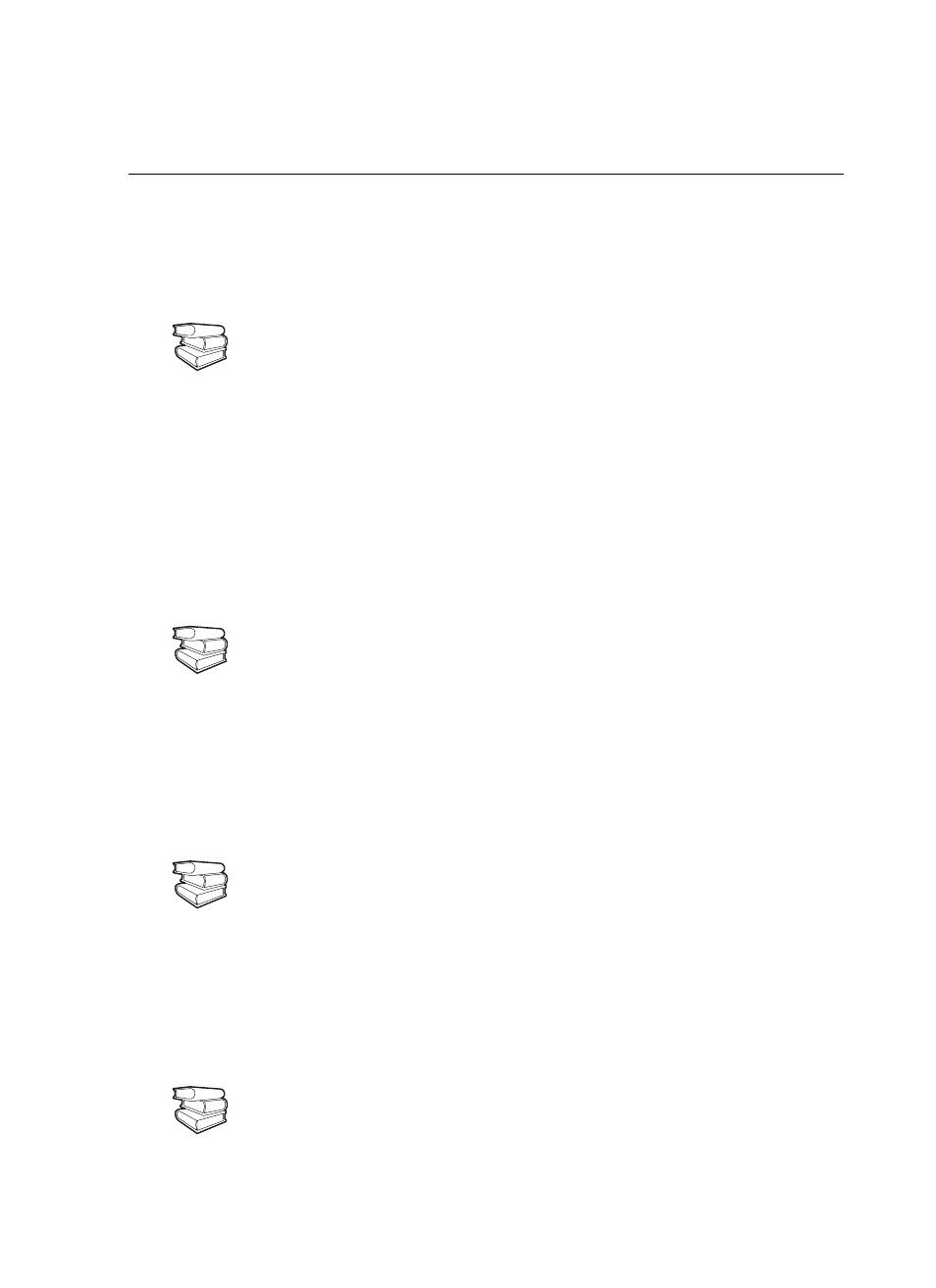
150kW InfraStruXure System—Installation and Start-Up
25
Install InfraStruXure Rack-Mount Devices
Install the Rack Automatic Transfer Switches (ATS)
Install a Rack ATS in the top of each enclosure for overhead wiring, and in the bottom of each
enclosure for wiring under the floor.
The Rack ATS is an optional component and not all InfraStruXure systems will include them.
Install the Rack Power Distribution Units (PDUs)
Install Rack PDUs in the rear of the NetShelterVX enclosure, in the channel directly behind the rear
vertical mounting rails. For overhead wiring, make sure that the power cord is pointing toward the
roof of the enclosure. For under the floor wiring, make sure that the power cord is pointing toward the
floor.
Install the InfraStruXure Manager and Hub (or Switch)
Install the InfraStruXure Manager in the enclosure closest to the PDU. The Cat-5 data cables
included with your configuration are of varying lengths, based on the distance components will be
installed from the PDU.
Install the Environmental Monitoring Unit or Environmental Management System
The Environmental Monitoring Unit and the Environmental Management System are optional
components and not all InfraStruXure systems will include them.
See also
See the installation instructions in the manual included with your Rack ATS.
See also
See the installation instructions in the manual included with your Rack PDU.
See also
See the installation instructions in the manual included with your InfraStruXure
Manager.
See also
See the installation instructions in the manual included with the Environmental
Monitoring Unit or Environmental Management System.
