American Power Conversion PDU User Manual
Page 39
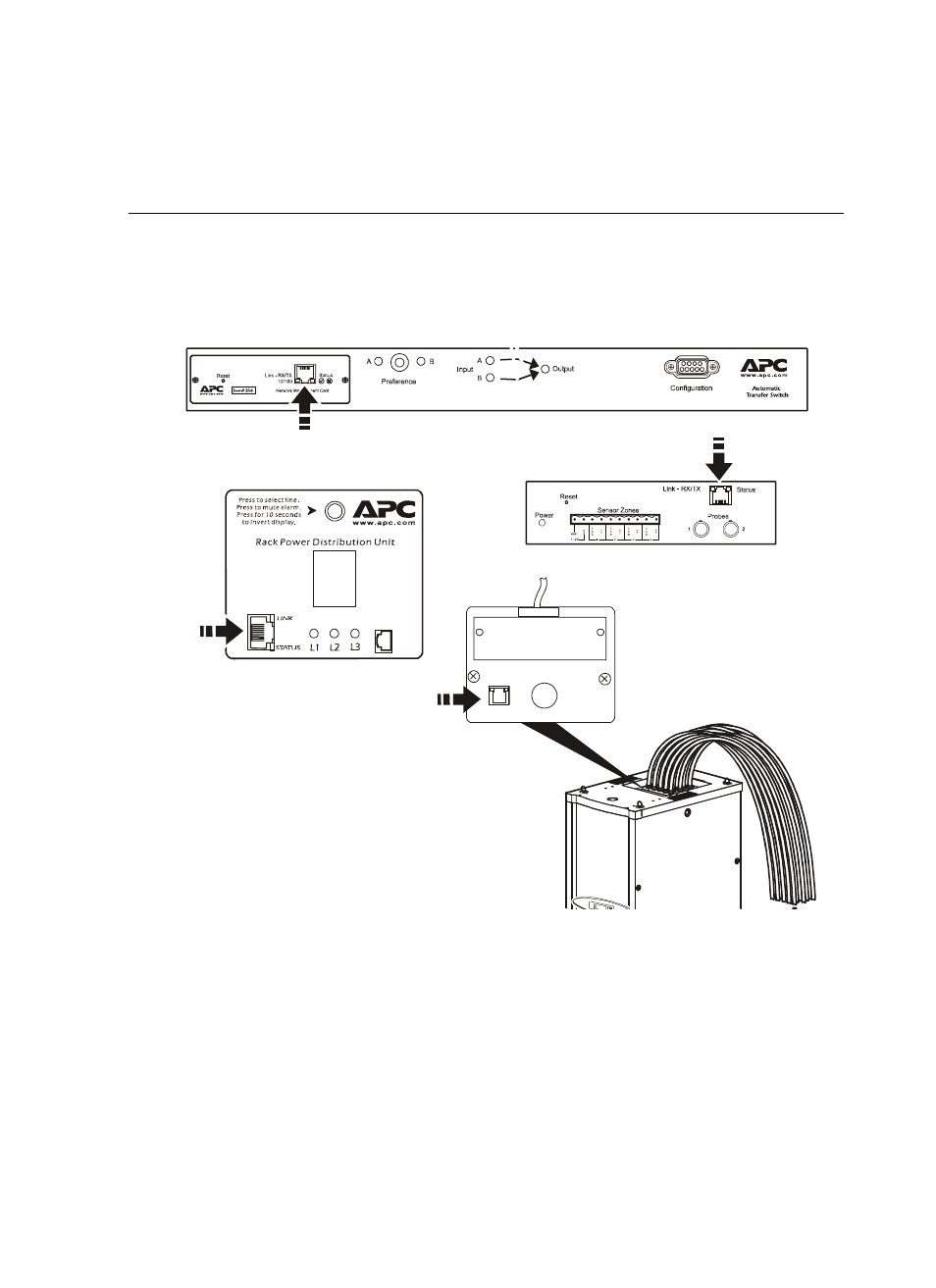
150kW InfraStruXure System—Installation and Start-Up
31
Route Data Cables to the InfraStruXure
Manager Hub (or Switch)
1. Connect a Cat-5 network cable (provided) to the network or 10 Base-T ports on your APC
InfraStruXure devices. The following devices need to be connected:
2. Route the connected Cat-5 network cables through the data cable troughs to the InfraStruXure
Manager Hub (or Switch).
3. Connect each device’s network cable to any available station port in the InfraStruXure Manager
Hub (or Switch). Station ports are those with an x after the number (e.g., 2x).
Automatic Transfer Switch
Rack PDU
Environmental Monitoring Unit
InfraStruXure PDU
See also other documents in the category American Power Conversion Tools:
- 5000VA (25 pages)
- MX28B-400 (46 pages)
- CTEG4-240MB-5 (7 pages)
- 200/208 V (52 pages)
- VS 100 (54 pages)
- SMARTUPS 700 (60 pages)
- AP7562J (24 pages)
- 100VAC (18 pages)
- Smart-UPS VT (56 pages)
- 1400XLT (30 pages)
- 350/550 (2 pages)
- SURTA1500XLJ (16 pages)
- RT-UXI (20 pages)
- 2200 VA (17 pages)
- 208 Vac (17 pages)
- 1500VA (18 pages)
- Smart-UPS (36 pages)
- 60-80kW 208/480V (34 pages)
- 420 (3 pages)
- 220 VAC (21 pages)
- 350 (2 pages)
- AP9215 (20 pages)
- Back-UPS CS 500 (2 pages)
- Airless Paint Sprayer 68001 (24 pages)
- AP7610 (16 pages)
- AP7902 AP7911 (26 pages)
- UPS (2 pages)
- RT XLI/XLICH (34 pages)
- 990-2233A (19 pages)
- 208/220 (48 pages)
- NS 600 (2 pages)
- SYMF800KH (54 pages)
- 20-30 kVA 480V (4 pages)
- 100 VAC (25 pages)
- 750 (17 pages)
- 3000 (23 pages)
- MX28B200 (61 pages)
- RS 1000 (2 pages)
- 200-240 VAC (21 pages)
- 5000RMB (23 pages)
- 480kW400V (32 pages)
- AP9825I (1 page)
- 250/450 (2 pages)
- SUA48RMXLBP3U (8 pages)
