Route and attach overhead wiring, Route and attach power cables to equipment racks – American Power Conversion PDU User Manual
Page 34
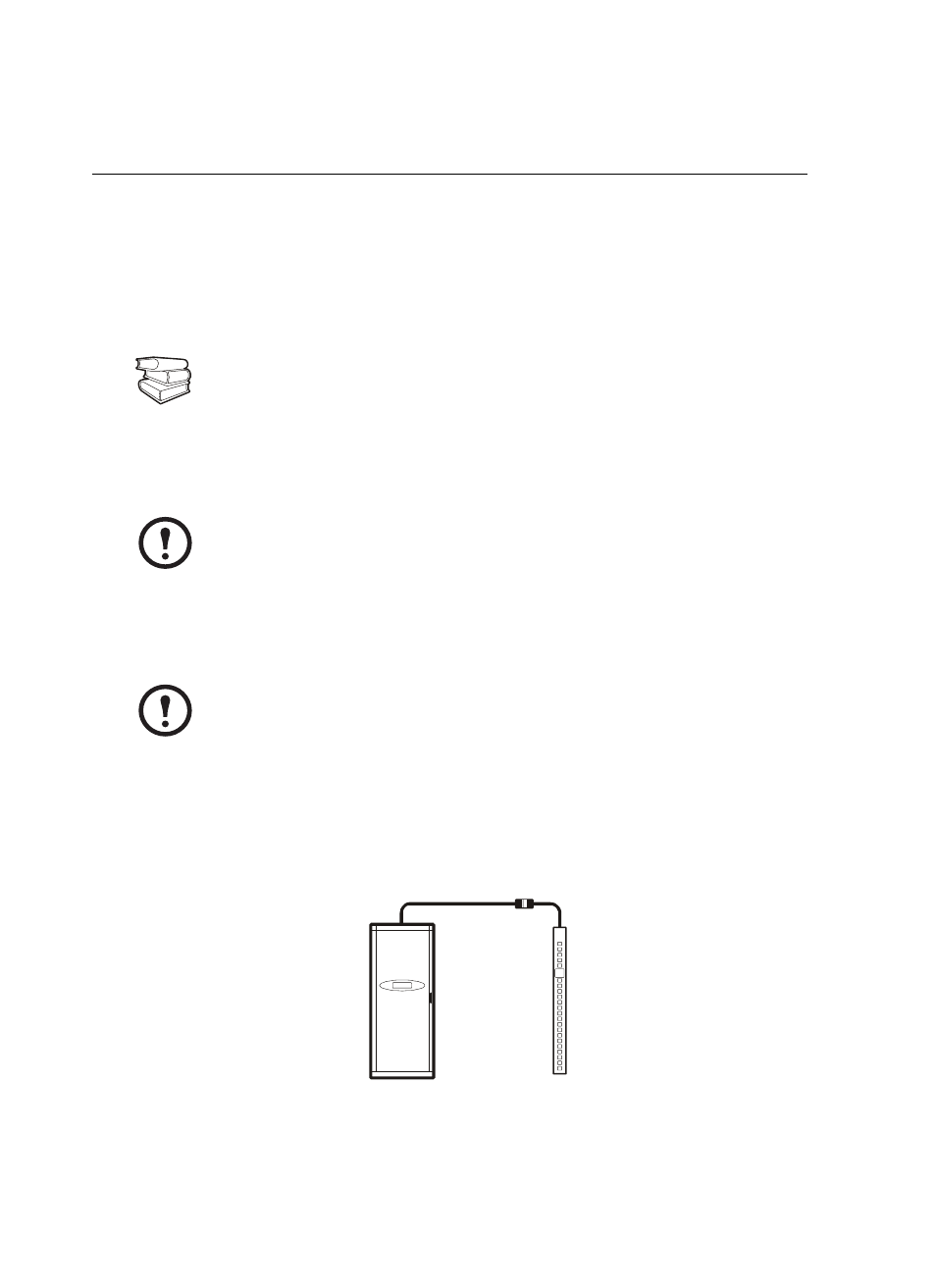
26
150kW InfraStruXure System—Installation and Start-Up
Route and Attach Overhead Wiring
Route and attach power cables to equipment racks
If you ordered overhead wiring, connect the prewired power cables of the PDU as follows:
1. Install the Shielding Troughs, Shielding Partitions, and Cable Ladders so that you can route
power cables from the PDU to the NetShelter VX Enclosures.
2. Find the numbers that indicate the enclosure to which each power cable will supply power.
These numbers appear on the roof of the PDU where the power cables exit, and on the ends of
each power cable.
3. Beginning with the power cables for the enclosures farthest from the PDU, run each power
cable within the Shielding Trough along the row and, if necessary, across one or more Cable
Ladders to the enclosure to which it will provide power.
4. Connect the appropriate power cable to APC power management equipment in the enclosure in
one of the four following ways:
– For single-feed devices without redundancy: attach a power cable directly to a Rack PDU
installed in a NetShelter VX Enclosure.
See also
For installation instructions, see the manual included with your Shielding Troughs,
Shielding Partitions, and Cable Ladders.
Note
The enclosures are not numbered. Consult your InfraStruXure Configure-To- Order
(CTO) report to determine the enclosure associated with each power cable.
Note
Ensure that the L21-20 twist-lock connector at the end of each power cable always lies
on top of any longer power cables in the Shielding Trough.
