Handsfreelink, Bluetooth – Acura 2010 TSX User Manual
Page 323
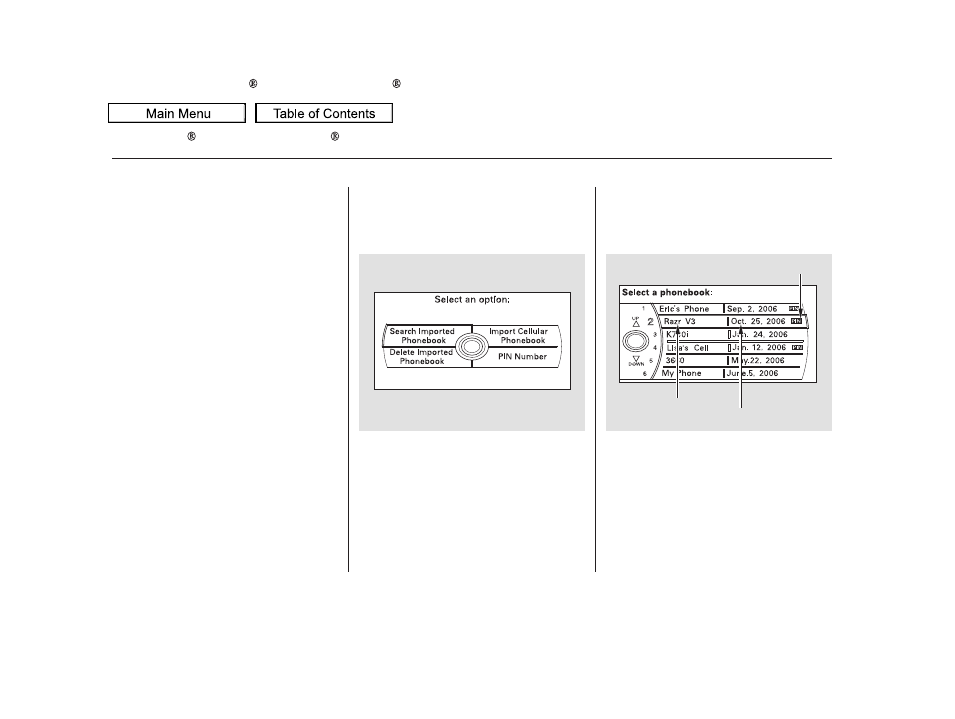
The entire phonebook data of the
cell phone that is linked to HFL can
be imported to the navigation system.
Select ‘‘
,’’ and HFL will begin
importing the phonebook. Select
‘‘
’’ after the import is completed.
Once a phonebook has been
imported, you can search the phone
numbers by the person’s name.
Select ‘‘
,’’ and a list of imported
phonebooks will be displayed.
Select a phonebook from the list.
In Canada, visit
or call
(888) 9-ACURA-9.
In the U.S., visit
, or call (888) 528-7876.
For a list of cell phones that are
compatible with this feature:
If you select
from the Information screen menu,
you will see four HFL options.
www.acura.ca,
www.acura.com/
handsfreelink
Import Cellular
Phonebook
OK
Search Cellular
Phonebook
Cellular Phonebook
Cellular Phonebook
Import Cellular Phonebook:
Search Imported Phonebook:
(available on some phones)
On models with navigation system
Bluetooth
HandsFreeLink
320
PIN ICON
IMPORTED DATE
IMPORTED
PHONEBOOK
2010 TSX
