Acura 2010 TSX User Manual
Page 277
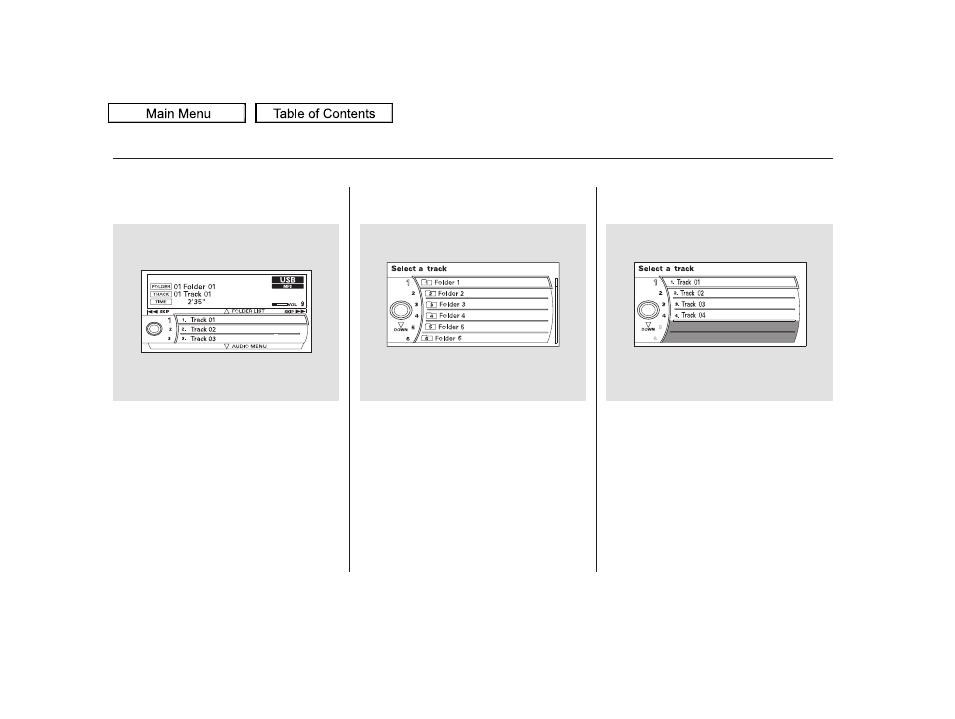
Push up the selector on the interface
dial to switch the display to the
folder list, then turn the knob on the
interface dial to select a folder.
Press ENTER to change the display
to the file list, then turn the knob on
the interface dial to select a file.
Press ENTER to set your selection.
To go back to the normal playing
display, press the AUDIO button.
Pressing the CANCEL button goes
back to the previous screen and
pressing the MAP button cancels the
audio mode display.
You can also select a folder or file
from the list by using the interface
dial. Press the AUDIO button to
show the audio control display on the
navigation screen.
Playing a USB Flash Memory Device (Models with navigation system)
To Select a File f rom Folder and File
Lists
274
2010 TSX
This manual is related to the following products:
