Maintenance, Mirror cleaning, Removing the head cover screw or retaining bar – ROTRONIC MBW 373 User Manual
Page 47: Removing the optical assembly
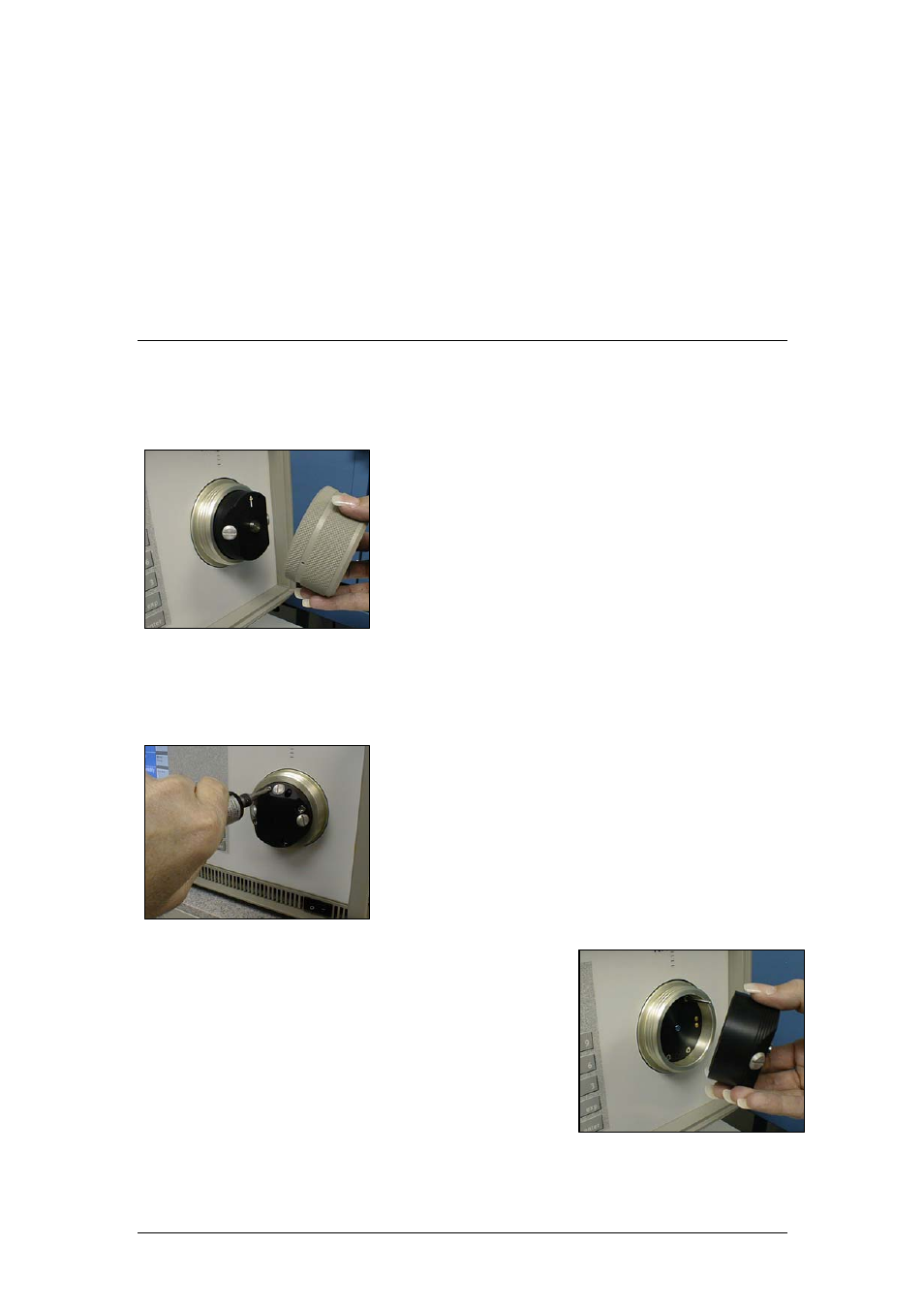
43
Maintenance
Mirror Cleaning
The heart of the 373 dew point measuring instrument is the measuring head assembly. It is
designed to be highly sensitive and accurate, yet rugged and easily accessible for periodic
mirror cleaning.
Removing the Head Cover Screw or Retaining Bar
The measuring head is located on the right side of the 373
front panel. To gain access to the mirror and opto-
electronic components, you must first remove the cover
screw or the retaining bar. The method you use depends
on the type of cover provided with your system.
If the cover appears like a large tan colored knurled knob
(pictured left), simply twist it counterclockwise. It requires
approximately three full turns to completely unscrew,
allowing you to remove it.
If the cover is black with two ears, simply loosen the knob in the center a few turns
counterclockwise, then twist the metal bar and remove it.
Removing the Optical Assembly
On the extended low range (LX) model, the optical
assembly is attached with four hex retaining screws.
Carefully remove them with the torque tool provided with
your instrument. The four screws are captive within the
optical head assembly and will not fall out. For all other
models, only the cover screw or retaining bar holds the
optical assembly.
Once the retaining bar, cover screw, and any retaining screws
have been removed, the black optical assembly (optical head)
is now removed by pulling it straight toward you. This piece
contains the light emitting and light sensing opto-electronic
elements. There is an oval shaped o-ring on the face of the
optical assembly that is used to seal it to the measuring head.
There are also some gold contacts on the face. Avoid
touching the face of the optical assembly with your fingers to
prevent contamination of the contacts, the o-ring, the optical
area, and the gas channel.
