Measuring the room ambient dew point temperature, The status line, The balance indicator – ROTRONIC MBW 373 User Manual
Page 12: The density indicator
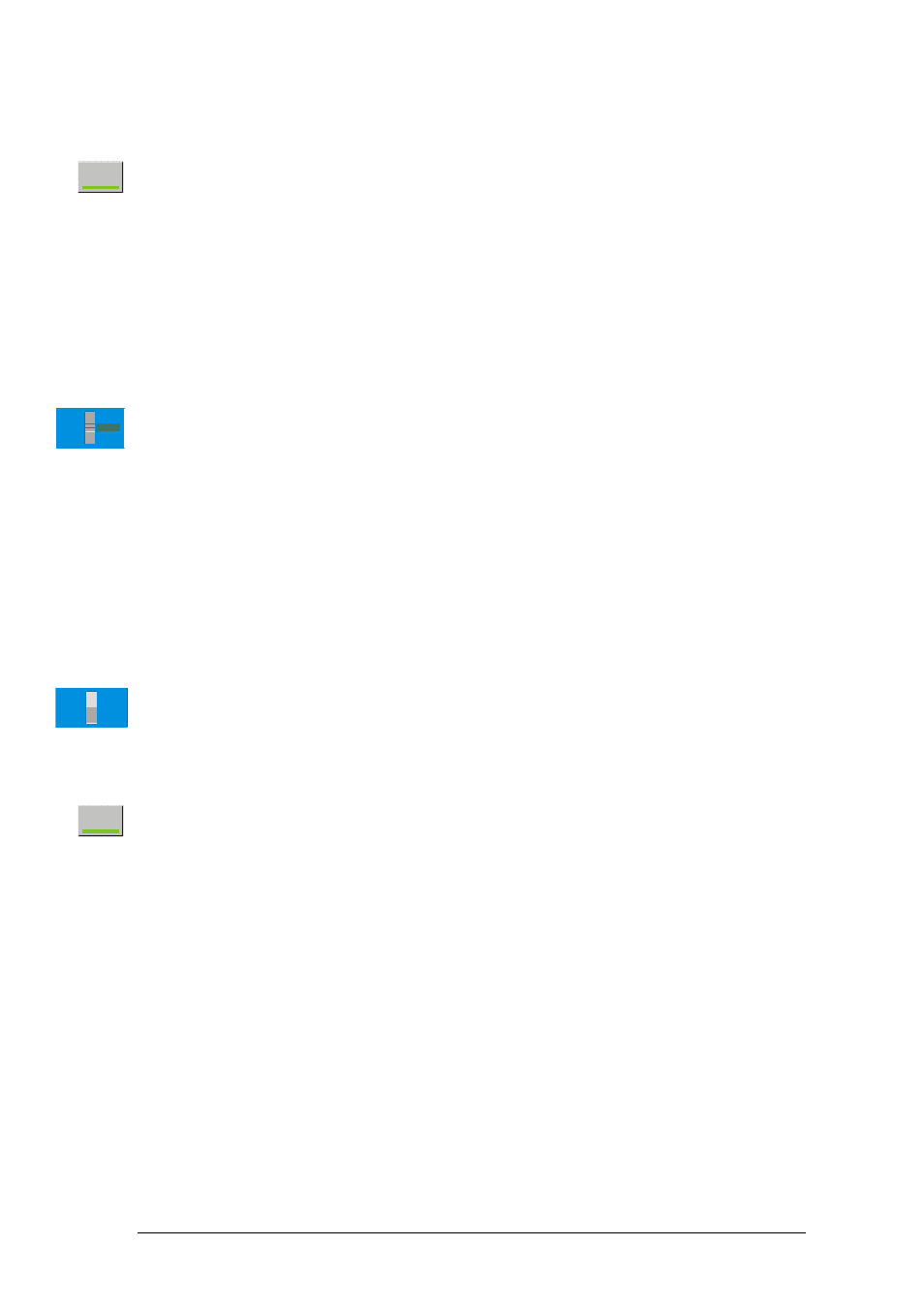
8
Measuring the Room Ambient Dew Point Temperature
Lets use the 373 to measure the dew point temperature of the room by enabling the portion of
the system responsible for cooling and maintaining the mirror at the dew or frost point
temperature. Do so by pressing the Dew/Frost Control key. When enabled, a green bar on the
key illuminates and any dew or frost point temperature indication begins to drop as the mirror
cools toward the Point, see Selecting Parameters to Display on page 6 to select one of those
parameters for display.
The Status Line
When the Dew/Frost Control is enabled, have a look at the Status Line. The Status Line is near
the bottom of the display and has visual bar graphs that represent Balance, Density, Mirror
Residue, and Flow Rate.
The Balance Indicator
Although it is directly obtained from the intensity of the mirror’s reflected light signal, the Balance
Indicator is effectively the first derivative of the dew thickness. In other words, it indicates the
rate of growth or decay of the condensed layer on the mirror. While the dew or frost layer is
growing in thickness due to an increase in condensation on the mirror surface, the indicator is
above center. The faster the layer grows the higher the indication. Conversely, if the layer is
evaporating from the mirror surface thereby becoming thinner, the indicator is below center. The
faster it decays the lower the indication. When the indicator is in the center, it indicates that the
thickness of the dew or frost layer is neither growing nor decaying and that the layer on the
mirror surface is in equilibrium with the gas. In this center-balanced indication, there is no net
exchange of water vapor between the gas and the mirror surface. If the humidity of the gas
sample is homogeneous and of low enough variability for the control system to sense a steady
value, the Balance Indicator will illuminate a green ‘Stable’ message, and the system will emit a
few short audible beeps.
The Density Indicator
The Density Indicator graphically depicts the approximate relative thickness of the dew or frost
layer currently on the mirror surface. Since the 373 has the ability to differentiate between dew
and frost layers, it will also indicate which state the mirror’s layer is in. The label within the
density indicator will change from Layer Density (when it the state of the layer is uncertain) to
either Dew Density or Frost Density (when either dew or frost is assumed). For more
information regarding Dew/Frost point determination see Dew / Frost Control on page 15.
To disable the control system, press the Dew/Frost Control key again. The green bar on the key
disappears indicating that the control is no longer enabled. Any dew or frost point temperature
indications will begin to rise toward the temperature of the measuring head, often within several
degrees of the ambient room temperature. Also, the density indication drops off and the balance
indication moves downward but eventually returns toward center.
Note:
The L and LX models are equipped with an internal refrigeration system (precooler) that must be
set and enabled for normal use. For the short duration test as described above, intended to last
for only a minute or two, the precooler was ignored. However, use of the precooler is normally
required for dew/frost point measurements. Please ensure that you have familiarized yourself
with the proper use of the precooler. See Pre-Cooler (Refrigerated Cooling on page 18).
Dew/Frost
Control
STABLE
Balance
Indicator
+
-
Frost
Density
Hi
0
Dew/Frost
Control
