Remote communication, Introduction, Hardware connection & cabling – ROTRONIC MBW 373 User Manual
Page 37: Communications settings
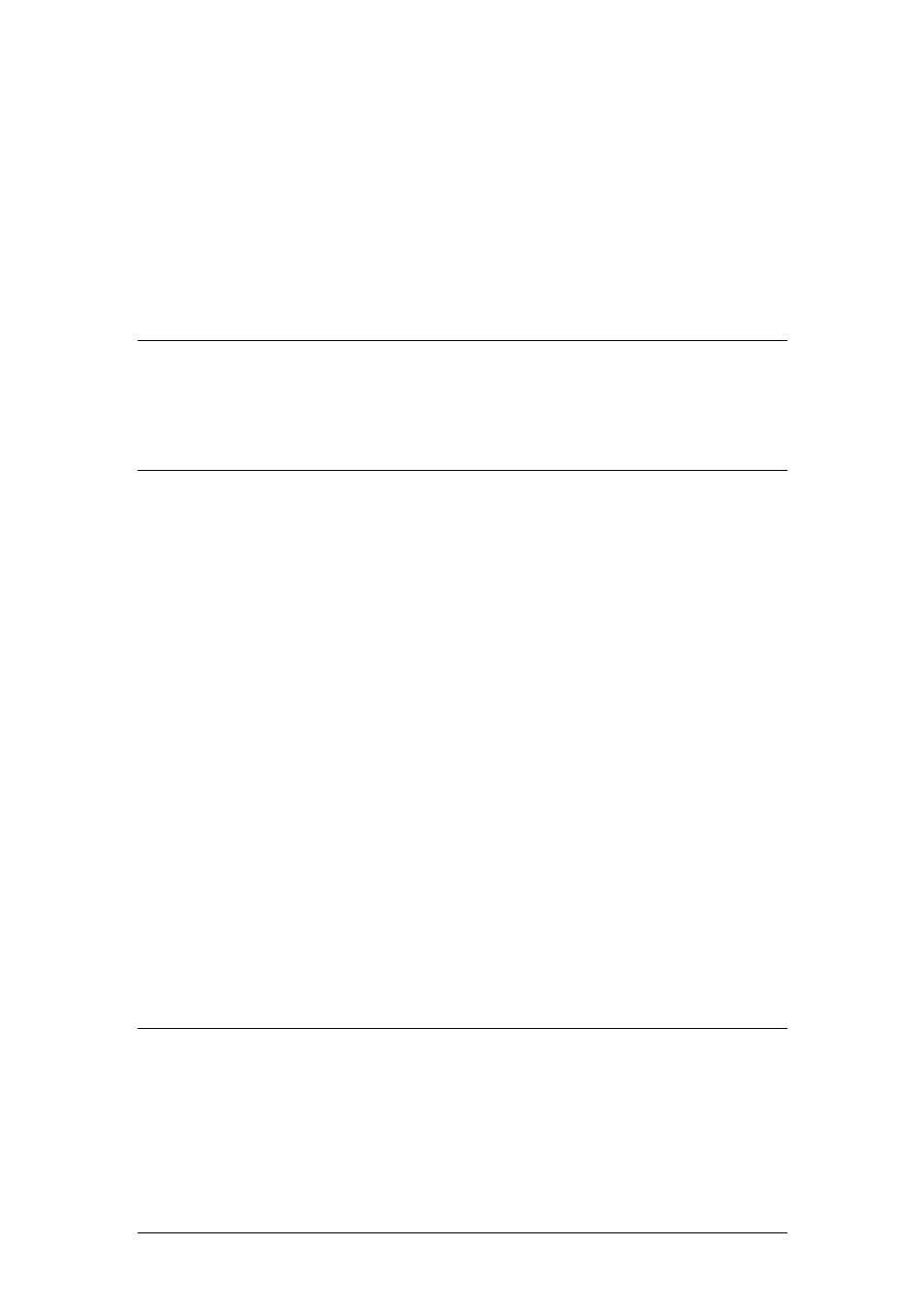
33
Remote Communication
Introduction
The 373 is equipped with a bidirectional RS-232 communications interface that allows it to be
connected to a remote computer. This section is intended to provide necessary information
for programming personnel regarding the use of the interface, including the hardware
connections, communications settings, and the command syntax.
Hardware Connection & Cabling
Connect a computer to the 373 using a standard RS-232 9-pin extender cable. The extender
cable has a male connector on one end and a female connector on the other end. It is wired
straight through with pins 1 through 9 on one end wired to pins 1 through 9 on the other end.
If your computer has a 25-pin serial port connector rather than a 9-pin connector, you’ll also
need a 25-pin to 9-pin port adapter. Both the 9-pin RS-232 extender cable and the 25-pin to
9-pin port adapter are commonly available from most computer hardware dealers.
The 373 ignores the DSR and CTS handshaking signals. While there is no harm in
connecting all 9 pins, the 373 only requires connection of three of the pins (pins 2=TxD,
3=RxD and 5=GND). For your reference, the complete connector pin-out is listed in the
following table. Note that those signals identified by * are required, while the others are
completely optional.
Signal 373
(9 pin)
Direction Computer
(9 pin)
Computer
(25 pin)
1
1 8
*TxD 2
Æ
2 3
*RxD 3
Å
3 2
DSR 4
Å
4 20
*GND 5 Е Ж
5 7
DTR 6 Æ
6 6
CTS 7 Å
7 4
RTS 8 Æ
8 5
9
9 22
* Denotes a required connection. All others are optional.
Communications Settings
To communicate with the 373, set your computer to the following settings.
Baud Rate:
9600
Data Bits:
8
Stop Bits:
1
Handshaking: None
