Command reference – ROTRONIC MBW 373 User Manual
Page 40
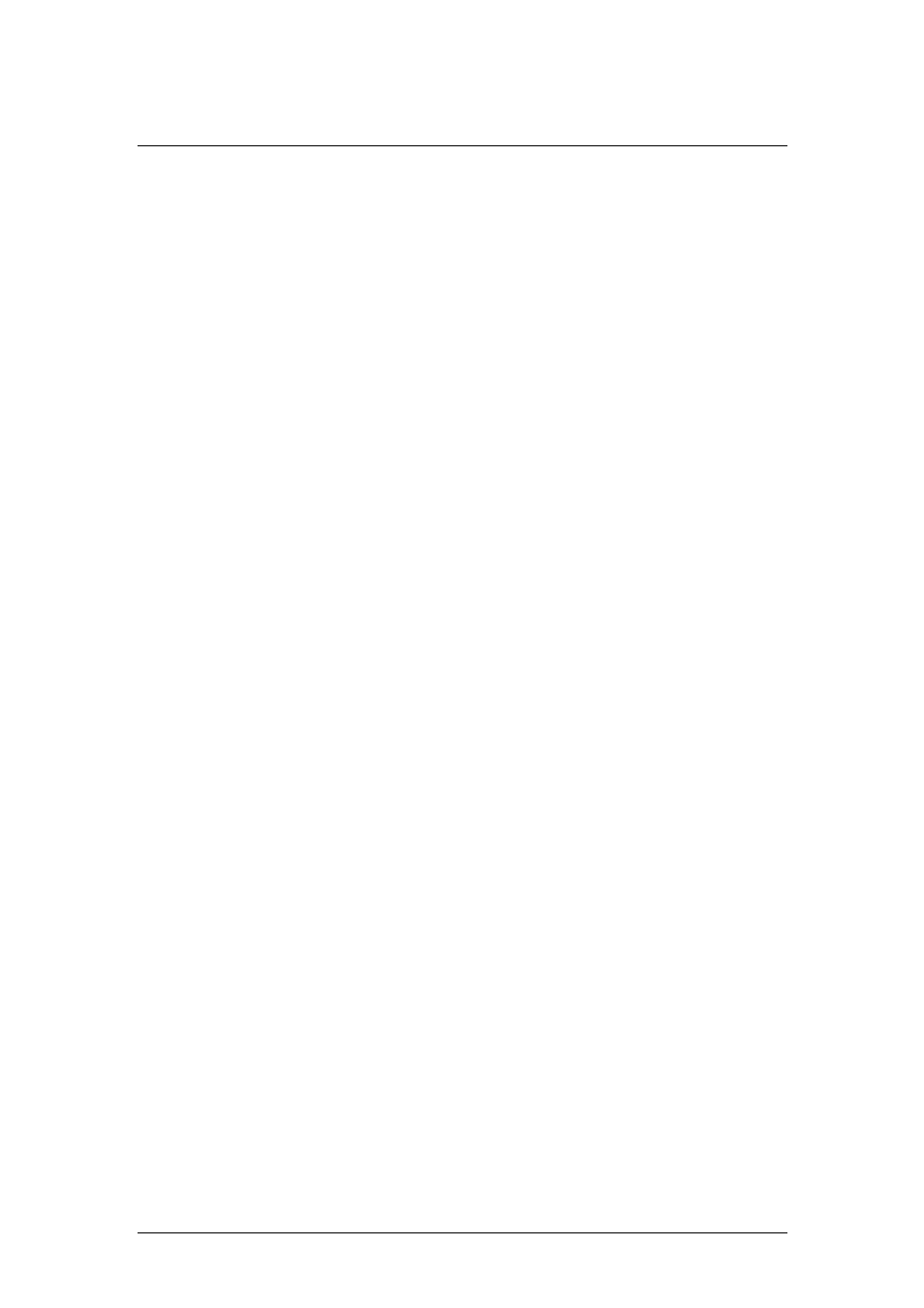
36
Command Reference
The available commands listed here are grouped by function. If a command is considered as
a read only value, then it is shown with a question mark only. For instance, the following is
considered as read only and does not have the ability to be set.
Dp?
A command that has both read and set capability is shown in a slightly different manner. The
question mark and equal signs are shown for illustrative purposes within brackets. Those
brackets indicate that either one or the other is required. Furthermore, [=i] indicates that
the value is an integer, while [=n] indicates that the value is a real number and may
therefore include a decimal point.
Consider a command with syntax listed in the manner
ForceFrost.on[=i][?]
This indicates the following valid possibilities.
ForceFrost.on = 0
ForceFrost.on = 1
ForceFrost.on?
Now consider a command with syntax listed as
UseOris.below[=n][?]
Any of the following are valid possibilities.
UseOris.below?
UseOris.below = -5
UseOris.below = -10.25
Note that a value entered as –5.00 would be equally as valid as –5. While it makes no
sense to use a value above 0 for this UseOris example, in general the syntax listing [=n]
indicates any real number, either positive or negative, with or without a decimal point.
