Scaling the output to the data, Voltmeter connections – ROTRONIC MBW 373 User Manual
Page 26
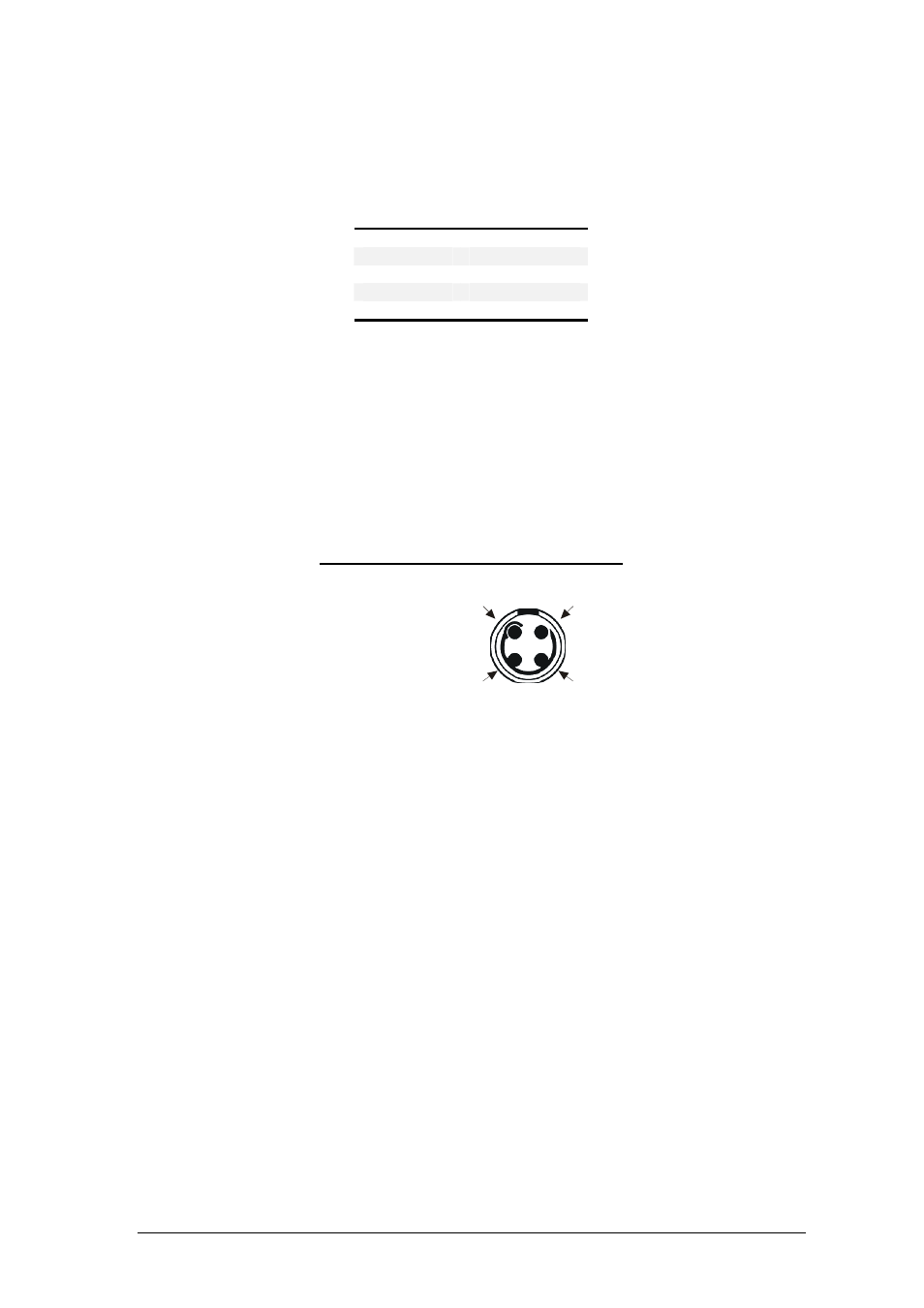
22
Scaling the Output to the Data
With the appropriate configuration window displayed, you may change the data scaling of the
analog output vs. the parameter. Continuing with the example in the previous paragraph,
assume that you wish to have 0 to +1 VDC on the analog output represent 0 to +100 %RH.
Based on the example,
For this field
Enter this value
Min Value
0
Max Value
100
Min Voltage
0
Max Voltage
1
Depending on the factory configuration and calibration of your specific 373, it may be equipped
with one of several different output options. Options have included ±1, ±5, or ±10 VDC.
Additionally, some units have been equipped with 4-20 mA outputs. While the most common
option is ±10 VDC (with 16-bit resolution), many older units where equipped with ±5 VDC (with
12-bit resolution). You may wish to experiment with your 373 output to determine which
configuration you have.
Voltmeter Connections
Analog output connectors are clearly identified on the instrument back panel. With the analog
output parameters selected and properly scaled, connect a cable between the analog output and
a voltmeter. Pre-wired cables are available. If you wish to make your own cables, see
Pin Signal Position
1 +I
2 +V
3 -V
4 -I
1
2
3
4
When the 4-pin LEMO connector is properly assembled, you will notice that the red dot of the
connector housing will be aligned at the top between pins 1 and 4.
Analog Outputs on page 24 for pin-out information.
