NORD Drivesystems BU0070 User Manual
Page 19
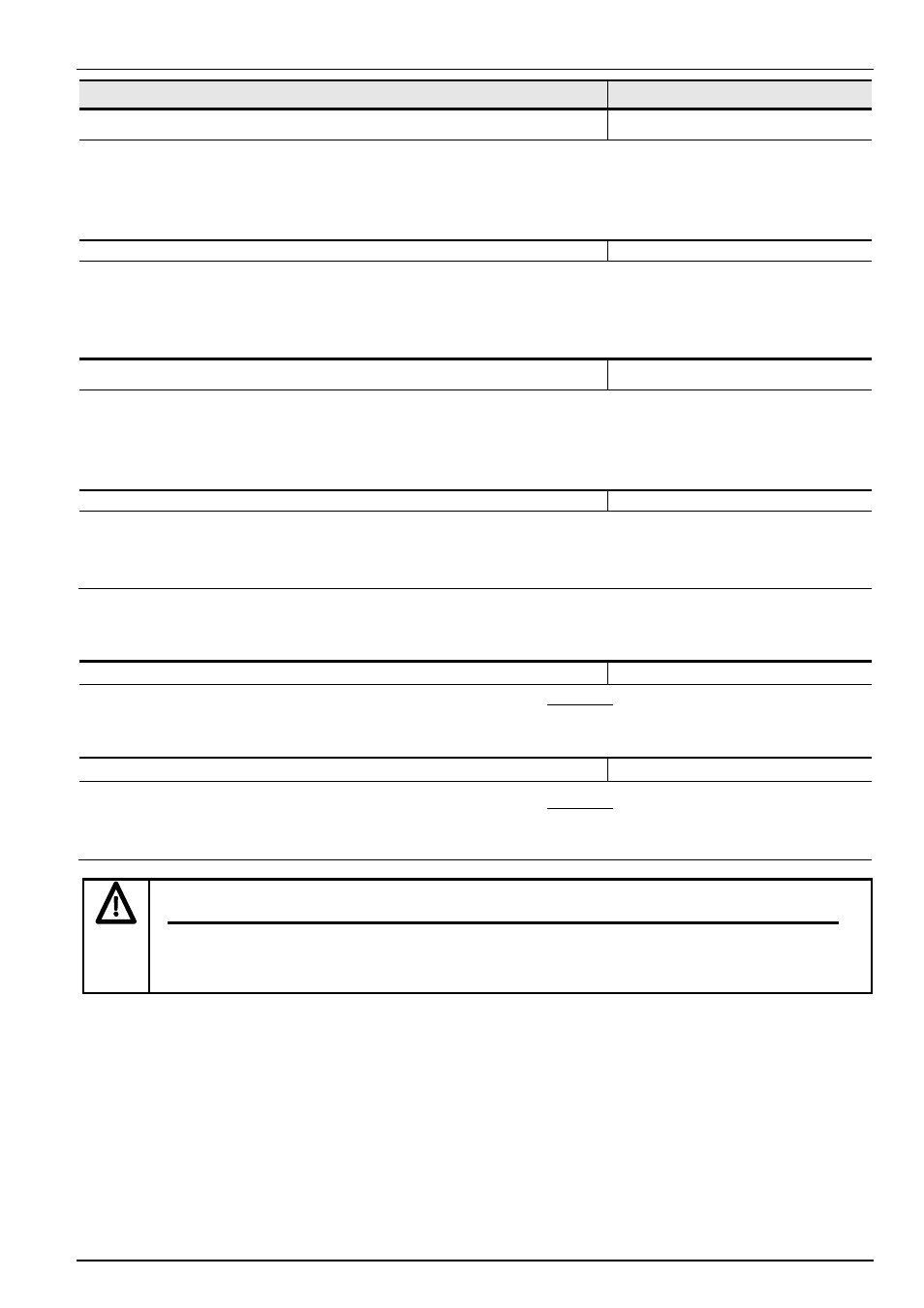
5 Settings and displays
BU 0070 GB
Subject to technical alterations
19
Parameter
Setting value / Description / Note
Available in Option
P547
Function bus - Setpoint 2
Always visible
0 ... 24
[ 0 ]
valid for SK
5xxE
This parameter is identical to P546.
P548 (P)
Bus setpoint 3
Always visible
0 ... 20
[ 0 ]
valid for
SK 300/700/750E
In this parameter, a function is assigned to the delivered setpoint 3 (SW3) for bus control. Only
available if P546 is
≠ 3.
This parameter is identical to P547.
P548
Function bus - Setpoint 3
Always visible
0 ... 24
[ 0 ]
valid for SK
5xxE
This parameter is identical to P546.
P551
Drive profile
Always visible
On / Off
[ 0 = Off ]
The InterBus Drivecom profile is activated with this parameter.
0: Switch off profile
1: Switch on profile as per DRIVECOM 21
Information parameters:
P745
Module version
Always visible
0 ... 32767
Software version of the installed module
(InterBus technology unit Index 01)
Array level: [01]
Technology
unit
[02]
Customer
unit
[03] Special extension unit
P746
Module status
Always visible
0000 ... FFFF hex
Status of installed modules (see 5.2)
(InterBus technology unit Index 01)
Array level: [01]
Technology
unit
[02]
Customer
unit
[03] Special extension unit
NOTE
When activated, the functions block voltage, quick stop, remote control and error
acknowledgement are available at the control terminals (local). To operate the drive, a high
signal must be present on the digital inputs being used before the drive can be enabled.
