Removing the alert plugin for smart clients – Milestone Analytics 2.2 Dacolian LPR User Manual
Page 44
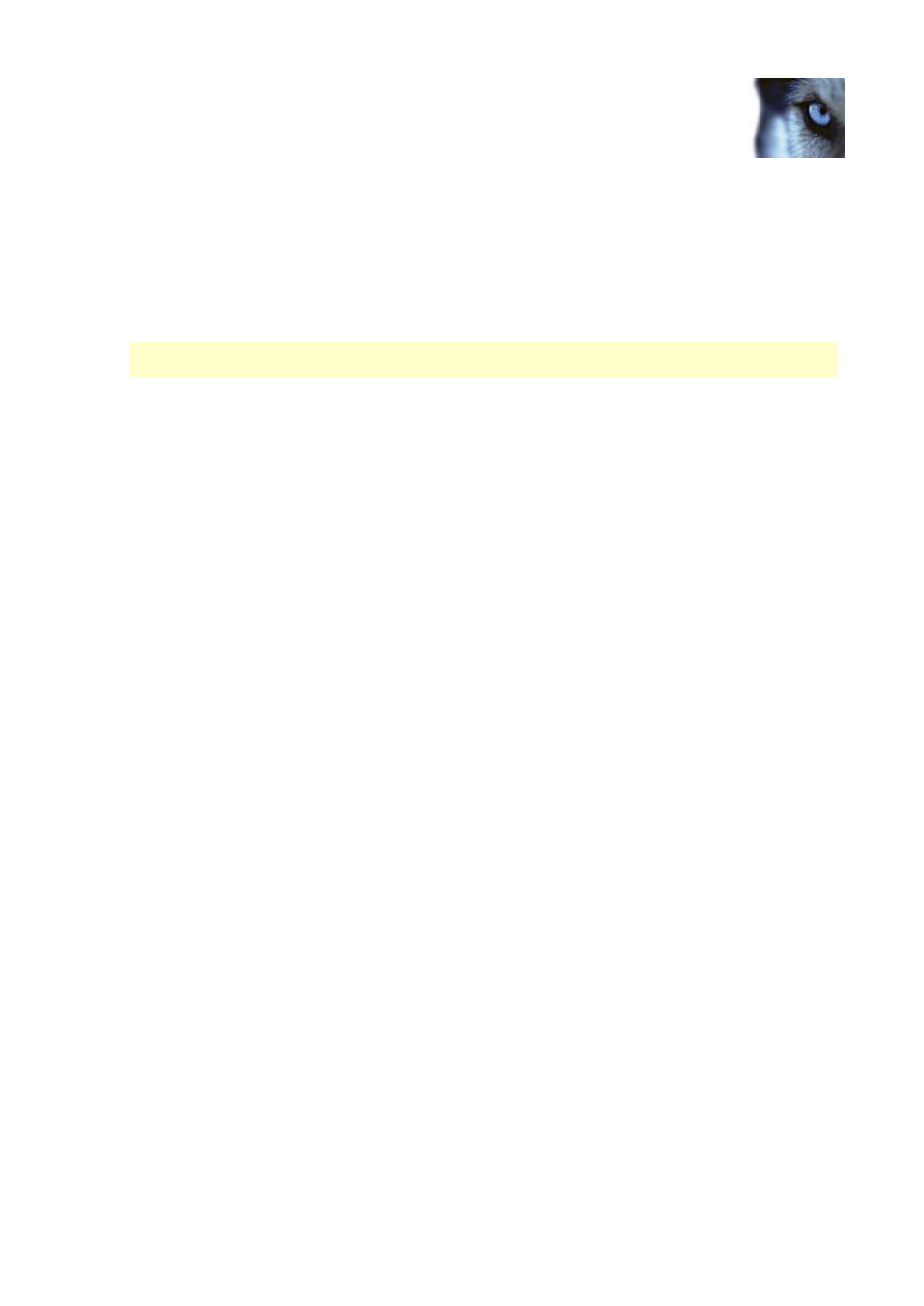
Milestone XProtect Analytics 2.2 – Dacolian LPR; Administrator’s Manual
www.milestonesys.com
Page 44
Removal
see the documentation for your XProtect Corporate, XProtect Enterprise or XProtect Professional
surveillance solution.
Removing the Alert Plugin for Smart Clients
To remove the alert plugin from a computer running a Smart Client, do the following on the
computer running the Smart Client
After you remove the alert plugin, it will no longer be possible to view analytics data in the Smart
Client.
1.
In Windows’ Start menu, select Control Panel, and select Add or Remove Programs. This
will open the Add or Remove Programs window.
2.
In the Add or Remove Programs window’s list of currently installed programs, select the
Milestone XProtect Smart Client Plug-in for Analytics [version #] entry, and click the
Remove button.
3.
You will be asked to confirm that you want to remove the software. Click Yes, and follow
the removal instructions.
For information about how to remove other Milestone products used in connection with your
analytics solution, such as XProtect Transact, refer to the documentation for these products
(available on product software CDs/DVDs or from www.milestonesys.com).
