Milestone Analytics 2.2 Dacolian LPR User Manual
Page 24
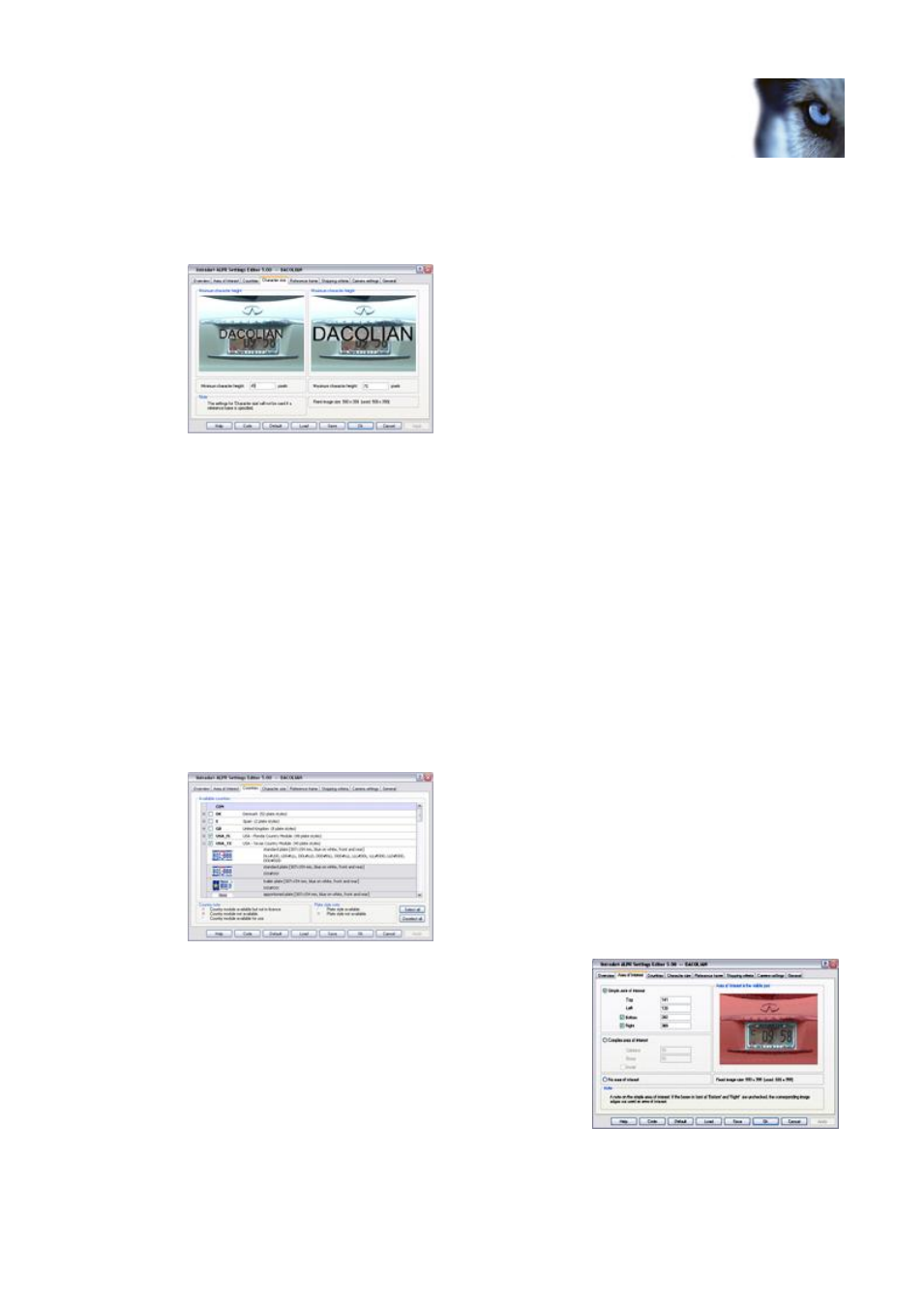
Milestone XProtect Analytics 2.2 – Dacolian LPR; Administrator’s Manual
www.milestonesys.com
Page 24
Dacolian LPR Administrator
7. Select the Stopping criteria tab. In the tab's Maximum complexity section, select the
Maximum complexity level option, and specify 10 in the accompanying field.
8. Select the Character size tab. The tab will display two images; each image will display the
text DACOLIAN in a pixel size matching the pixel sizes specified below each image.
Tip: The text DACOLIAN in the left image may initially be displayed in such a small pixel
size that it is difficult to see. If you place your mouse pointer in the middle of the image, it
will switch to a set of crosshairs, and you will be able to move the text to a part of the
image in which you will be able to see it better.
In the Minimum character height field below the left image, specify a pixel size so that the
left image text DACOLIAN appears slightly smaller than the characters on the license plate
in the image.
In the Maximum character height field below the right image, specify a pixel size so that
the right image text DACOLIAN appears slightly larger than the characters on the license
plate in the image.
9. Select the Countries tab. The tab will list the countries/states for which your analytics
solution is able to recognize license plates; exactly which countries/states appear on the
list is determined by your software license.
Select the countries/states required for your specific LPR connection.
10. Select the Area of Interest tab, and select its Simple
area of interest option. Place your mouse pointer inside
the image in the right part of the tab, and drag to
select the area in which you expect license plates to
appear.
Only the selected area will be analyzed; anything in
the red area will be ignored. The smaller the selected
area, the quicker the license plate recognition process
will be.
Tip: If you are not happy with the selected area, simply drag and select again.
