Recommended configuration sequence – Milestone Analytics 2.2 Dacolian LPR User Manual
Page 19
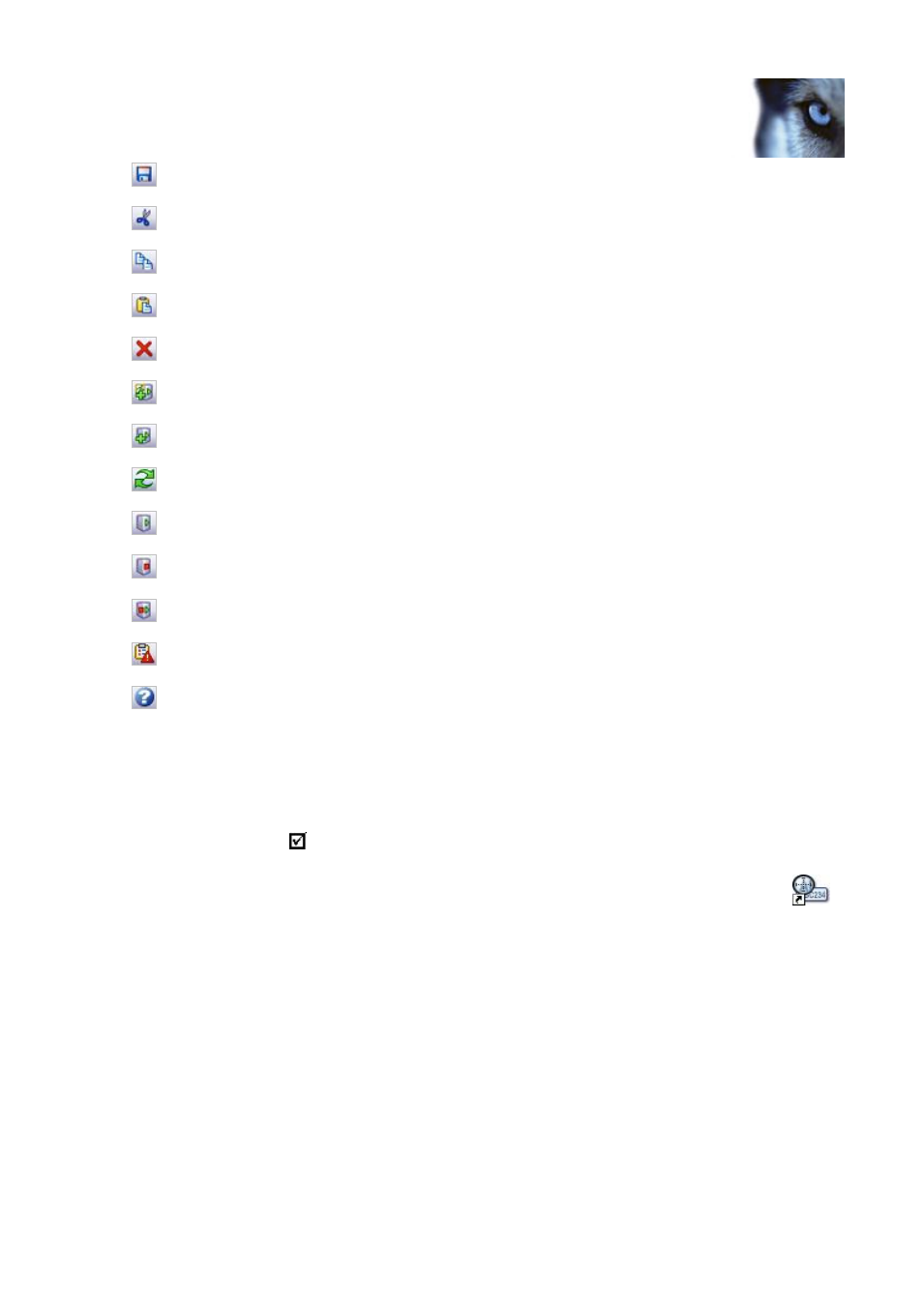
Milestone XProtect Analytics 2.2 – Dacolian LPR; Administrator’s Manual
www.milestonesys.com
Page 19
Dacolian LPR Administrator
Save: Lets you save changes to your settings.
Cut: Lets you cut an item for pasting somewhere else.
Copy: Lets you copy an item for pasting somewhere else.
Paste: Lets you paste an item copied or cut from somewhere else.
Delete: Lets you delete an item.
Add Server: Lets you specify a new surveillance system server (see page 20).
Add LPR Connection: Lets you specify a new LPR connection (see page 22).
Refresh: Lets you refresh the connection to the surveillance server(s).
Start Server: Lets you start the Milestone Dacolian LPR server service.
Stop Server: Lets you stop the Milestone Dacolian LPR server service.
Restart Server: Lets you restart the Milestone Dacolian LPR server service.
Event Mapping Tool: Lets you access the Event Mapping Tool (see page 31).
Help: Lets you access the built-in help system (see page 36).
Recommended Configuration Sequence
If you are using the Administrator application for the first time, we recommend that you do things
in a certain order:
You can check the list as you go along.
Open the Administrator application, either from Windows’ Start menu or by double-
clicking the Dacolian LPR Administrator desktop shortcut.
Specify surveillance system servers. By specifying which surveillance system server(s)
XProtect Analytics should connect to, you automatically give XProtect Analytics information
about the cameras connected to the surveillance system server(s). See Specifying
Surveillance System Servers on page 20 for more information.
Specify LPR connections. LPR (License Plate Recognition) connections define the exact
analytics configuration for each camera you are going to use for license plate recognition.
See Specifying LPR Connections on page 22 for more information.
If required, specify lists of license plates that you want your analytics solution to treat in a
special way. Once you have specified lists, you can use them in combination with LPR
connections to trigger surveillance system events. The surveillance system events can in
turn trigger external units (for example gates, lights, etc.). See Specifying Positive/
