Audio recording – Milestone XProtect Express 2014 User Manual
Page 80
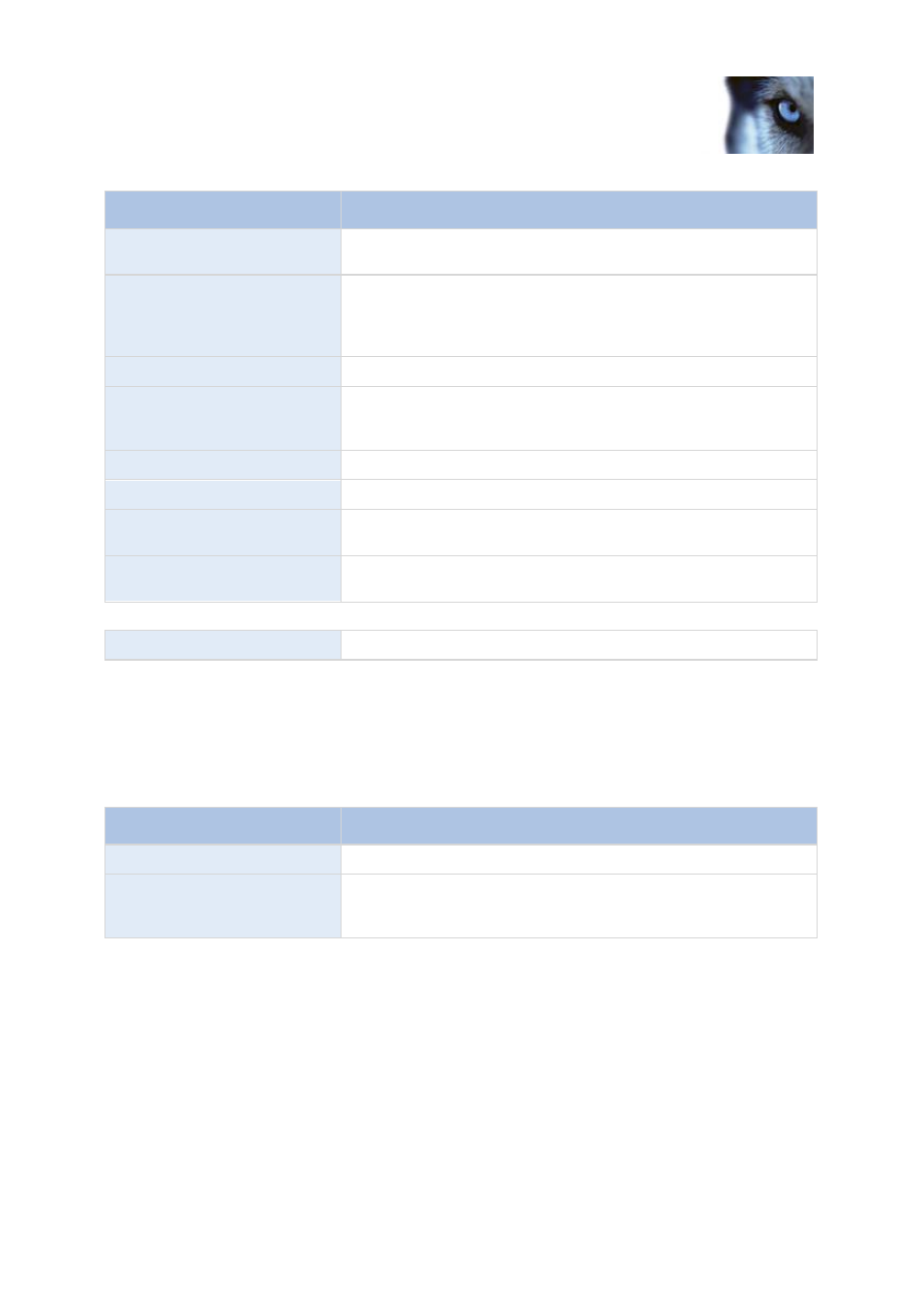
Milestone XProtect
®
Express 2014
Administrator's Manual
www.milestonesys.com
80
Advanced configuration
Name
Description
Apply Template
Select which cameras you want to apply the template for. Use one
of the two Set buttons to actually apply the template.
Camera Name
The name as it appears in the Management Application as well as
in clients. You can overwrite the existing name with a new one.
Names must be unique, and must not contain any of these special
characters: < > & ' " \ / : * ? | [ ]
Default Microphone
Select a default microphone.
Camera
Click the Open button to configure detailed and/or camera-specific
settings (such as event notification, PTZ preset positions, and
fisheye view areas) for the selected camera.
Select All
Click button to select all cameras in the Apply Template column.
Clear All
Click button to clear all selections in the Apply Template column.
Set selected template value on
selected cameras
Apply only a selected value from the template to selected cameras.
Set all template values on
selected cameras
Apply all values from the template to selected cameras.
Properties available in XProtect Enterprise and XProtect Professional only:
Default Speaker
Select a default speaker.
Audio recording
When you configure video and recording (see "About video and recording configuration" on page 63)
for specific cameras, you can determine whether audio should be recorded or not. Your choice applies
for all cameras on your system.
Name
Description
Always
Always record audio on all applicable cameras.
Never
Never record audio on any cameras. Note that even though audio is
never recorded, it is still be possible to listen to live audio in the
Smart Client.
If you record audio, it is important that you note the following:
Audio recording affects video storage capacity: Audio is recorded to the associated camera’s
database. Therefore, it is important to bear in mind that the database is likely to become full
earlier if you record audio and video than if you only record video. The fact that the database
becomes full is not in itself a problem since your system automatically archives (see "About
archiving" on page 120) data if the database becomes full. However, you may need additional
archiving space if you record audio.
o
Example: If you use MPEG4, each one-second video GOP (Group Of Pictures) are stored
in one record in the database. Each second of audio will also be stored in one record in the
database. This reduces the database’s video storage capacity to half its capacity, because
