Start and stop services, Servers, Mobile server – Milestone XProtect Express 2014 User Manual
Page 156: About mobile server, E 156)
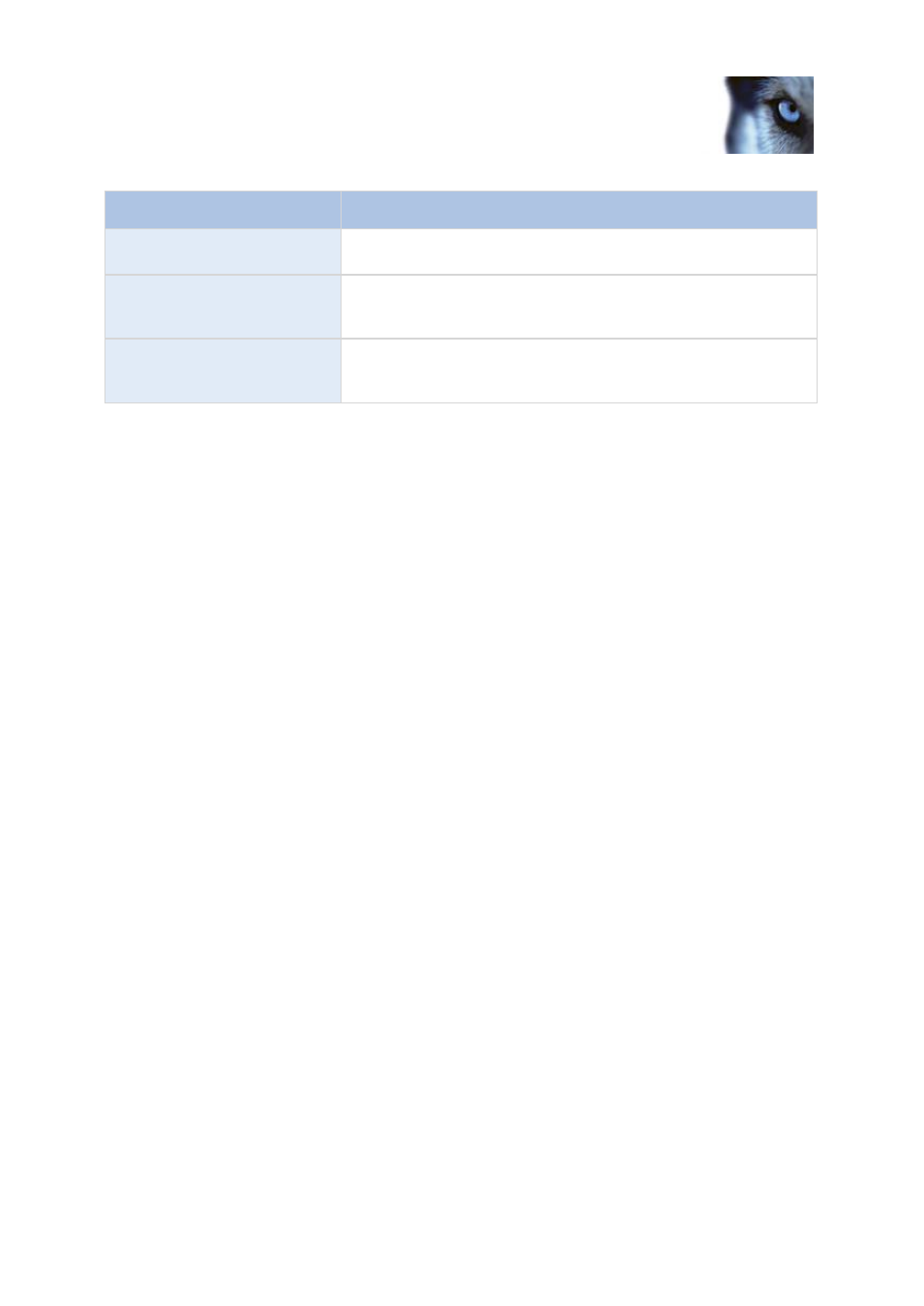
Milestone XProtect
®
Express 2014
Administrator's Manual
www.milestonesys.com
156
Advanced configuration
Service
Description
Milestone Log Check service
Performs integrity checks on your system's log files. For more
information, see Overview of Logs.
Milestone Event Server
service
Manages all alarms and map-related communication. It stores
events, image files and map configurations, and makes status
information about the surveillance system available.
Milestone Mobile service
Manages the communication between the Recording Server and
mobile devices (such as smartphones and tablets) and between the
Recording Server and web browsers.
If you run a Custom installation, you can choose not to install the Mobile server and/or the Event
Server. If you do so, the Mobile service and/or the Event Server service will not be seen in your
Services overview.
Start and stop services
On an system server, several services by default run in the background. If you need to, you can start
and stop each service separately:
1. Expand Advanced Configuration and select Services. This displays the status of each
service.
2. You can now stop each service by clicking the Stop button. When a service is stopped, the
button changes to Start, allowing you to start the service again when required.
Servers
Mobile server
About Mobile server
A Mobile server handles log-ins to the system from Milestone Mobile client from a mobile device or
XProtect Web Client.
Upon correct login, the Mobile server distributes video streams from relevant recording servers to
Milestone Mobile client. This offers an extremely secure setup, where recording servers are never
connected to the Internet. When a Mobile server receives video streams from recording servers, it also
handles the complex conversion of codecs and formats allowing streaming of video on the mobile
device.
You must install the Mobile server on any computer from which you want to access recording servers.
Before you begin the installation of the Mobile server, make sure you are logged in with an account
that has administrator rights. Installation cannot be successful if you use a standard user account.
