Using your detector, Troubleshooting – Hoyles CELLPHONE DETECTOR Plus 610 User Manual
Page 7
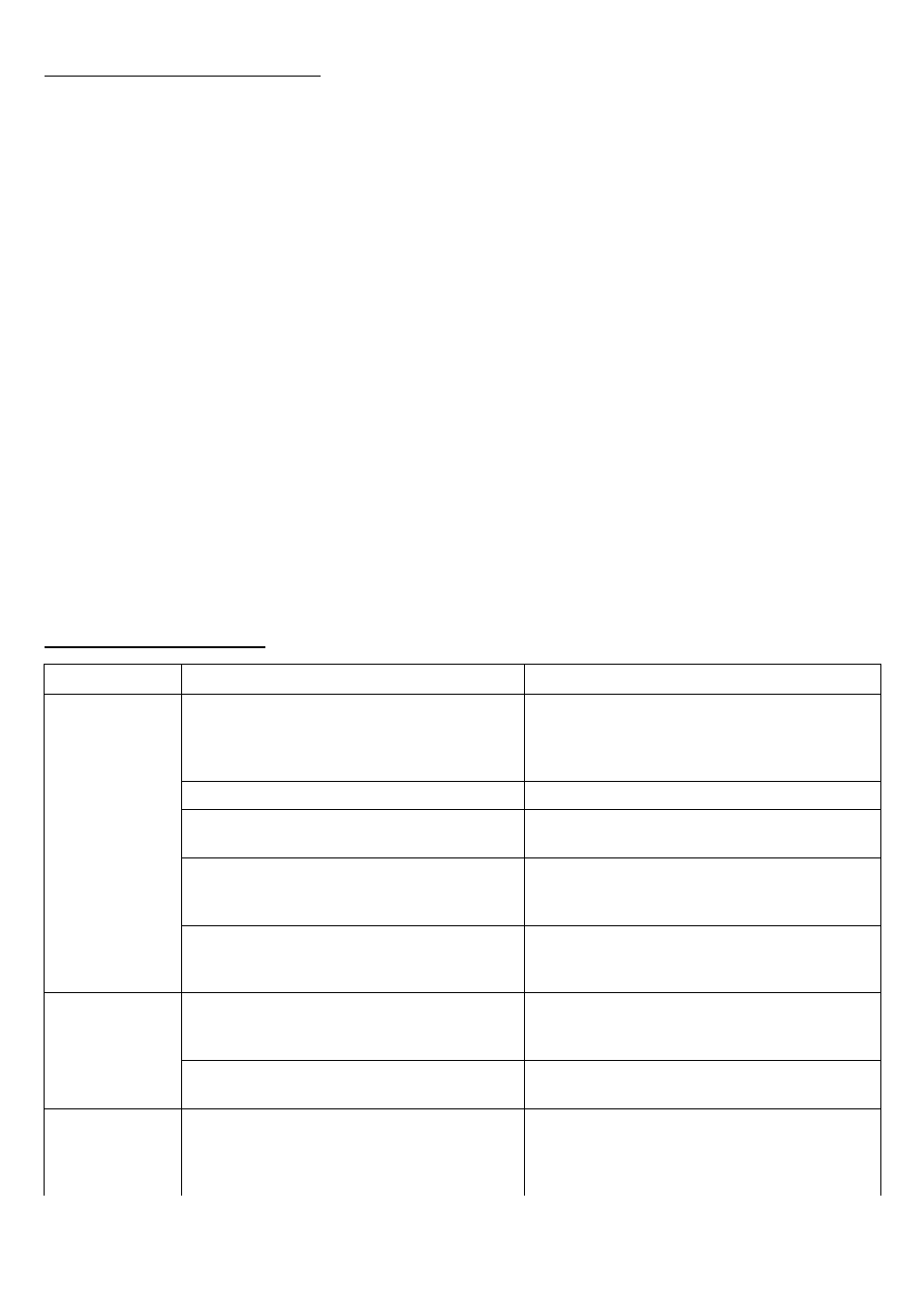
Using Your Detector
The following offer some idea as to how the versatile Cellphone Detector Plus™ can be used. Field
tests should be conducted to determine the correct settings and sensitivities. Covert detection can
be a useful additional layer of security. Overt deterrence will be far more effective than a simple sign.
●
Military bases: the Cellphone Detector Plus™ should be installed in all sensitive zones as a
method of management control, cautioning personnel to observe station regulations.
●
Counter-surveillance: consider covert detection with a concealed detector connected to a
remote alarm. In addition to RAT phones, the device can detect bugs emitting RF.
●
Prisons: the detector may be placed outside cell doors with silent alert only, with multiple units
distributed to detect illicit activity. PMR channel OFF to prevent triggering by staff radios.
●
Courtrooms: Cellphone Detector Plus™ units are installed directly outside courtrooms with
range set to near. Flash, beeps and voice warning at medium volume as an overt reminder.
●
Hospitals: Sensitive electronic medical equipment that could be vulnerable to RF interference
will have units installed nearby with all signal types ON so that staff can be alerted to any RF.
●
Schools and colleges: Cellphone Detector Plus™ units are installed in classrooms and
lecture theatres to promote establishment order. Units are displayed in examination rooms to
deter examination fraud via text messaging.
●
Places of worship: Detector units are installed at the main entrance with audio on low
volume. A device can trigger an illuminated sign as a silent deterrent in the main prayer area.
●
Public buildings: e.g. libraries and museums. Units are installed with warning on low volume.
Troubleshooting
Problem
Likely Causes
Solutions
The alarm is not
being triggered
by
nearby
cellular phone
activity.
Detector is not powered up or batteries are
not installed correctly or have insufficient
power.
Check power to the unit. Make sure it is
switched on. Green LED should be on solid if
using power adaptor or flashing every two
seconds if using batteries.
The alarm options may be switched off.
Ensure an alert is toggled ON via software.
Signal from phone is too weak; this may be
due to close proximity of a base station.
Increase range / sensitivity via utility software.
Detector may be mounted close to a metal
surface or there is an intervening structure
that blocks the signal.
Check the location of the detector and if
necessary move it to a non-metallic surface
away from intervening architecture.
The cellular phone may not be transmitting. Try other phones and/or other locations. Only
phones with network coverage will transmit.
This is a legal requirement for cell phones.
The alarm is
being triggered,
even without
cellular phones
being present.
The device may be activated by mobile
phones outside of the domain.
Use the Utility Software to see what channel
is being activated. Then reduce sensitivity of
or disable that channel.
The site is within 100m of a cellular base
station.
Operate detector in an alternative location,
out of line of sight from a base station.
Phones
on
standby are not
triggering the
alarm.
Phone signals in standby mode are
sporadic and the bursts are very brief (in
order to save power). There may be no
signal that can be detected.
The detector can detect phones within range
on standby when the phone is making an
uplink signal. When a phone on standby
makes or takes a call it will be detected.
7
