Signal types, Detection range, Sensitivity settings – Hoyles CELLPHONE DETECTOR Plus 610 User Manual
Page 5: Updates
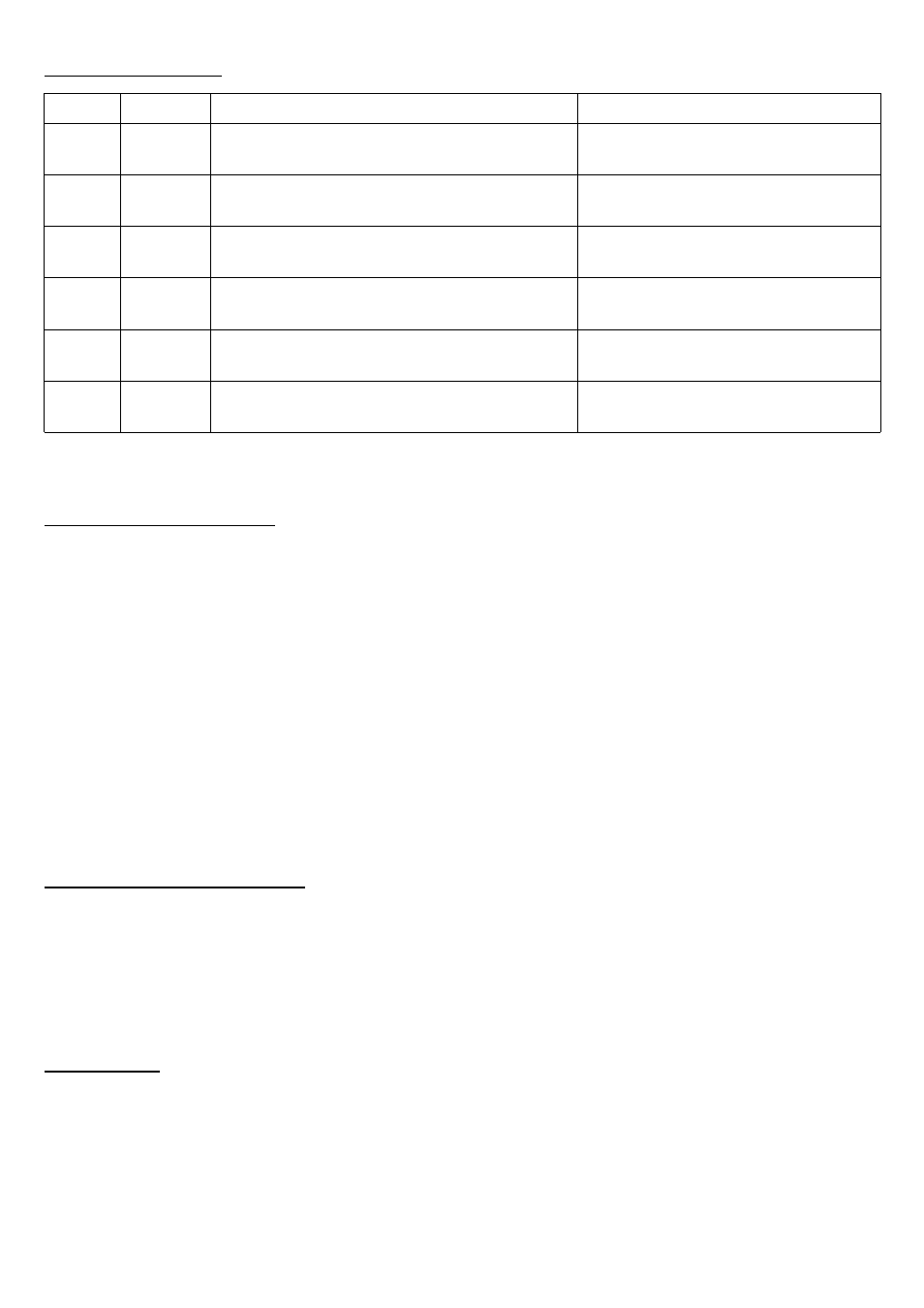
Signal Types
Signal Catagory Devices Detected
Geographic Relevance
GSM
Cell
Phone
Mobile Telephone Calls and Power-On
Worldwide
3G
Cell
Phone
Mobile Telephone Calls, Mobile Video
Calls, Mobile Internet access
Europe, Japan, Asia (all WCDMA)
TDMA
Cell
Phone
Mobile Telephone Calls
USA, Japan (PDC)
PMR
Portable
Radio
Public Portable Radios (i.e. Walkie-Talkies,
Business Radios, Marine)
Worldwide
TETRA Portable
Radio
Private Portable Radios (i.e. Emergency
Services, Police, Military, Corporate)
Europe, Asia, Africa, South America
DECT
Cordless
Phone
Domestic & corporate cordless telephones Europe, USA, Asia, Australia,
South America
Detection Range
The maximum useful range of the Cellphone Detector Plus™ is about 30 metres. However in some
cases the useful range may be reduced by local RF conditions. Put simply, detection range depends
on how much interference there is at your installation. The user can adjust sensitivity, which affects
detection range, but should also consider location carefully.
●
Adjust Signal Sensitivity using the Utility Software, and only enable required signals.
●
Consider the location of installation. Mounting very near to, or on a metallic surface can also
reduce detection range and effectiveness.
●
Check the distance from any likely interference sources and cellular base stations. The nearer
a cellular phone is to a base station the weaker will be the signal it transmits and the shorter
the detection range.
Sensitivity Settings
The Utilities Software can be used to enable and disable detection of each signal type, and to control
the Detectors sensitivity to each signal type. As a sensitivity slider is increased, the weaker the signal
that is able to be detected. Moving a slider to the bottom will turn off detection of that signal type.
Updates
Starport International may send you a newer version of the utilities software. Once installed, this may
prompt you to update your detector to a newer firmware version, giving it more advanced features or
improving exisiting features. If your detector requires updating, the update procedure may be started
by clicking the button on the Updates tab, and may take a few minutes to complete.
5
