Features, Getting started, Installation – Hoyles CELLPHONE DETECTOR Plus 610 User Manual
Page 3: Maintainance
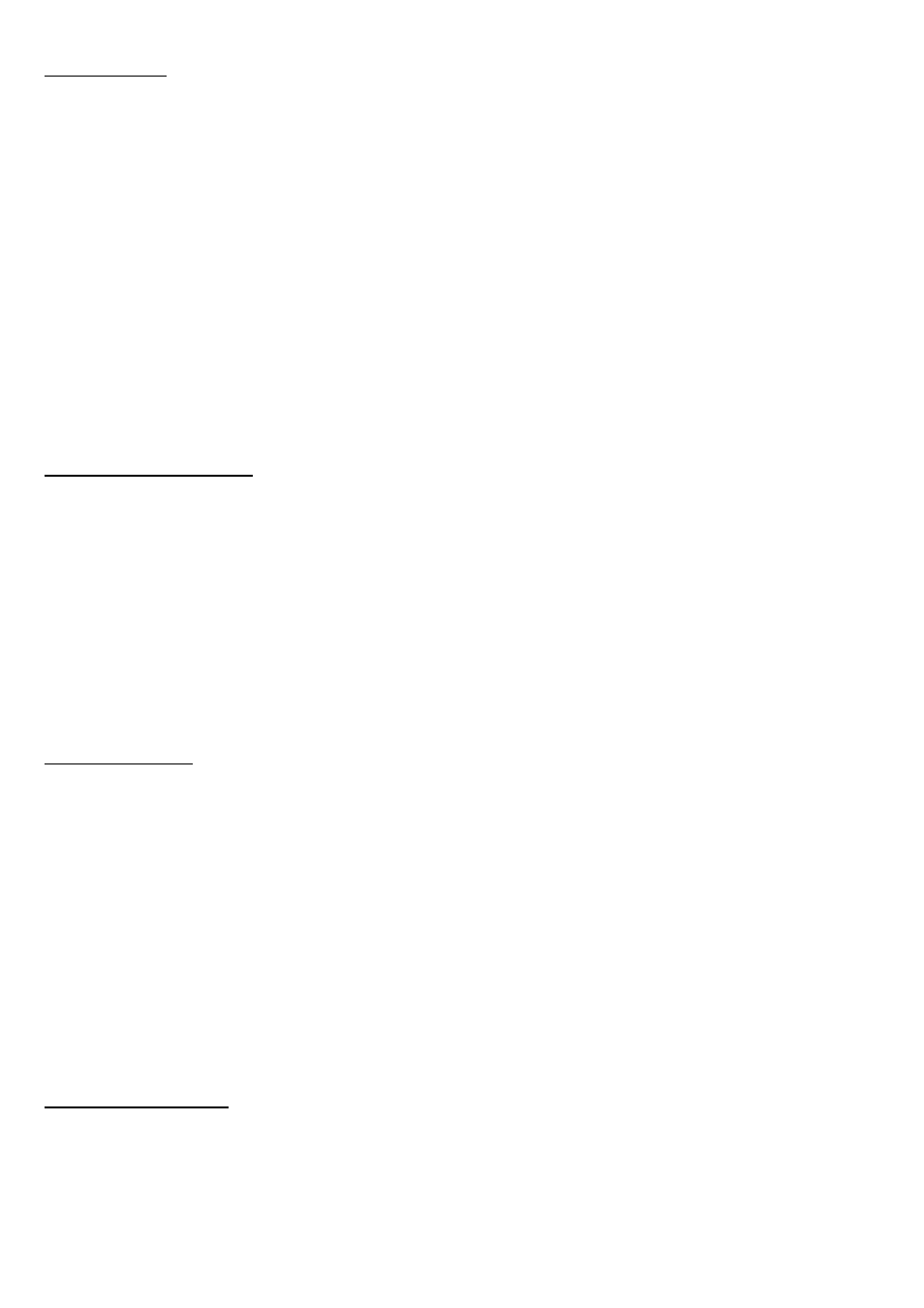
Features
●
Improved detection accuracy and signal sensitivity.
●
Faster detection of and response to signals.
●
Reduced incidence of false alerts.
●
Detections can be monitored live from the Utilities Software to aid configuration.
●
Digital audio message, giving improved audio quality during message playback.
●
Custom audio message can be uploaded from the Utilities software.
●
The number of beeps and the Red LED flash can be configured in the Utilities software.
●
Can be turned off and back on by pressing and holding the main button on the front of the unit.
●
An optional silent delay of between 1 and 60 minutes can be set after an alert.
●
Logging?
Getting Started
●
Either plug an AC/DC power adaptor into the 6VDC power socket on the side of the unit,
or unscrew the rear case panel to insert 4 C-Size alkaline batteries.
●
The green LED will go on solid if using a power adaptor, or flashing every two secs if using
batteries. The Cellphone Detector Plus™ is now operational. Test it by making a few calls on a
cellphone at various distances.
●
The alert can be tested, or muted, by pressing the push button on the front of the case, and
the unit may be turned on, or off, by holding the same button.
Installation
The Cellphone Detector Plus™ may be used free standing, on a shelf or table, carried in a shoulder
bag for portable use, or fixed to a wall. Mount the Cellphone Detector Plus™ on any non-metallic
surface or place it upright on a shelf or similar structure. Mounting the unit on or very near metal
surfaces can significantly reduce the coverage area. Use 1-inch (2.54 cm) long, #6 (3.5 mm) dome
head screws (not included). Be sure the screws being used are appropriate for the mounting surface.
If the detector is to run on batteries, install them prior to mounting the unit. To make the unit easily
visible to room occupants, place it above 2 meters from floor level. This will also help avoid unwanted
impacts to the unit. For some applications it is desirable for the Cellphone Detector Plus™ to be as
unobtrusive as possible. If this is applicable then it may also be desirable to turn off the Alert LED and
the Beeps and Message using the utilities software.
Maintainance
The Cellphone Detector Plus™ requires little maintenance once it has been installed. Change the
batteries when they are running low or every 12 months regardless of remaining power, to reduce risk
of damage due to possible battery leakage. Batteries should be disposed of in accordance with local
laws. Periodically dust the unit with a dry cloth.
3
