Trouble shooting the control board, Page 11 – Hoyles Interguard 2/3/4 door control unit with steel case & 5A PSU User Manual
Page 13
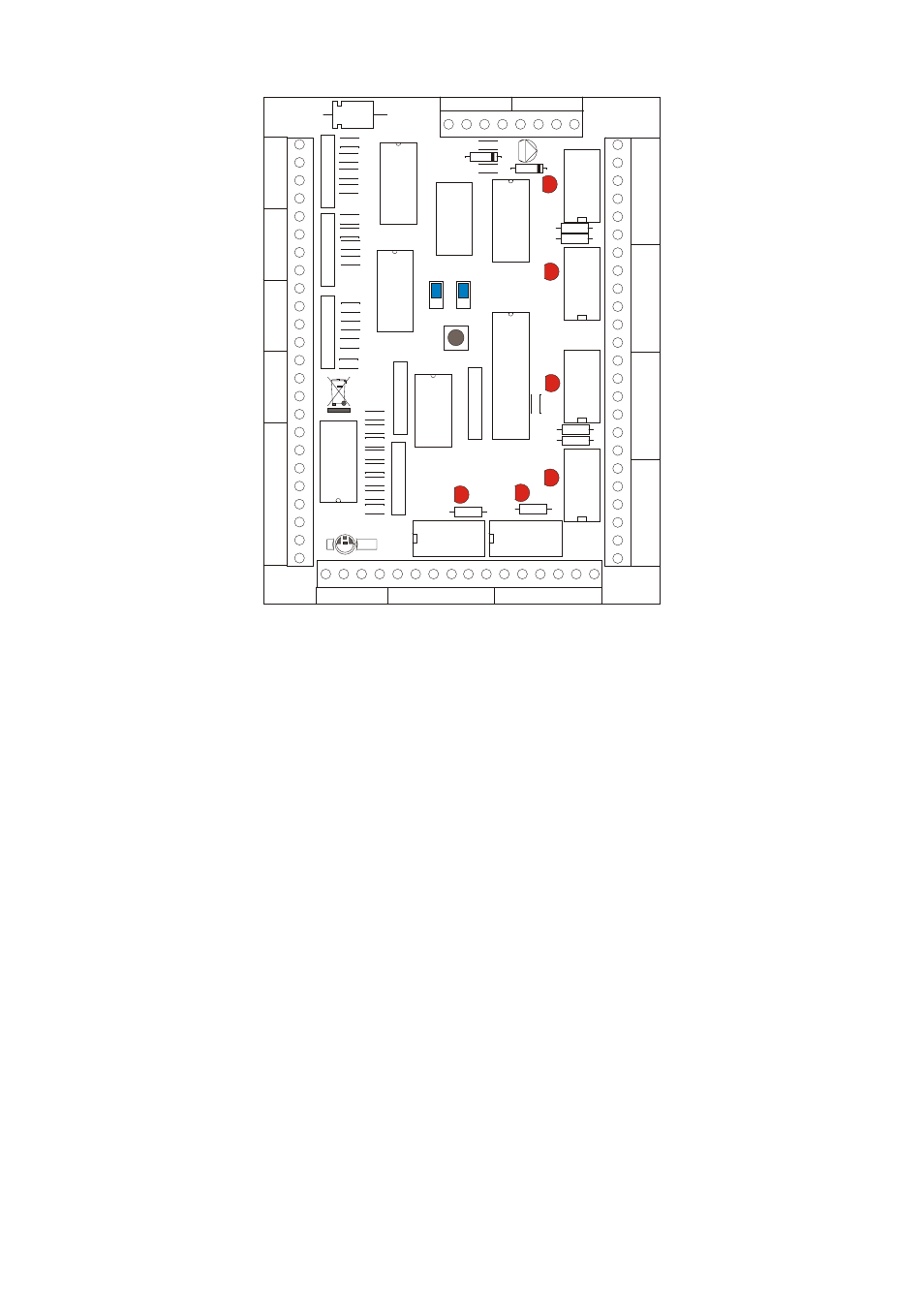
J1
J1
LED5
LED5
LED6
LED6
LED4
LED4
LED3
LED3
LED2
LED2
LED1
LED1
J2
J2
IC
2
IC
2
021-650SE ISSUE 1
021-650SE ISSUE 1
L
A
B
E
L
L
A
B
E
L
C
O
N
T
R
O
L
C
O
N
T
R
O
L
P
R
O
D
U
C
T
IO
N
P
R
O
D
U
C
T
IO
N
HED
HED
C
C
B
B
A
A
DC POWER
DC POWER
DC POWER
DC POWER
R
E
L
A
Y
1
R
E
L
A
Y
1
R
E
L
A
Y
2
R
E
L
A
Y
2
R
E
L
A
Y
3
R
E
L
A
Y
3
R
E
L
A
Y
4
R
E
L
A
Y
4
RELAY 6
RELAY 6
RELAY 5
RELAY 5
R
E
M
O
T
E
I
N
D
IC
A
T
IO
N
S
R
E
M
O
T
E
I
N
D
IC
A
T
IO
N
S
1
2
+
V
E
1
2
+
V
E
F
I
N
P
U
T
S
F
I
N
P
U
T
S
R
I
N
P
U
T
S
R
I
N
P
U
T
S
D
I
N
P
U
T
S
D
I
N
P
U
T
S
C
C
D
D
S
S
X
X
--
--
--
--
+
+
+
+
+
+
+
+
GN4
GN4
GN3
GN3
GN2
GN2
GN1
GN1
RD4
RD4
RD3
RD3
RD2
RD2
RD1
RD1
+
+
+
+
+
+
+
+
F4
F4
F3
F3
F2
F2
F1
F1
D4
D4
R4
R4
D3
D3
R3
R3
D2
D2
R2
R2
R1
R1
D1
D1
NC
NC
COM
COM
NO
NO
NC
NC
COM
COM
NO
NO
NC
NC
COM
COM
NO
NO
NC
NC
COM
COM
NO
NO
NC
NC
COM
COM
NO
NO
NC
NC
COM
COM
NO
NO
NC
NC
COM
COM
NO
NO
NO
NO
COM
COM
NC
NC
NC
NC
NO
NO
COM
COM
NC
NC
NO
NO
COM
COM
NC
NC
NO
NO
COM
COM
NO
NO
COM
COM
NC
NC
Remove power from the unit. Open all doors (Doors that have been linked out must be unlinked). Ensure that all
of the function inputs are open. Move both jumpers to position B.
Put the power on and all 6 relays should switch (have their indicators on).
All of the relays should clear. (Indicators off).
Close each door in turn and the relay for that door should switch.
When all 4 doors have been closed, linked out if not in use, momentarily press the pushbutton C.
The 4 relays should clear and relay 5 should switch.
Press each Request To Release and while the request is made, the relay for that request should switch.
At the end of this test ensure that none of the 4 relays are switched.
Momentarily press the pushbutton C.
The relay 5 should clear and relay 6 should switch.
Close each function input in turn. While the function is closed, the relay for that function should switch.
At the end of this test ensure that none of the 4 relays are switched.
Momentarily press the pushbutton C.
All 6 of the relays should clear and the led indicators all flash red and then green.
The control unit is working. Remove power and move the jumpers back to position A. Put power back on and the
unit should behave as an interlock.
If you are not using Requests to Release, ignore that test, and momentarily press the pushbutton C again. The
unit will move on to Relay 6 illuminated. Fit the permanent link to F3 Function, relay 3 should switch and leave
this link in when you remove power. This will leave the unit in the MODE 1 operating state.
Momentarily press the unit C pushbutton. Relays 1 to 4 leds should extinguish.
Probe the 'X' terminal with +ve. Relays 5 and 6 leds should extinguish and Relays 3 and 4 leds should illuminate.
Remove the 'X' terminal probe.
Trouble shooting the control board
Page 11
