Cb b a a – Hoyles Interguard 2/3/4 door control unit with steel case & 5A PSU User Manual
Page 12
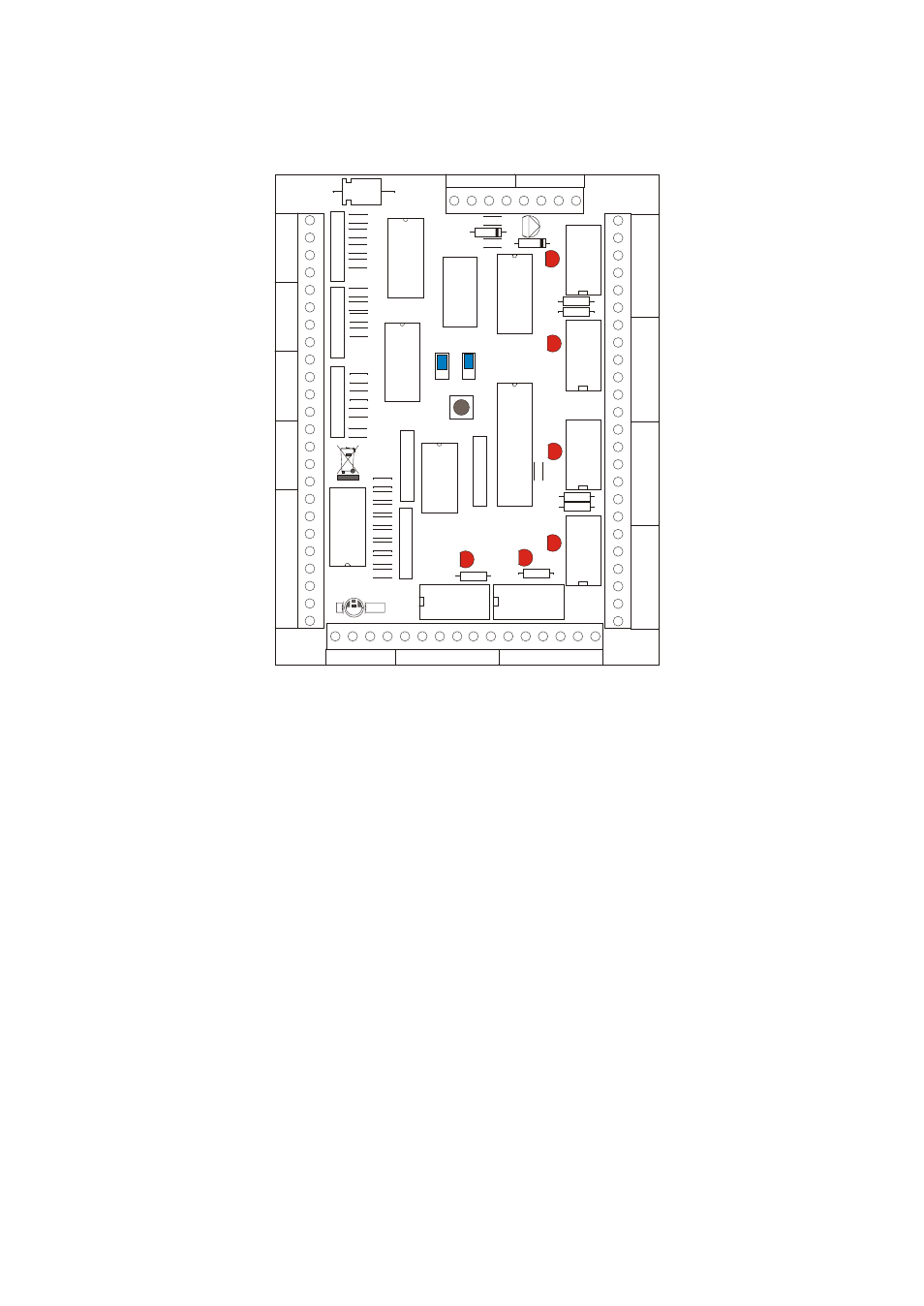
J1
J1
LED5
LED5
LED6
LED6
LED4
LED4
LED3
LED3
LED2
LED2
LED1
LED1
J2
J2
IC
2
IC
2
021-650SE ISSUE 1
021-650SE ISSUE 1
L
A
B
E
L
L
A
B
E
L
C
O
N
T
R
O
L
C
O
N
T
R
O
L
P
R
O
D
U
C
T
IO
N
P
R
O
D
U
C
T
IO
N
HED
HED
C
C
B
B
A
A
DC POWER
DC POWER
DC POWER
DC POWER
R
E
L
A
Y
1
R
E
L
A
Y
1
R
E
L
A
Y
2
R
E
L
A
Y
2
R
E
L
A
Y
3
R
E
L
A
Y
3
R
E
L
A
Y
4
R
E
L
A
Y
4
RELAY 6
RELAY 6
RELAY 5
RELAY 5
R
E
M
O
T
E
I
N
D
IC
A
T
IO
N
S
R
E
M
O
T
E
I
N
D
IC
A
T
IO
N
S
1
2
+
V
E
1
2
+
V
E
F
I
N
P
U
T
S
F
I
N
P
U
T
S
R
I
N
P
U
T
S
R
I
N
P
U
T
S
D
I
N
P
U
T
S
D
I
N
P
U
T
S
C
C
D
D
S
S
X
X
--
--
--
--
+
+
+
+
+
+
+
+
GN4
GN4
GN3
GN3
GN2
GN2
GN1
GN1
RD4
RD4
RD3
RD3
RD2
RD2
RD1
RD1
+
+
+
+
+
+
+
+
F4
F4
F3
F3
F2
F2
F1
F1
D4
D4
R4
R4
D3
D3
R3
R3
D2
D2
R2
R2
R1
R1
D1
D1
NC
NC
COM
COM
NO
NO
NC
NC
COM
COM
NO
NO
NC
NC
COM
COM
NO
NO
NC
NC
COM
COM
NO
NO
NC
NC
COM
COM
NO
NO
NC
NC
COM
COM
NO
NO
NC
NC
COM
COM
NO
NO
NO
NO
COM
COM
NC
NC
NC
NC
NO
NO
COM
COM
NC
NC
NO
NO
COM
COM
NC
NC
NO
NO
COM
COM
NO
NO
COM
COM
NC
NC
Setting up Dwell and DOTL (Door Open Too Long) times.
To set up the dwell time. Move J1 to the B position and momentarily press button C to scroll through
the options. Each press will illuminate 1 of the 4 leds, numbered LED1 to LED4.
LED1 Follow the RTR (zero dwell time) Note this will not indicate breach if held on.
LED2 5 seconds (The default time)
LED3 10 seconds
LED4 20 seconds
To set up the DOTL time. Move J2 to the B position and momentarily press button C to scroll through
the options. Each press will illuminate 1 of the 4 leds, numbered LED1 to LED4.
LED1 20 seconds
LED2 60 seconds (The default time)
LED3 10 minutes
LED4 DOTL switched off (no time restraint for leaving doors open)
The times indicated when the jumpers are returned to the same position (either A or B) will be the
stored and used as the Dwell and DOTL times.
Note each jumper must be used independently.
Breach 1
Breach 2
Page 10
