Dwyer DPM User Manual
Page 44
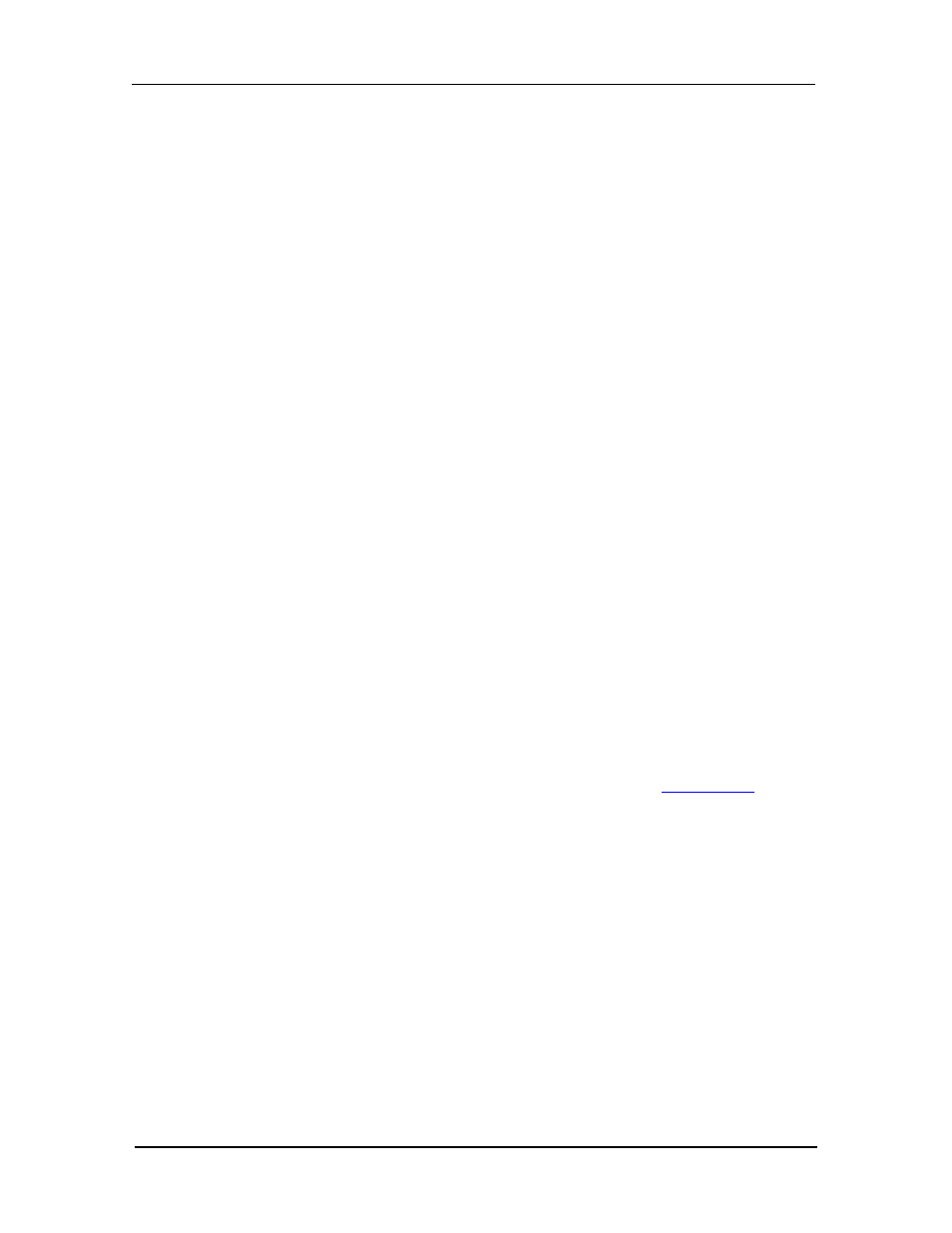
Particulate Monitoring Systems
Installation & Operating Manual
Document No. 210-1003-M
Page 37
©2007
12.2 Ethernet/IP® Networking
The Ethernet/IP® networking feature allows communication between control units and other
devices on an Ethernet/IP® network. Ethernet/IP® is a common networking protocol supported by
Allen-Bradley equipment and other third party vendors.
Network Hardware Description
Ethernet is one of the most common networking topologies in use today. Devices on the Ethernet
network are connected to a central Ethernet switch which links devices together and filters network
traffic. Devices must be connected directly to a switch using a standard Category 5e Ethernet
cable, or directly to another Ethernet device using a crossover Category 5e Ethernet cable. The
maximum length supported for a single Ethernet connection is 100 meters, additional lengths
require installation of switches/repeaters or alternate networking hardware such as fiber optics.
Ethernet networks typically run at a speed of 100Mbps. Both 10Mbps and 100Mbps data rates are
supported by the control unit with an auto-sensing Ethernet PHY interface.
The control unit is available with a Modbus®/RTU RS485 communication port located directly
within the control unit enclosure. The particulate monitor’s Ethernet/IP® interface is typically
supplied as an external converter housed in a separate enclosure due to the limited space within the
standard control unit enclosure. The Ethernet/IP® converter translates between Ethernet/IP®
network messages and Modbus®/RTU control unit messages. With this functionality the control
unit appears as an ordinary Ethernet/IP® device on the Ethernet network.
Network Protocol Description
Ethernet/IP® is an open networking protocol governed by the Open DeviceNet Vendor Association
(ODVA) and was originally developed by Allen-Bradley. It is built upon a producer/consumer
connection structure where data is grouped into assemblies for transmission over the network.
Connections between devices requiring communications on an Ethernet/IP® network are created as
either an I/O or Explicit messaging type. Explicit connections are supported only for factory
configuration data, no user data is available over an explicit connection. A maximum of 1
Ethernet/IP® I/O connection and 2 Ethernet/IP® TCP connections are supported.
The TCP stack currently being used does not properly support TCP Keepalive functionality.
Therefore, when an Ethernet/IP® UDP I/O connection is established, if there is no Ethernet/IP
activity on the parent TCP connection, the UDP and TCP connections will time-out after 30
seconds. This can be easily avoided by adding a periodic Get_Attribute_Single request (every 15-
20 seconds is fine) from the I/O client. This request will keep the TCP connection alive and
prevent time-out from occurring.
For complete details on the Ethernet/IP protocol visit the ODVA website at
www.odva.org
.
Explicit Message Connections
Changes to the Ethernet/IP® module’s internal configuration are accomplished with explicit
messages. Contact the factory for further information on internal configuration changes above and
beyond IP address and Subnet mask.
Explicit messages may be issued by various software packages, most typically RSNetworx® for
Ethernet/IP® from Rockwell Software or EIPScan® from Pyramid Solutions. From within
RSNetworx® for Ethernet/IP® explicit messages may be issued with the Class Instance Editor as
shown below:
