Dwyer DPM User Manual
Page 37
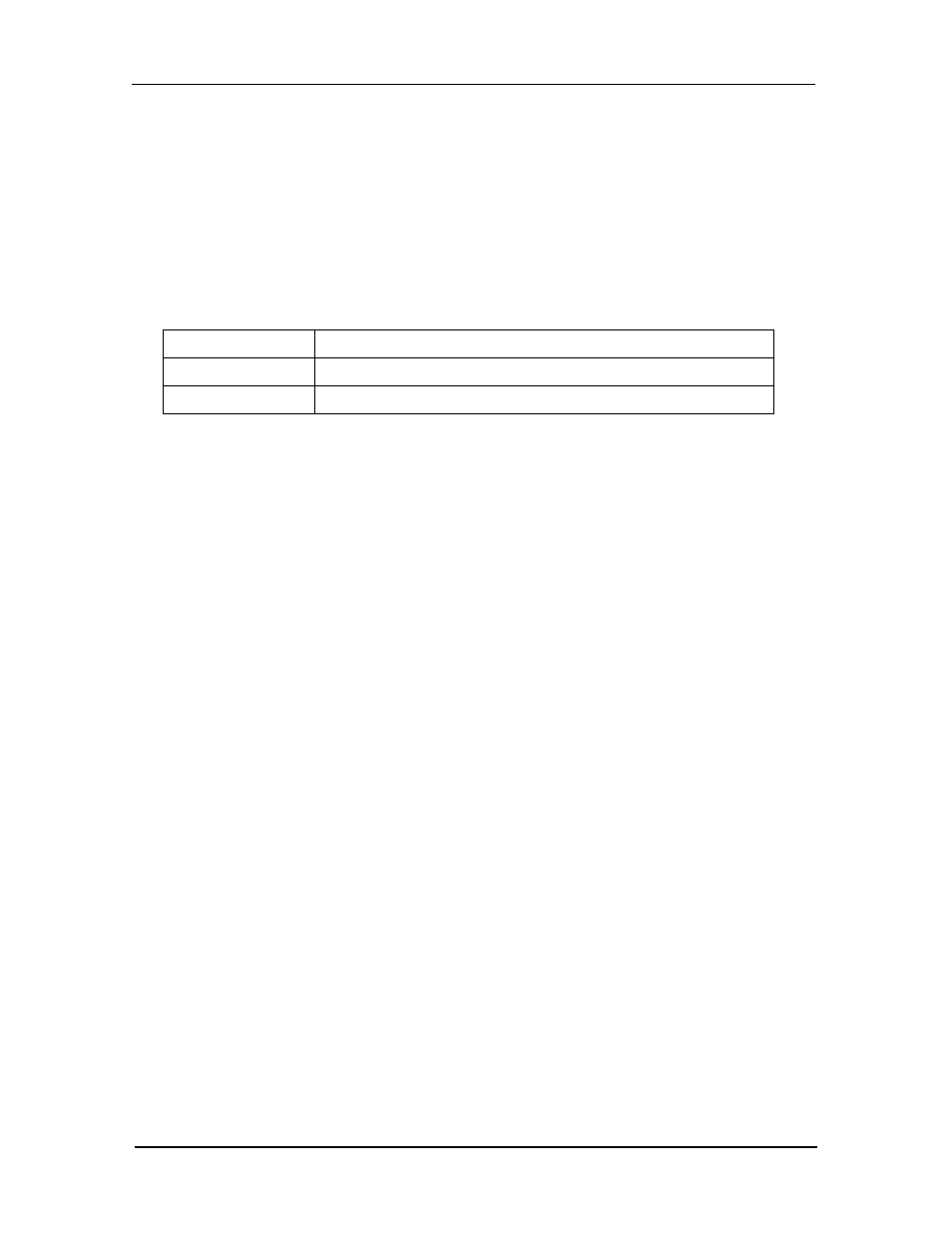
Particulate Monitoring Systems
Installation & Operating Manual
Document No. 210-1003-M
Page 30
©2007
Alarm Relay
An alarm output relay can be activated if any self checks are unsuccessful. The alarm relay will
remain activated until a subsequent self check is performed successfully, or power to the control unit
is disconnected. Alarm relay #1 will be activated in the event of a self check failure by default. Alarm
output relays may be configured to operate in normal or fail-safe modes.
4-20mA Output
The 4-20mA output will be driven to non-standard levels to indicate self check status as listed below:
mA Output
Indication
3.8mA
Zero or span check in process, sensor is disconnected
3.6mA
A self check error has occurred
Serial or Ethernet Communication Network
All information regarding status, control and setup of the self check subsystem is accessible as
register data through the control unit’s communication network. See the Modbus® register map at the
end of this document for a complete detailed listing of registers data available.
8.8 Particulate Alarming During Self Checks
All particulate alarms are put in a suspend mode while a self check is being performed. When a self
check is completed, all particulate alarms will resume normal operation.
8.9 Self check Recording
EPA MACT regulations require that plants maintain a record of all self checks performed. To reduce
the number of plant personnel required to generate these records, the control unit provides two
methods suitable for automated record generation.
4-20mA Output
The 4-20mA output will be driven to specific, non-standard levels to indicate that self checks are
being performed and if any self check has failed. A PLC may be easily configured to monitor for
these specific, non-standard, mA levels and transmit status information to a central plant information
network for record storage.
Serial or Ethernet Communication Network
The overall status of each self check, as well as the results of the most recent self checks performed,
are accessible through the Modbus® network port. This information may be monitored and logged
with a remote PC running SCADA application software. Optional FilterWare Visualization and
Reporting software is available to monitor all of the control units self check information and
automatically generate MACT compliant self check reports.
