3 menu 2 setup – Dwyer DPM User Manual
Page 21
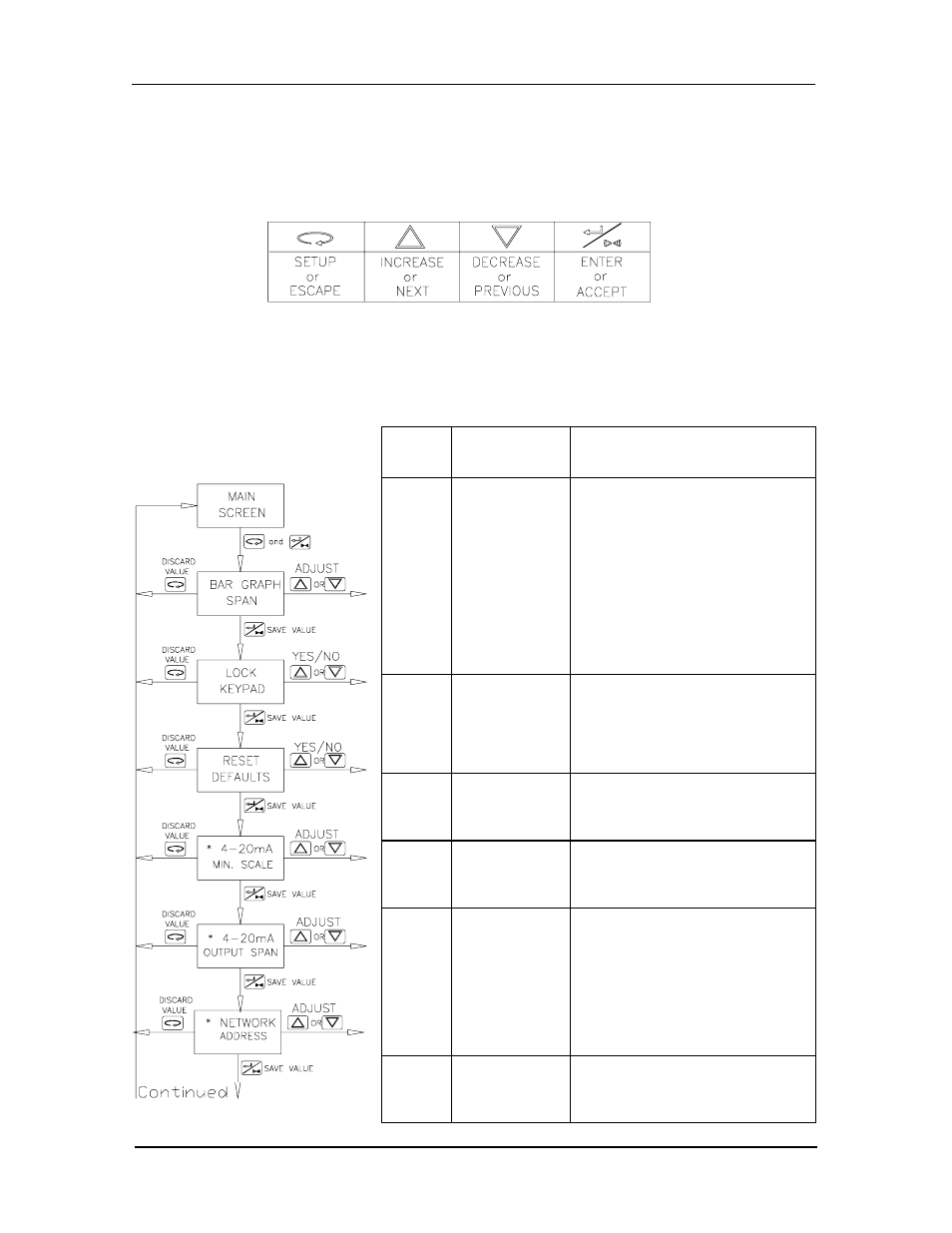
Particulate Monitoring Systems
Installation & Operating Manual
Document No. 210-1003-M
Page 14
©2007
6.3 Menu 2 Setup
Navigation within Menu 2 is similar to that described in Menu 1. Features designated with an asterisk
(*) are optional. Operation of optional features is dependant upon model and options selected at the
time of order. The following setup menus are based on firmware version 2.27 or higher.
Press the SETUP and ENTER keys at the same time from any main screen to enter
the Menu 2 setup screen. Use the UP/DOWN arrow keys to adjust the setting to the
desired value. Press the ENTER key to save the value and proceed to the next setup
screen. Press the SETUP/ESCAPE key to return to the main screen without saving the
current parameter’s value.
Menu
Item
Range Definition
Bar
Graph
Span
Automatic Linear
Automatic Log
100,000 Log
10,000 Log
1,000 Log
100.0 Log
10,000 Linear
1,000 Linear
100.0 Linear
10.0 Linear
1.0 Linear
Allows the user to configure the full-scale
span of the bar graph readout. The user
may select a fixed scale, or a auto-ranging
scale where the unit will select it’s own scale
automatically. The user can select between
a LINEAR or LOGARITHMIC scale. (Log
scaling is recommended for processes with
dynamic, spiking readings such as a
baghouse or cartridge type dust collector.)
Lock
Keypad
No/Yes
Locks the keypad to prevent unauthorized
modifications. Once locked, alarm levels
cannot be viewed or modified until the
keypad is unlocked. To ulock, enter Menu 2
and set the lock keypad parameter to NO.
Reset
Defaults
No/Yes
Resets all alarm set points and user-
adjustable parameters to their factory default
values by selecting YES
* 4-20mA
Minimum
Scale
0.0 Linear
0.1 – 10.0 Log
Sets the 4mA value of the 4-20mA output.
Entering “0.0” defines Linear scale. A value
other than “0.0” defines logarithmic scale.
* 4-20mA
Output
Span
0 – 5,000 Linear
1 – 900,000 Log
Sets the 20mA value of the 4-20mA output.
Linear span can be set to any value.
Logarithmic span will also determine the
number of decades. Example:
Linear output: Min Scale=0.0, Output
Span=1,000.
3-decade logarithmic output: Min Scale=1.0,
Output Span=1,000.
* Network
Address
1 - 32
Modbus®RTU slave address for the RS-485
serial network. Each device must have a
unique address.
