Appendix a troubleshooting guide – Dwyer DevCom2000 User Manual
Page 40
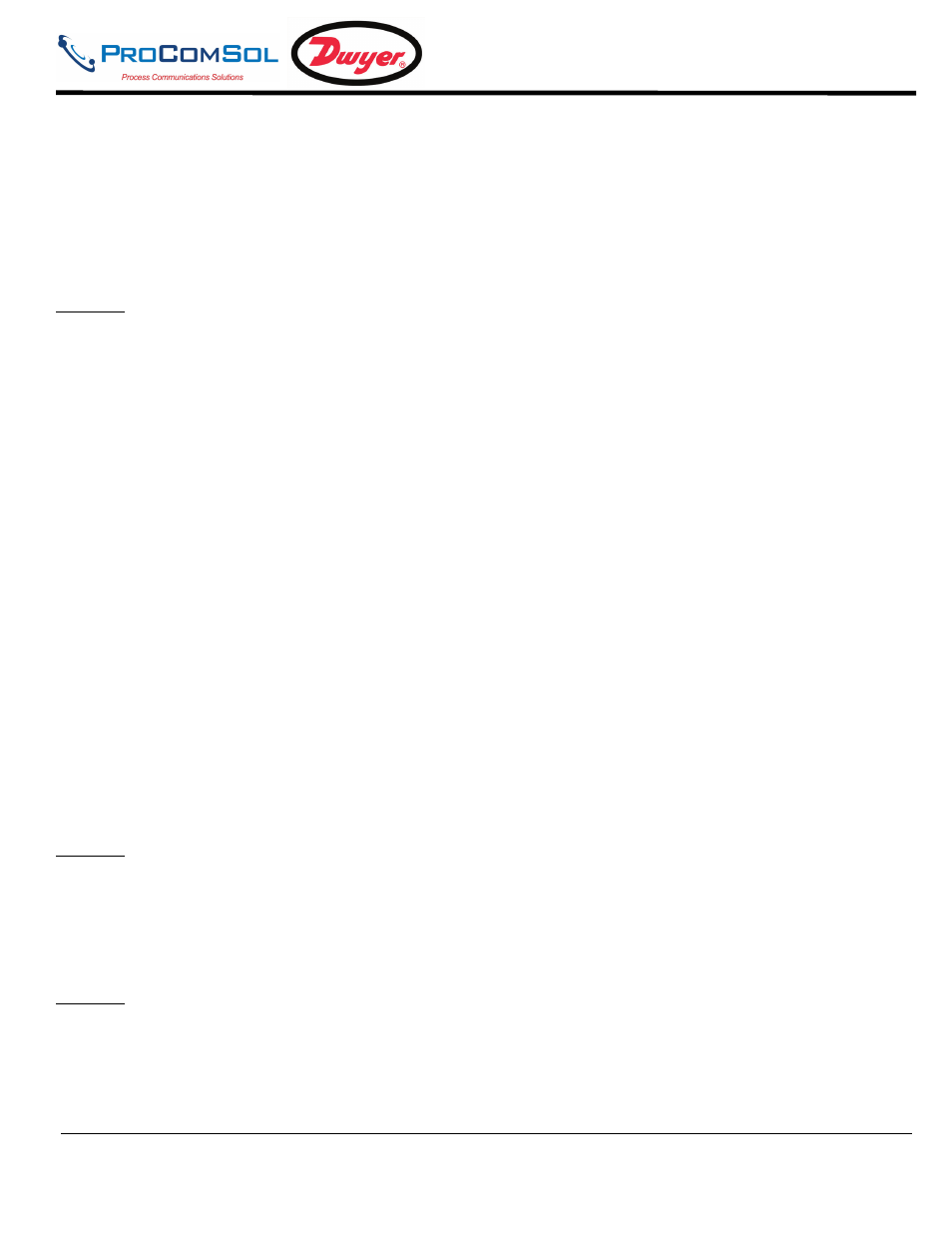
DevCom2000 User Manual
MAN-1010 7/19/2010
Our Quality Management System is
Page 40
ISO 9001:2008 Certified
Appendix A
Troubleshooting Guide
For most error messages, there is a selection for “Com Troubleshooter”. This program will guide you through the
steps to solve your communication problems. Below is a quick summary:
Problem:
Will not communicate
Hardware Check:
Verify the following:
1. Com port number on Preferences Dialog box matches HART interface hardware.
2. Loop power supply is on.
3. Loop resistance between 250 ohms and 1Kohms.
4. Loop current within HART limits.
5. If multi drop configuration, all transmitters in loop have unique addresses.
6. HART interface hardware connected across loop resistor or across transmitter terminals.
Software Check:
Sometimes the application does not end cleanly and the communication process is still running in an unknown state.
When this happens, it must be closed out before restarting DevCom2000.
Perform the following:
1. Close DevCom2000.
2. Press CTRL-ALT-DEL to bring up the Windows Security Screen.
3. Click on Task Manager.
4. Select the Processes tab.
5. In the list of running tasks, select HModemSvr.exe.
6. Click on the End Process button on the dialog box.
7. Restart DevCom2000.
Problem:
Get the message “Error opening COMx”
Verify the following:
1. Com port number on Preferences Dialog box matches HART interface hardware.
2. HART interface hardware installed.
Problem:
No data in the Communication Log
Verify the following:
1. Communications are indeed occurring.
2. If anti-virus software is running on the same computer, close the Communication Log window and re-launch.
