6 viewing the communication log – Dwyer DevCom2000 User Manual
Page 28
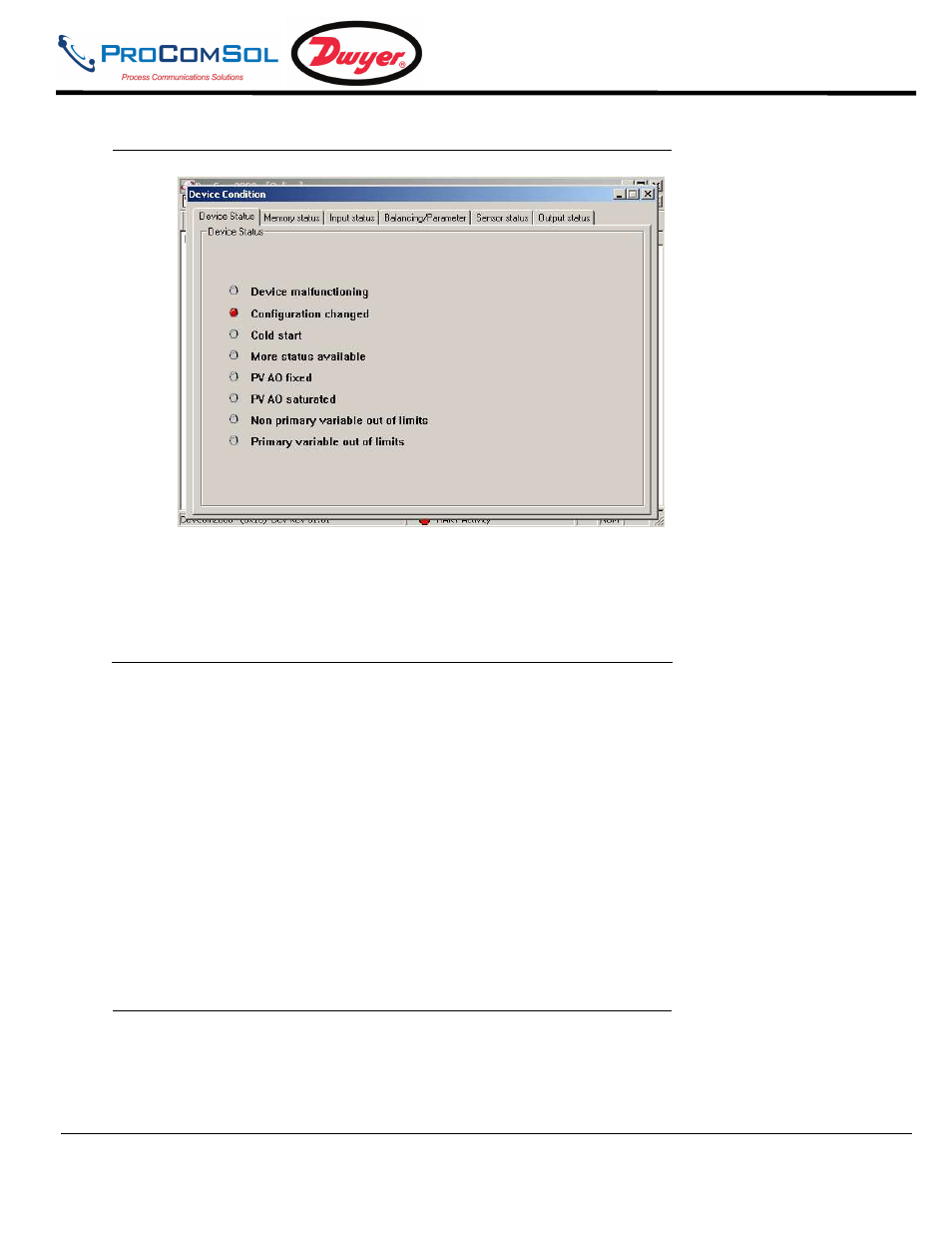
DevCom2000 User Manual
MAN-1010 7/19/2010
Our Quality Management System is
Page 28
ISO 9001:2008 Certified
Step
Action
displayed:
The Device Status tab option shows the status of the device and
the communication network. The individual status is indicated
by green and red LEDs.
4
Additional tabs may be available depending on the DD.
5
Click X to close the Status window.
6.6
Viewing the Communication Log
DevCom2000 allows the user to view the actual communications between DevCom2000 and the device. You can
view send commands and received responses.
If your computer is running an anti-virus program such as McAfee, you may get a message about a program
wanting to access the internet when you open the Communication Log. This is normal. DevCom2000 uses TCP/IP
to communicate with the Communication Log program.
If no data appears in the Communication Log, this may be due to an anti-virus program. Close the Log window and
relaunch.
To view the communication log, perform the following steps:
Step
Action
1
Ensure that the application is running and communications have
been established
