Dwyer DevCom2000 User Manual
Page 20
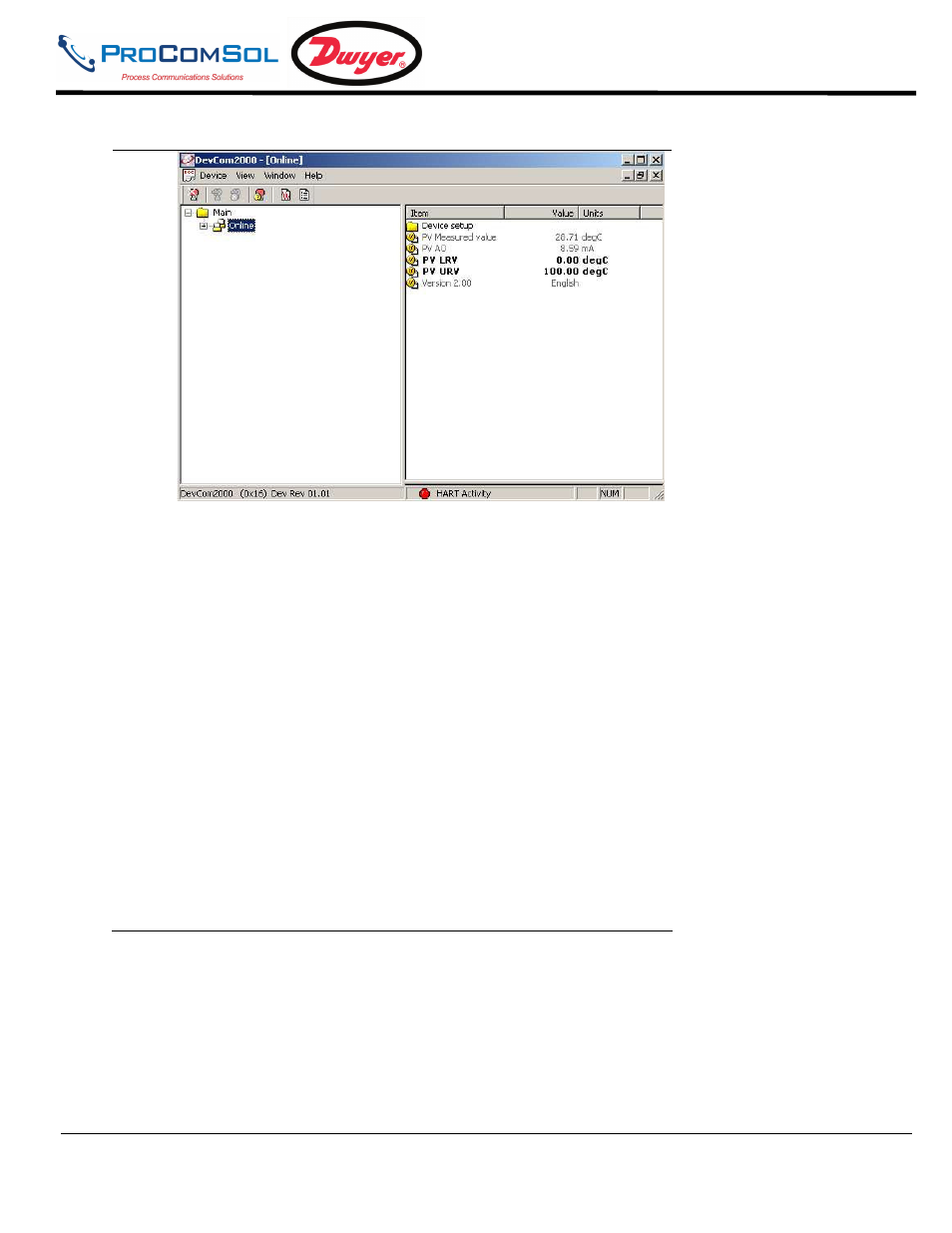
DevCom2000 User Manual
MAN-1010 7/19/2010
Our Quality Management System is
Page 20
ISO 9001:2008 Certified
Step
Action
The left pane of the window shows the menu structure and the
right pane of the window displays corresponding parameters of
the menu selected.
2
Expand the menu by clicking the “+” sign and double-click to
view the device parameters.
3
There are three types of variables: dynamic, read/write and read
only. The parameters that are grayed out indicate that these are
dynamic variables (variables that get updated online by the
device) or read only variables.
Following points describe how the device parameters represents
their status when connected to DevCom2000:
Bold Font: Modifiable Values
Normal Font: Menu Item
Gray Font: Dynamic or Read Only Variables
4
Select the parameter and configure the values, as required.
5
The subsequent topics explain how to configure device
parameters.
- A-464 (2 pages)
- A-465 (1 page)
- A-420 (2 pages)
- A-286 (2 pages)
- 2000 (2 pages)
- 4000 (2 pages)
- DM-1100 (6 pages)
- DM-1200 (6 pages)
- PTGD (1 page)
- PFG2 (1 page)
- AT22000 (2 pages)
- MP (4 pages)
- AT23000MR (2 pages)
- AT23000MMRS (2 pages)
- AT3A3000 (4 pages)
- 3000 (12 pages)
- 43000 (6 pages)
- 3000SGT (4 pages)
- DH (20 pages)
- DHII (20 pages)
- AT2DH3 (20 pages)
- AT21823 (4 pages)
- AT11910 (4 pages)
- 1950 (2 pages)
- H3 (2 pages)
- H3 (8 pages)
- 1950G (8 pages)
- 1950G (2 pages)
- 1620 (2 pages)
- 1630 (2 pages)
- 1640 (1 page)
- 1996 (2 pages)
- A4 (1 page)
- ADPS (2 pages)
- EDPS (2 pages)
- BYDS (2 pages)
- 1831 (2 pages)
- BDPA (2 pages)
- DX (2 pages)
- AT1ADPS (2 pages)
- 607 (2 pages)
- AT2605 (4 pages)
- WWDP (2 pages)
- 645 (2 pages)
- 616D (2 pages)
