7 viewing the error log – Dwyer DevCom2000 User Manual
Page 30
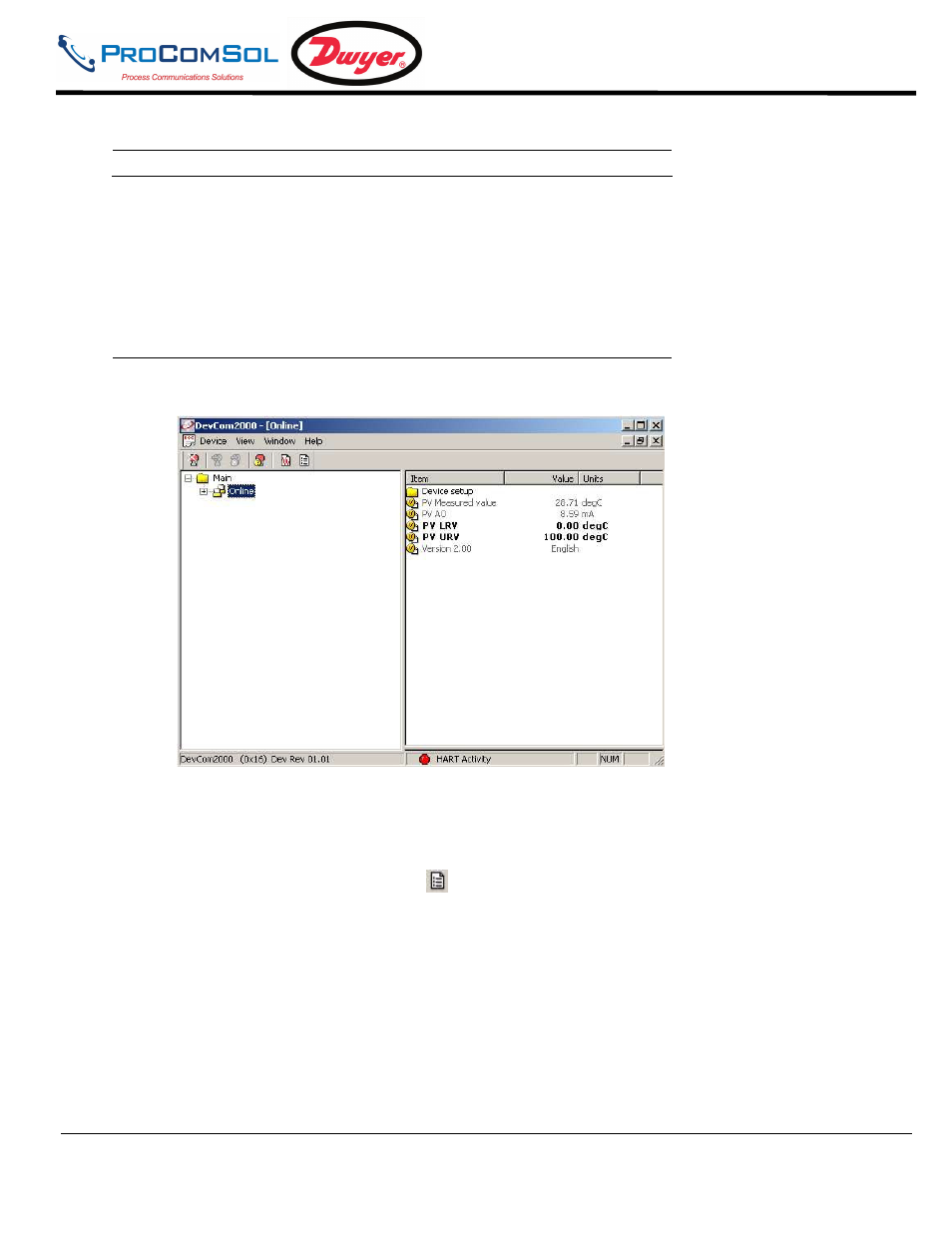
DevCom2000 User Manual
MAN-1010 7/19/2010
Our Quality Management System is
Page 30
ISO 9001:2008 Certified
Step
Action
the Communication Log window by clicking on the X.
6.7
Viewing the Error Log
DevCom2000 allows the user to view the error conditions of the device and the communication network.
To view the Error Log, perform the following steps:
Step
Action
1
Ensure that the application is running and communications have
been established:
Expand the menu by clicking the “+” sign and double-click to
view the device parameters.
2
Select View
Event-Status Log from the main window or
choose the Event-Status log icon
from the toolbar. An
additional Event Status window is displayed:
See also other documents in the category Dwyer Accessories for electrical:
- A-464 (2 pages)
- A-465 (1 page)
- A-420 (2 pages)
- A-286 (2 pages)
- 2000 (2 pages)
- 4000 (2 pages)
- DM-1100 (6 pages)
- DM-1200 (6 pages)
- PTGD (1 page)
- PFG2 (1 page)
- AT22000 (2 pages)
- MP (4 pages)
- AT23000MR (2 pages)
- AT23000MMRS (2 pages)
- AT3A3000 (4 pages)
- 3000 (12 pages)
- 43000 (6 pages)
- 3000SGT (4 pages)
- DH (20 pages)
- DHII (20 pages)
- AT2DH3 (20 pages)
- AT21823 (4 pages)
- AT11910 (4 pages)
- 1950 (2 pages)
- H3 (2 pages)
- H3 (8 pages)
- 1950G (2 pages)
- 1950G (8 pages)
- 1620 (2 pages)
- 1630 (2 pages)
- 1640 (1 page)
- 1996 (2 pages)
- A4 (1 page)
- ADPS (2 pages)
- EDPS (2 pages)
- BYDS (2 pages)
- 1831 (2 pages)
- BDPA (2 pages)
- DX (2 pages)
- AT1ADPS (2 pages)
- 607 (2 pages)
- AT2605 (4 pages)
- WWDP (2 pages)
- 645 (2 pages)
- 616D (2 pages)
