Dwyer DevCom2000 User Manual
Page 4
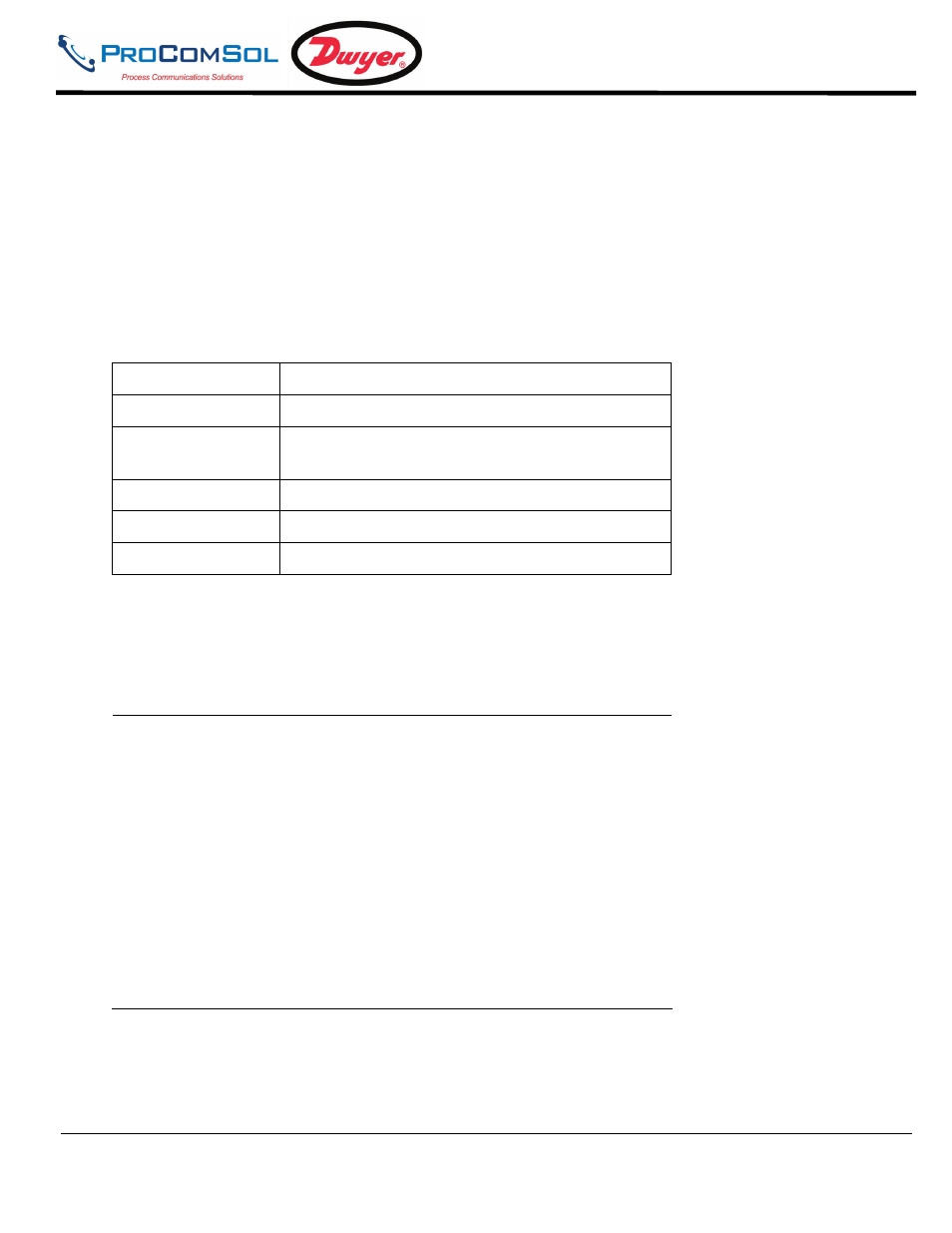
DevCom2000 User Manual
MAN-1010 7/19/2010
Our Quality Management System is
Page 4
ISO 9001:2008 Certified
1
INTRODUCTION
The Smart Device Communicator (DevCom2000) allows access to and management of a HART compatible field
device's configuration and calibration. This manual provides the information about the Hardware setup,
Communication with Smart devices, and functions of DevCom2000.
DevCom2000 is unique in that it uses the DD of the connected device to determine what information to display,
what variables are available for edit, and what procedures to follow for calibration, setup, and maintenance.
1.1
Acronyms and Definitions
Acronym
Definition
COTS
Commercial-off-the-Shelf
DD
Device Description File. This contains the device
information.
DDL
Device Description Language
HCF
HART Communication Foundation
DevCom2000
Smart Device Communicator Software
1.2
Conventions Used in This Manual
Following formatting conventions are used in this guide:
Convention
Description
Words in bold type
Field names including buttons in the display,
or important phrases.
Arrow
Windows pull down menus and their options
are separated by
.
For example, click Device
New Device to
connect to a new device.
Courier font
Information that you type, parts of the code
quoted for explanations or as examples.
UPPERCASE
Acronyms
UPPERCASE within
angle brackets
Command keys
For example, press
