Dwyer DevCom2000 User Manual
Page 32
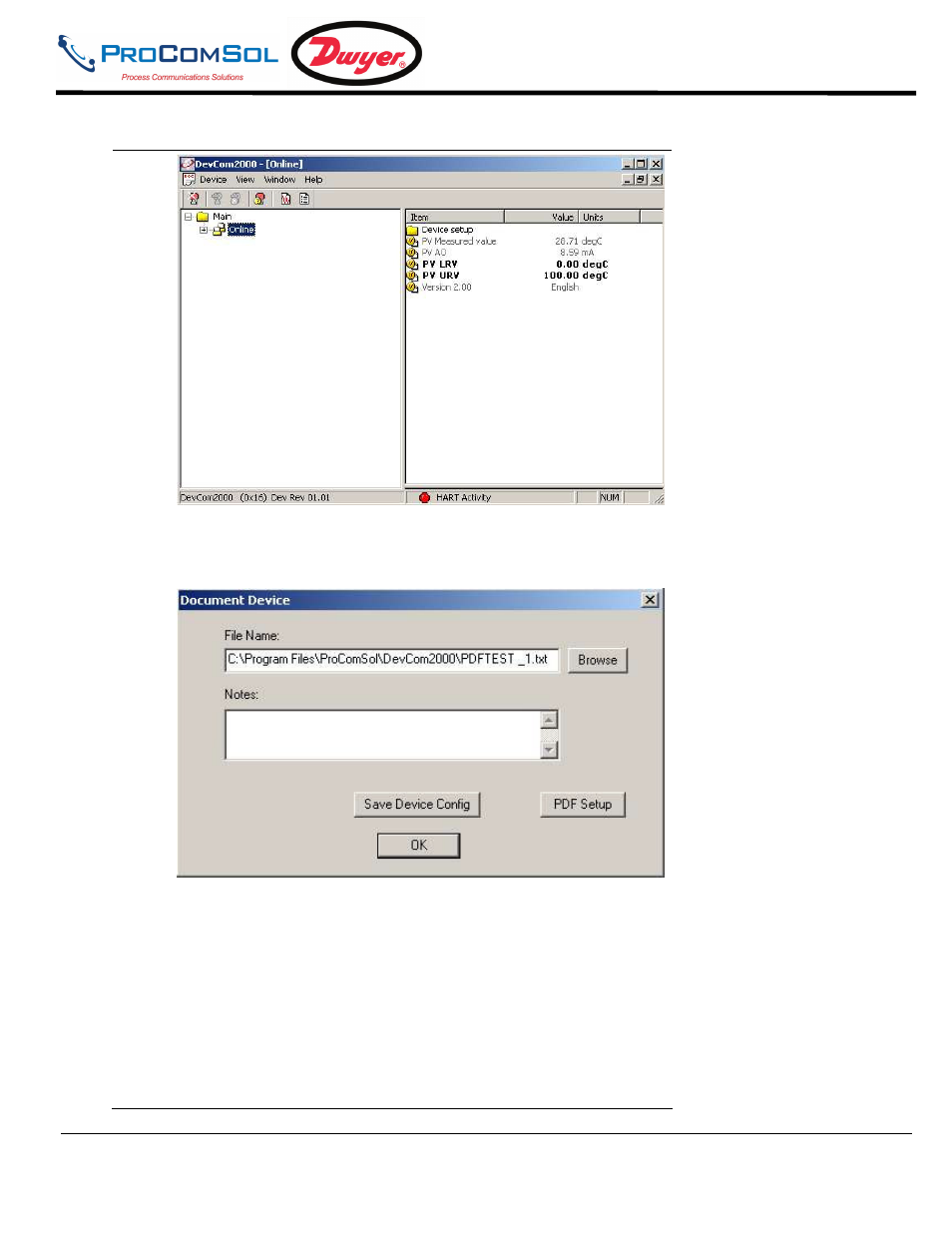
DevCom2000 User Manual
MAN-1010 7/19/2010
Our Quality Management System is
Page 32
ISO 9001:2008 Certified
Step
Action
2
Select Device
Document Device from the main window.
The Document Device Dialog Box is displayed:
3
The default directory is where DevCom2000 was installed. The
default file name is Tag_Device ID. The filename can be
changed by the user. Use the “Browse” button to change
directories and/or filenames also.
4
Enter a Note in the Notes: field if desired. Maximum of 255
characters.
5
Press the “Save Device Config” button to save device
configuration.
See also other documents in the category Dwyer Accessories for electrical:
- A-464 (2 pages)
- A-465 (1 page)
- A-420 (2 pages)
- A-286 (2 pages)
- 2000 (2 pages)
- 4000 (2 pages)
- DM-1100 (6 pages)
- DM-1200 (6 pages)
- PTGD (1 page)
- PFG2 (1 page)
- AT22000 (2 pages)
- MP (4 pages)
- AT23000MR (2 pages)
- AT23000MMRS (2 pages)
- AT3A3000 (4 pages)
- 3000 (12 pages)
- 43000 (6 pages)
- 3000SGT (4 pages)
- DH (20 pages)
- DHII (20 pages)
- AT2DH3 (20 pages)
- AT21823 (4 pages)
- AT11910 (4 pages)
- 1950 (2 pages)
- H3 (2 pages)
- H3 (8 pages)
- 1950G (8 pages)
- 1950G (2 pages)
- 1620 (2 pages)
- 1630 (2 pages)
- 1640 (1 page)
- 1996 (2 pages)
- A4 (1 page)
- ADPS (2 pages)
- EDPS (2 pages)
- BYDS (2 pages)
- 1831 (2 pages)
- BDPA (2 pages)
- DX (2 pages)
- AT1ADPS (2 pages)
- 607 (2 pages)
- AT2605 (4 pages)
- WWDP (2 pages)
- 645 (2 pages)
- 616D (2 pages)
