Thermo Fisher Scientific CyberScan DO 5000 User Manual
Page 95
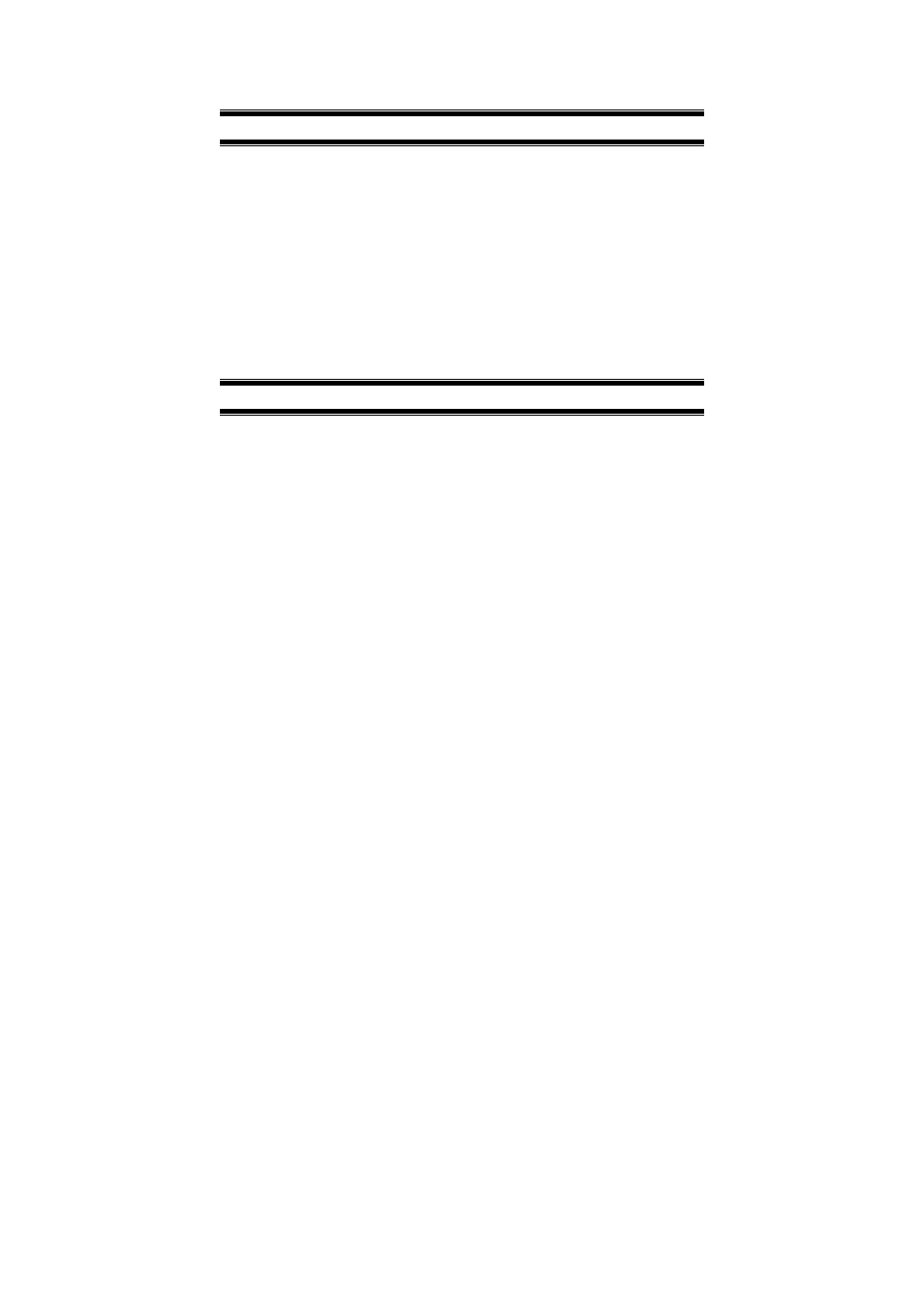
Instruction Manual
CyberScan DO5000
92
7
CLEANING
The touch screen should be kept as clean as possible to preserve
optical properties. Attempt to keep the screen free of dirt, dust
fingerprints, etc. long term contact with abrasive materials will scratch
the surface, and impair image quality. To clean, use a damp
nonabrasive cloth towel and any commercially available window
cleaner. The cleaning solution should be applied to the towel rather
than the surface of the touch screen.
The case is made out of durable ABS plastic. It can be cleaned with a
damp cloth and a mild detergent. Do not use chemical solvents on
the case.
8 TROUBLE
SHOOTING
The CyberScan DO 5000 displays pertinent error messages to guide
you should an error occur with a measurement or meter operation
(touch pad and input errors). The messages come with a brief
description of the error, and in some cases advice on how to correct
it.
Error messages displayed by the meter include:
• Data Log full
• Data log empty
• Unrecognized
date
• Unrecognized
time
• Invalid DO limit
• Invalid
limit
• Limit
exceeded
• Invalid
temperature
• Invalid
Isopotential
• Invalid Print interval
• Invalid DO value
• Sample ID not found
Also, whenever possible, touch help for complete information about
the meter operation in which you are currently engaged,
