6 special applications – KROHNE BATCHFLUX 5015 K EN User Manual
Page 36
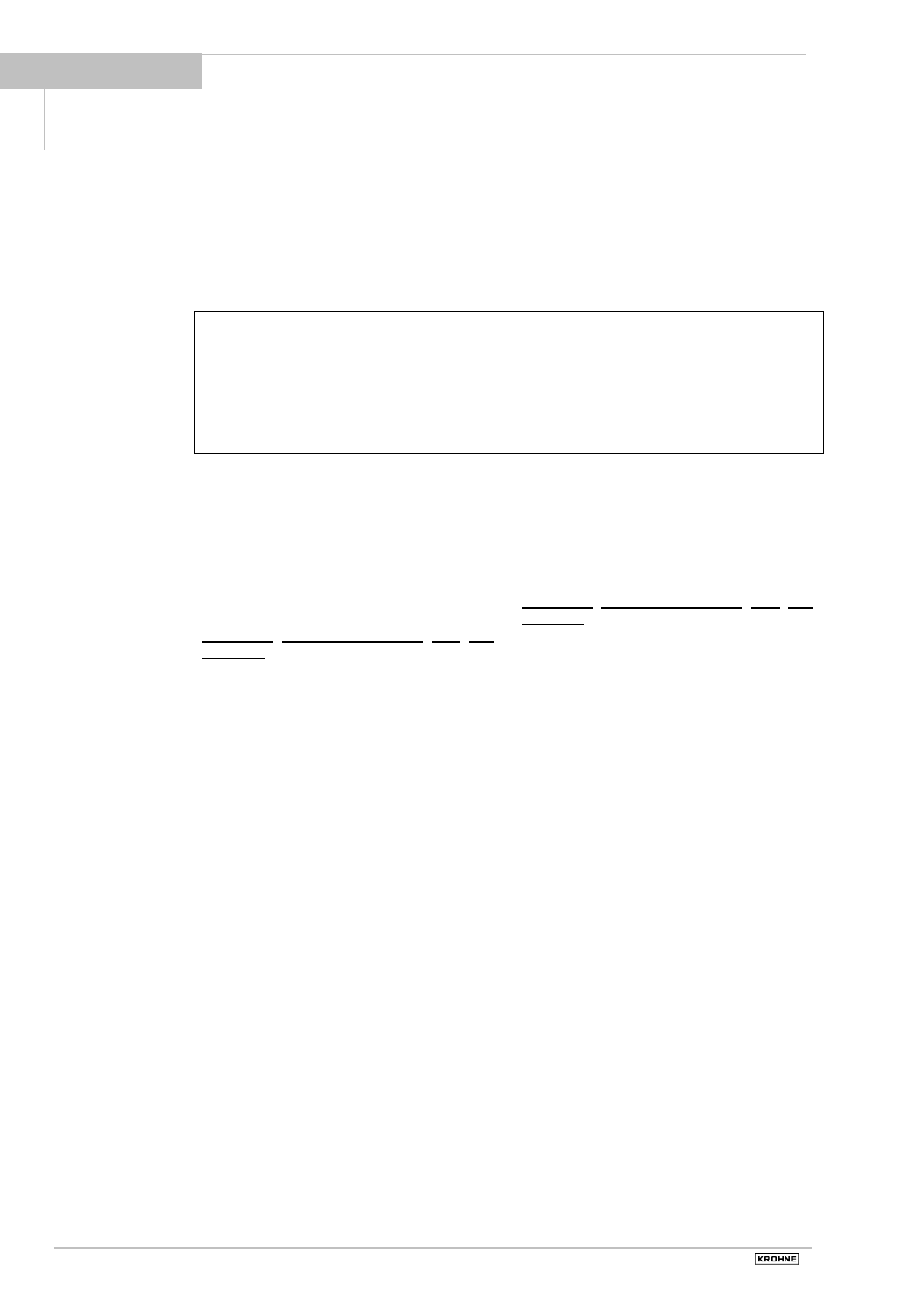
Installation and operating instructions
36 BATCHFLUX
Part C Special applications, functional
checks and service
6 Special
applications
Please note!
Do not open the housing of the BATCHFLUX IFM 5015 K.
Danger of contamination with substances likely to destroy the moisture barrier of the electronic
equipment (e.g. if CIP or SIP cleaned from the outside).
Therefore, please contact your KROHNE Service engineer before you open the housing.
6.1 RS 232 adapter and KROHNE
software (option)
For operator control of the signal converter
with MS-DOS PC, an RS 232 adapter (on
request, with Imo monitor software) is available
as an option. Detailed directions for use of the
software are included.
Switch off power source before opening the
housing !
1) Detach the 4 hex. screws and remove
cover.
2) Plug the RS 232 adapter into the IMoCom
jack on the printed circuit board of the
signal converter (see Sect. 9), and connect
to PC or laptop.
3) Switch on the power.
4) As described in the CONFIG directions,
change data, parameters and measured
values and/or have them called up for
display.
5) Switch off the power.
6) Remove the RS 232 adapter from the
amplifier board.
7) Replace the cover and tighten down the 4
screws.
Please refer to Sect. 3.2
“Factory settings“.
6.2 Operation via HHT 010 hand-
held terminal (option)
The HHT 010 hand-held terminal is available
as an option for operation of the signal
converter.
Switch off power source before opening the
housing !
1) Detach the 4 hex. screws and remove
cover.
2) Plug the HHT 010 connector into the
IMoCom jack on the printed circuit board of
the signal converter, see Sect. 9.
3) Power the unit.
4) Change data, parameters and measured
values as described in Sect. 4 and 5 of
these Instructions, and display.
5) Disconnect from power.
6) Detach HHT connector from the mother
board.
7) Replace cover and tighten down the
4 screws with a torque of max.2 Nm.
Please refer to Sect. 3.2
“Factory settings“.
6
