5 description of functions – KROHNE BATCHFLUX 5015 K EN User Manual
Page 28
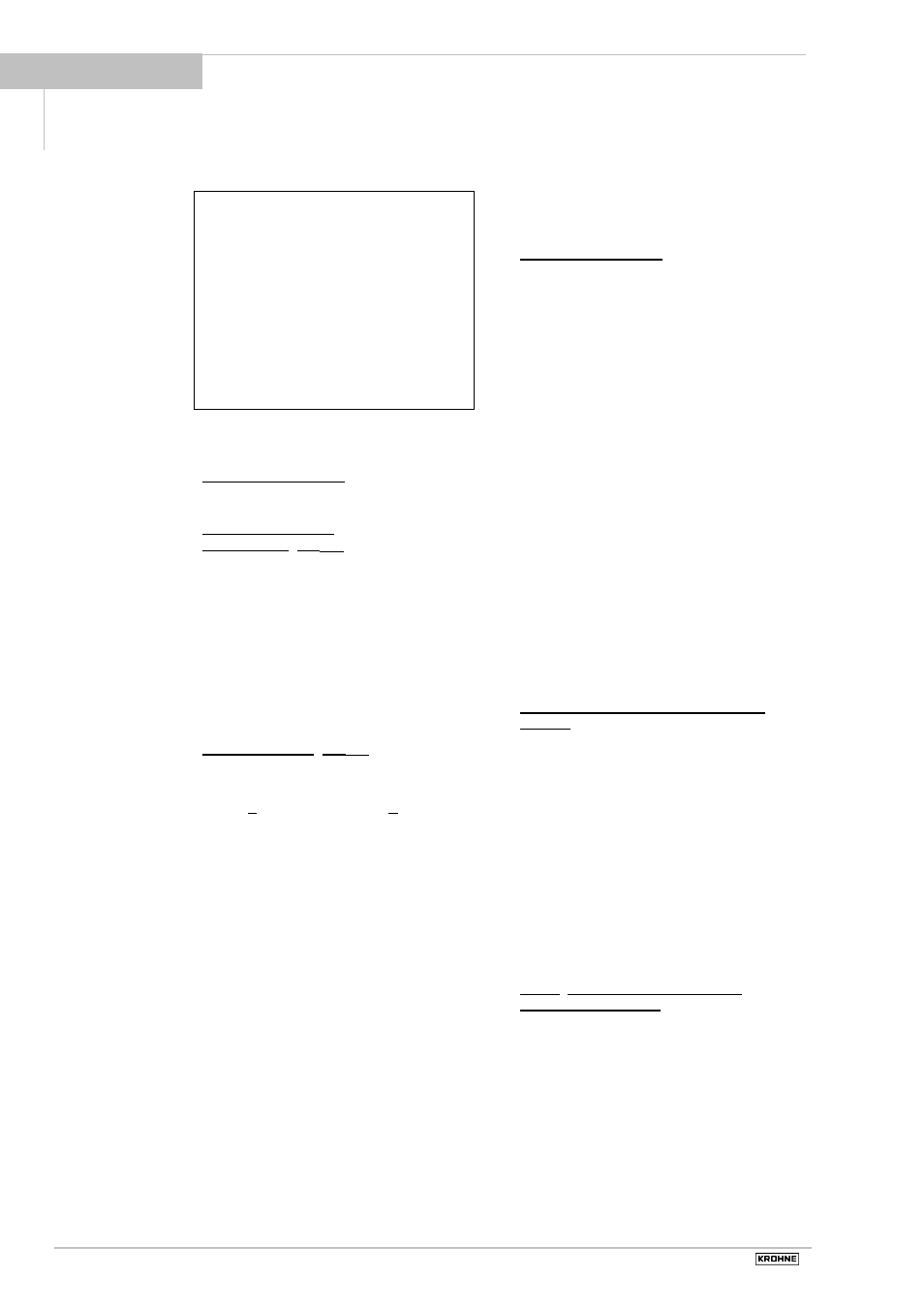
Installation and operating instructions
28 BATCHFLUX
5 Description of functions
Please note!
Do not open the housing of the
BATCHFLUX IFM 5015 K.
Danger of contamination with substances
likely to destroy the moisture barrier of the
electronic equipment (e.g. if CIP or SIP
cleaned from the outside).
Therefore, please contact your KROHNE
Service engineer before you open the
housing.
5.1 Full-scale range Q
100%
Fct. 1.1 FULL SCALE
Press key
→ .
Selection of unit for
full-scale range Q
100%
•
m
3
/hr
(cubic metres per hour)
•
Liter/Sec
(litres per second)
•
US.Gal/min (US gallons per minute)
•
user-defined unit; factory-set is here
“Liter/hr“ (litres per hour), see Sect.
5.12
Select with keys
↑ and ↓.
Use key
→ to transfer to numerical
setting, 1st digit (cursor) flashes.
Set full-scale range Q
100%
The setting range is dependent on the
meter size (DN) and the flow velocity (v):
(refer to flow table in Sect. 10.1)
Change flashing digit (cursor) with keys
↑
and
↓ . Use keys → and ← to shift
cursor 1 place to right or left.
Press key
↵ to return to Fct. 1.1 FULL
SCALE.
Note: if “VALUE P“ is displayed after
pressing key
↵ . PULSE/VOL is set under
Fct. 1.6 PULS.OUTP. P, subfunction
“SELECT P“. Due to the changed full-
scale range Q
100%
, the output frequency
(F) of the pulse output is over- or
undershot:
P
min
= F
min
/ Q
100%
P
max
= F
max
/ Q
100%
Change pulse value accordingly, see
Sect. 5.7 pulse output P, Fct. 1.6.
5.2 Time
constant
Fct. 1.2 TIMECONST.
Press key
→ .
Selection
•
ALL
(applies to HHT 010-display
and all outputs)
•
ONLY I + S (only valid for HHT 010 display,
current and status outputs,
no current output,
no
hardware)
Select with keys
↑ and ↓.
Transfer to number setting with key
↵,
1st digit. (cursor) flashes.
Set numerical value
•
0.2 - 99.9 Sec (seconds)
Change flashing digit (cursor) with keys
↑ and
↓ . Use keys → and ← to shift cursor 1 place
to right or left.
Press key
↵ to return to Fct. 1.2 TIMECONST.
5.3 Low-flow
cutoff
Fct. 1.3 L.F.CUTOFF (do not change
setting!)
Press key
↵ .
Selection
•
OFF
(fixed trip points:
ON = 0.1 % / OFF =
0.2 %, at 100 - 1000 Hz, see Fct.1.6, 1%
and 2%)
•
PERCENT
(variable trip points: ON = 1-19% /OFF =
2-20%)
Select with keys
↑ and ↓. Transfer to number
setting with key
→ (only when “PERCENT“
selected), 1st digit (cursor) flashes.
Setting the numerical value when
“PERCENT“ selected
•
01 to 19 (cutoff “on“ value, left of hyphen)
•
02 to 20 (cutoff “off“ value, right of hyphen)
Change flashing digit (cursor) with keys
↑ and
↓ . Shift cursor 1 place to right or left with keys
→ and ← . Press key ↵ to return to Fct. 1.3
L.F.CUTOFF.
Note: the cutoff “off“ value must be greater
than the cutoff “on“ value.
Q
min
= DN
2
× v
min
Q
max
= DN
2
× v
max
π
4
π
4
5
