KROHNE BATCHFLUX 5015 K EN User Manual
Page 23
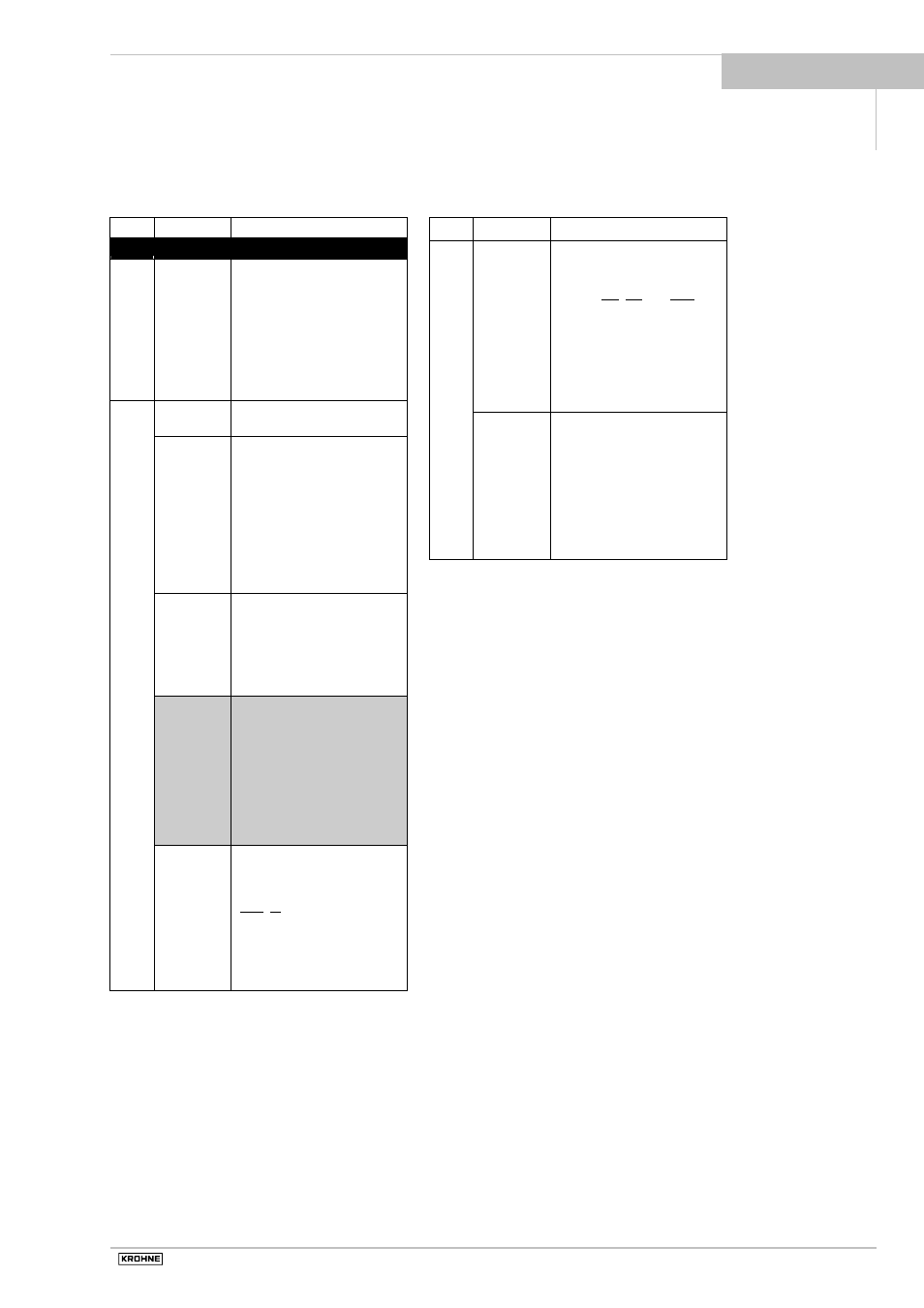
Installation and operating instructions
23
BATCHFLUX
Fct. Text
Description
and
settings
3.0
INSTALL.
Installation menu
3.1
LANGUAGE Select language for
display texts
• GB / USA (English)
• F (French)
• D (German)
• others on request
Press key
↵ to return to
Fct. 3.1 “LANGUAGE“.
3.2 FLOW-
METER
Set data for primary head
→
DIAMETER
Select size from table of
meter sizes
• BATCHFLUX IFM 5015 K
DN 2.5 - 40 mm
equivalent to
1
/
10
- 1
1
/
2
inches
Select with key
↑ or ↓.
Press key
↵ to transfer to
subfunction “FULL SCALE“.
→
FULL
SCALE
Full scale range for flow
Q
100%
To set, refer to Fct. 1.1
“FULL SCALE“ above.
Press key
↵ to transfer to
subfunction “GKL VALUE“.
→
VALUE P
Change pulse value
(see Fct. 1.6 “VALUE P“)
Appears only when “PULSE/
VOL.“ has been set under
Fct. 1.6 “SELECT. P“ and the
output frequency (F) has
been over- or undershot:
P
min
= F
min
/ Q
100%
P
max
= F
max
/ Q
100%
→
GKL
VALUE
Set primary constant GKL
see instrument nameplate for
primary head
Range: • 1.0000 - 9.9999
Press key
↵ to transfer to
subfunction “FLOW DIR.“.
Fct. Text
Description
and
settings
→
FIELD
FREQ.
Magnetic field frequency
Do not change setting !
Values 1/2, 1/6 and 1/18
of 50 Hz or 60 Hz,
see nameplate.
Press key
↵ to transfer to
subfunction “FLOW DIR.“.
→
FLOW DIR.
Define direction of flow
(in F/R mode: forward flow)
Set according to direction of
arrow on primary head.
• + DIR. • – DIR.
Select with key
↑ or ↓ .
Press key
↵ to return to
Fct. 3.2 “FLOWMETER“.
4
