KROHNE ALTOFLUX 2W IFM 4042K EN User Manual
Page 32
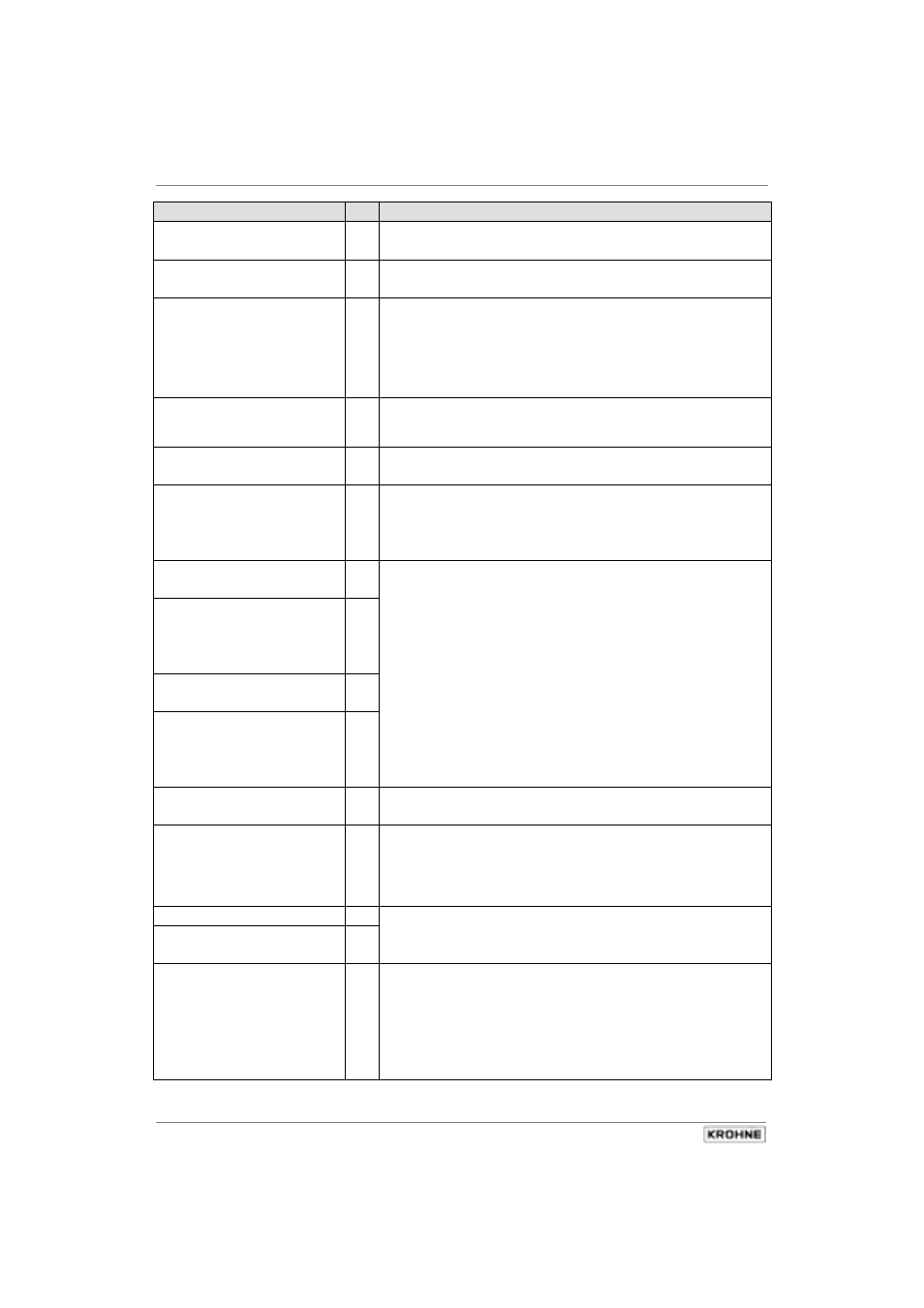
Section 4.4
Part B IFC 040 Signal converter
ALTOFLUX 2W
02/2001
32
Display texts
Description and settings
FCt. 3.5
HARDWARE
→
Hardware
Setting the function of terminals B1 and B2
inFo
Function term.B
↵
Edit
PulSe outPut
↑
StatuSoutPut
Standard: pulse output
↵
This is active when “Pulse output” selected (see Fct. 1.5) and
the status output (see Fct. 1.6) has “no function“.
This is active when “Status output” selected (see Fct. 1.6)
and the pulse output (see Fct. 1.5) has “no function".
FCt. 3.6
HART
→
HART
®
Settings for HART
®
communication
(FSK modulation with 1200 bauds on the current output)
inFo
Function
↵
Function
activate (=YES) or deactivate (=NO) the interface
Edit
YES
↑
NO
Standard: No
↵
When HART
®
interface is activated, the decimal point on the
left in the display flashes when communication is taking place
(in the multidrop mode only when the appropriate device
responds).
inFo
I 4mA trim.
↵
X.XXX
mA
Range 3.700 ... 5.000 mA
Standard: 4.000 mA
↵
inFo
I 20mA trim.
↵
XX.XXX
mA
Range 18.000 ... 21.000 mA
Standard: 20.000 mA
↵
The ‘I 4mA trim.’ and ‘I 20mA trim.’ values correspond to the
values to be set via the HART
®
interface (Cmd #45 and #46).
These values have no function when HART
®
is deactivated.
inFo
AdreSS
↵
Address
XX
Adr
Range 0 ... 15
Standard: 0
↵
Set address for a device in the case of HART
®
communication.
If the address is greater than “0”, the current output is
operated with constant current (multidrop).
selection “1 ... 15"
inFo
i multi droP
↵
Multidrop mode
XX.X
mA
Range 4.0 ... 20.0 mA
Standard: 5.0 mA
↵
In the multidrop mode a constant current is present at the
current output. This is 4 mA in accordance with the HART
®
agreements. However, if there are sufficient reserves in the
network, better measuring results are obtained with 5 mA to 6
mA (signal-to-noise ratio). Set 4mA when operating with the
power booster (no benefit from higher values).
