Operation, 4 configuration menu (version 7.44) – KROHNE BM 702 A EN User Manual
Page 38
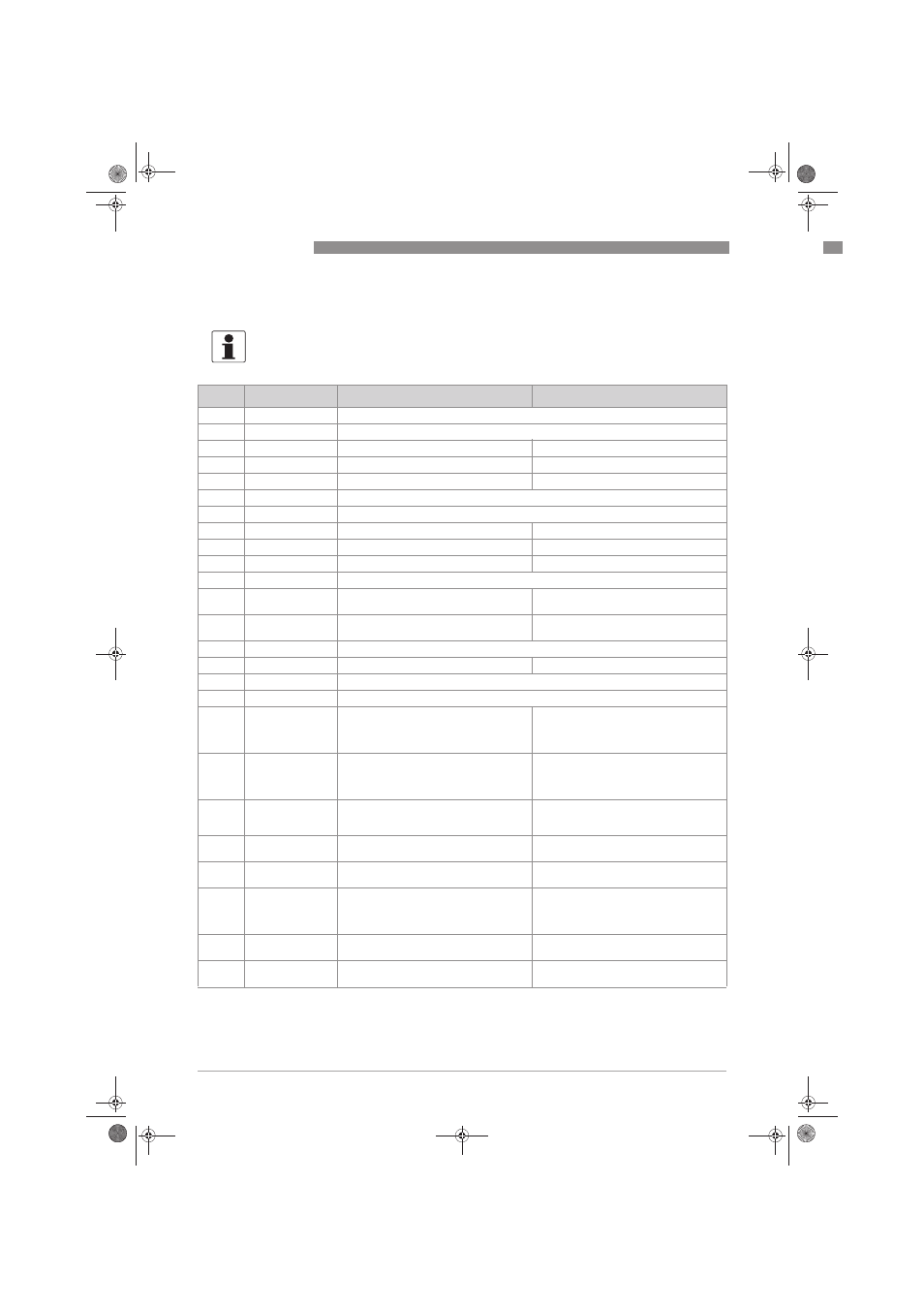
6
OPERATION
38
BM 702 A
www.krohne.com
09/2009 - 4000643301 - MA BM 702 A R01 en
6.4 Configuration menu (version 7.44)
INFORMATION!
The default settings are marked in bold
bold
bold
bold in the table.
No.
Function (Fct.)
Settings
Description
1.0
1.0
1.0
1.0
Operation
Operation
Operation
Operation
1.1
1.1
1.1
1.1
Display
Display
Display
Display
1.1.1
Fct. Display
Identical with Fct. 3.2.1
1.1.2
Unit Length
Identical with Fct. 3.2.2
1.1.3
Unit Convers
Identical with Fct. 3.2.3
2.0
2.0
2.0
2.0
Test
Test
Test
Test
2.1
2.1
2.1
2.1
Hardware
Hardware
Hardware
Hardware
2.1.1
Master
Master hardware test.
2.1.2
Display
Display hardware test.
2.1.3
Status
Status information for service.
2.2
2.2
2.2
2.2
Cur.Output I
Cur.Output I
Cur.Output I
Cur.Output I
2.2.1
Value I
Value display
Display of actual value of the current
output.
2.2.2
Test I
Select:
3.6 mA / 4 mA / 6 mA / ... / 20 mA / 22 mA
Output of selected value to the current
output. With safety query.
2.4
2.4
2.4
2.4
Firmware
Firmware
Firmware
Firmware
2.4.1
Master
Display
Display of master firmware version.
3.0
3.0
3.0
3.0
Installation
Installation
Installation
Installation
3.1
3.1
3.1
3.1
Basis Param.
Basis Param.
Basis Param.
Basis Param.
3.1.1
Tank Height
Select unit:
m
m
m
m / cm / mm / inch / ft
Enter:
0.50...30.00 [m]
Enter tank height. For detailed
information refer to
Function description
on page 40. The unit entered here is also
used for all other length entries.
3.1.2
Block Dist.
Enter:
0.10 [m]...tank height
Enter block distance = nonmeasurable
range below bottom edge of flange. For
detailed information refer to
Function
description on page 40.
3.1.3
Antenna
Select:
Standard / Wave stick
Select antenna type. "Wave stick" for all
Wave-Stick versions, except type "SW" for
stillwells. All other = "Standard".
3.1.4
Ant. Extens.
Enter:
0.00 [m]...tank height
Enter length of antenna extension (not for
Wave-Stick: set to 0)
3.1.5
Dist. Piece
Enter:
0...2000 [mm]
Enter length of distance piece above
flange (high temp. version = 120 mm).
3.1.6
Stillwell
Select:
No
No
No
No / Yes
If "Yes": enter 25...200 [mm]
Selection: without or with still well. With
still well: enter inside diameter in [mm]
(compensates different wave speeds in
still wells)
3.1.7
Ref. Offset
Enter:
-10.00...0000...+10.00 [m]
Reference offset is added to measured
distance values.
3.1.8
Tkb. Offset
Enter:
-100.00...0000...+100.00 [m]
Tank bottom offset is added to measured
level values.
.book Page 38 Thursday, September 3, 2009 2:53 PM
