3 installation – KROHNE OPTISENS PAM 2080 EN User Manual
Page 6
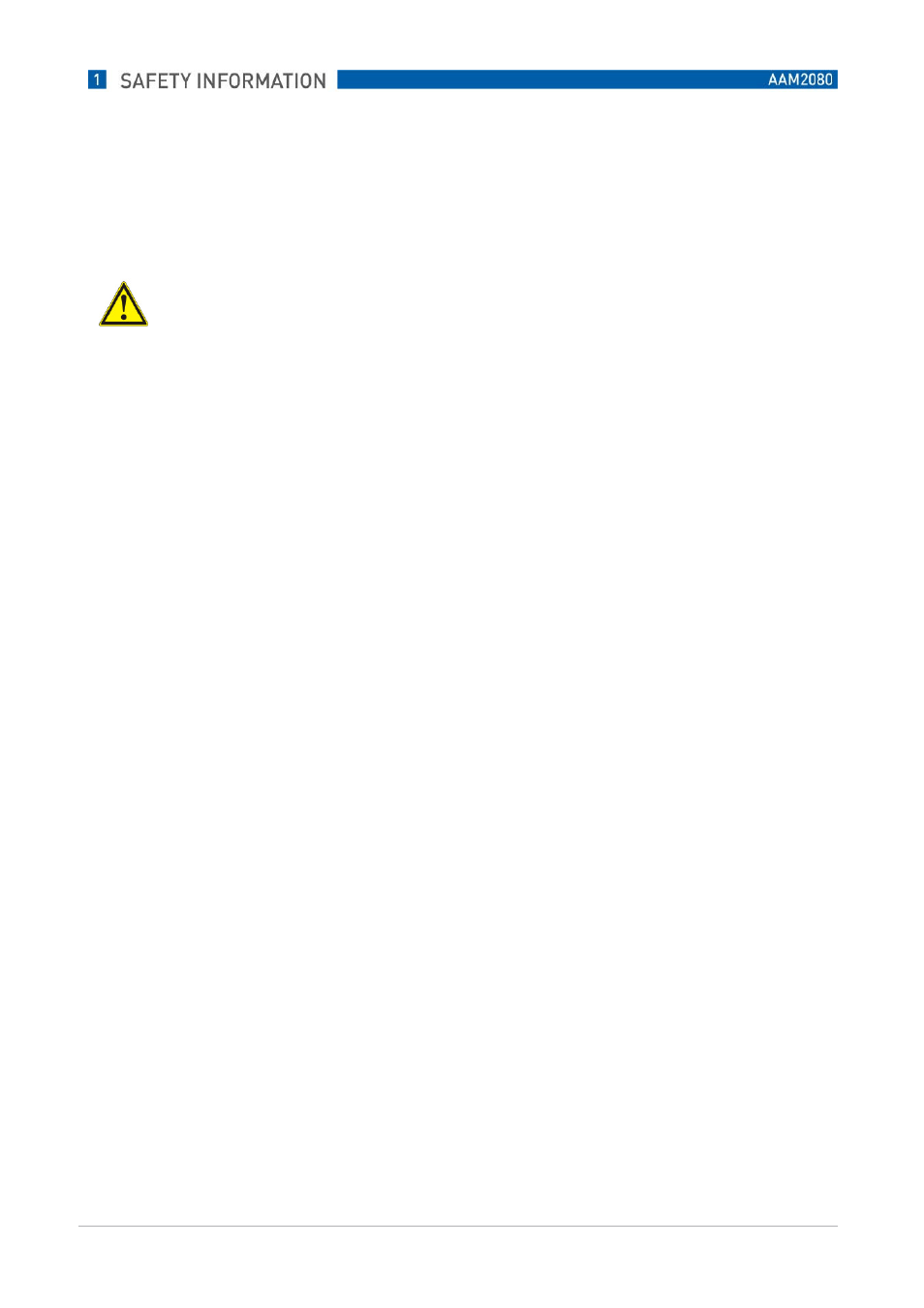
www.krohne.com
6
1.3 Installation
CAUTION!
First assemble the device at the definitive place of use. Using suitable screws, fix the device to a weather-
protected wall or weather cover, e.g. a pedestal.
Effect all electrical connections before switching on the device, otherwise damage is possible.
Water, moisture and dust
Converter PAM2080 is designed according to protection class IP 54 and correspondingly protected
against penetration of water, moisture and dust. Nevertheless, avoid extreme conditions.
Heat
Do not install converter PAM2080 close to heat sources, such as heaters, radiators, conduits containing
hot mediums. Avoid direct sunlight.
Power supply
Converter PAM2080 is equipped with a multi-range switching power supply and must only be operated
live within the indicated range (see Technical Data).
Mains connection
To ensure safe and impeccable operation converter PAM2080 must be securely connected to a mains
connection box by means of a mains cable.
Accessories
To ensure safe operation we recommend utilisation of our accessories.
