Start-up, Start-up 3.1 general instructions for programming – KROHNE OPTISONIC 6300 Quickstart EN User Manual
Page 28
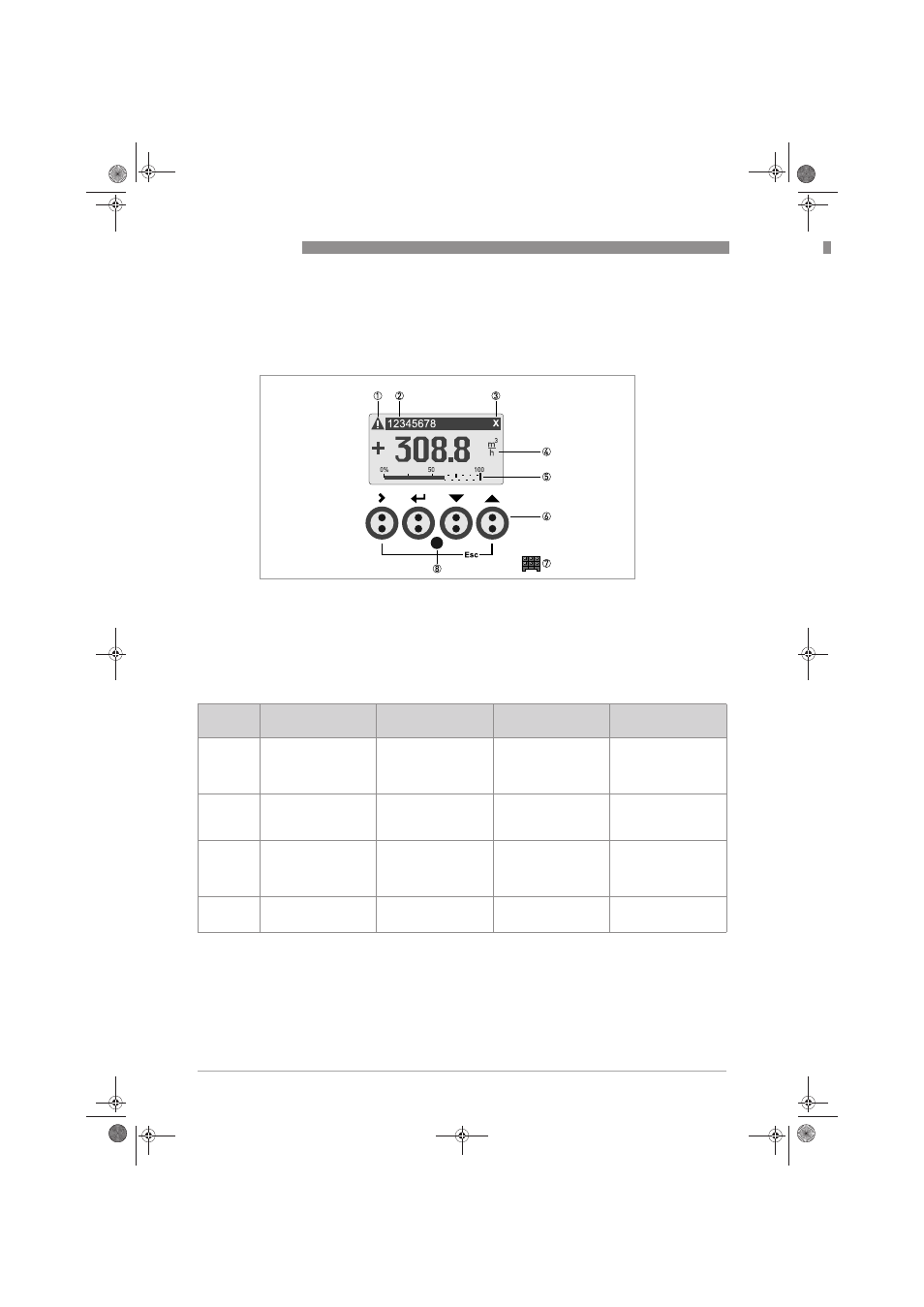
3
START-UP
28
OPTISONIC 6300
www.krohne.com
07/2009 - 7.30959.24.00 - QS OPTISONIC 6300 R04 en
Start-up
3.1 General instructions for programming
Human machine interface (HMI)
Human machine interface (HMI)
Human machine interface (HMI)
Human machine interface (HMI)
Figure 3-1: Display and operating elements (Example: flow indication with 2 measuring values)
1 Indicates a possible status message in the status list
2 Tag number (is only indicated if this number was entered previously by the operator)
3 Indicates when a key has been pressed
4 1st measured variable in large depiction
5 Bargraph indication
6 Keys (see table below for function and depiction in text)
7 Interface to the GDC bus (not present in all signal converter versions)
8 Infrared sensor (not present in all signal converter versions)
Key
Measuring mode
Menu mode
Sub-menu or function
mode
Parameter and data
mode
>
Switch from measuring
mode to menu mode;
press key for 2.5 s,
"quick start" menu is
then displayed
Access to displayed
menu, then 1st
submenu is displayed
Access to displayed sub-
menu or function
For numerical values,
move cursor
(highlighted in blue) one
position to the right
^
-
Return to measuring
mode but first ask
whether the data should
be saved
Press 1 to 3 times,
return to menu mode,
data saved
Return to sub-menu or
function, data saved
↓ or ↑
Switch between display
pages: measured
value 1 + 2, trend page
and status page(s)
Select menu
Select sub-menu or
function
Use cursor highlighted
in blue to change
number, unit, setting
and to move the decimal
point
Esc (> + ↑)
-
-
Return to menu mode
without acceptance of
data
Return to sub-menu or
function without
acceptance of data
.book Page 28 Wednesday, August 19, 2009 8:37 AM
