9 operation via computer interface, Figure 3-2. example of remote operation, 10 scpi programming – KEPCO EL Series Electronic Load Operator Manual P/N 243-1295 Firmware Version 1.232 (Unit Rev 0 or 1) User Manual
Page 42: 1 scpi messages, Operation via computer interface -8, Scpi programming -8, Scpi messages -8, Example of remote operation -8
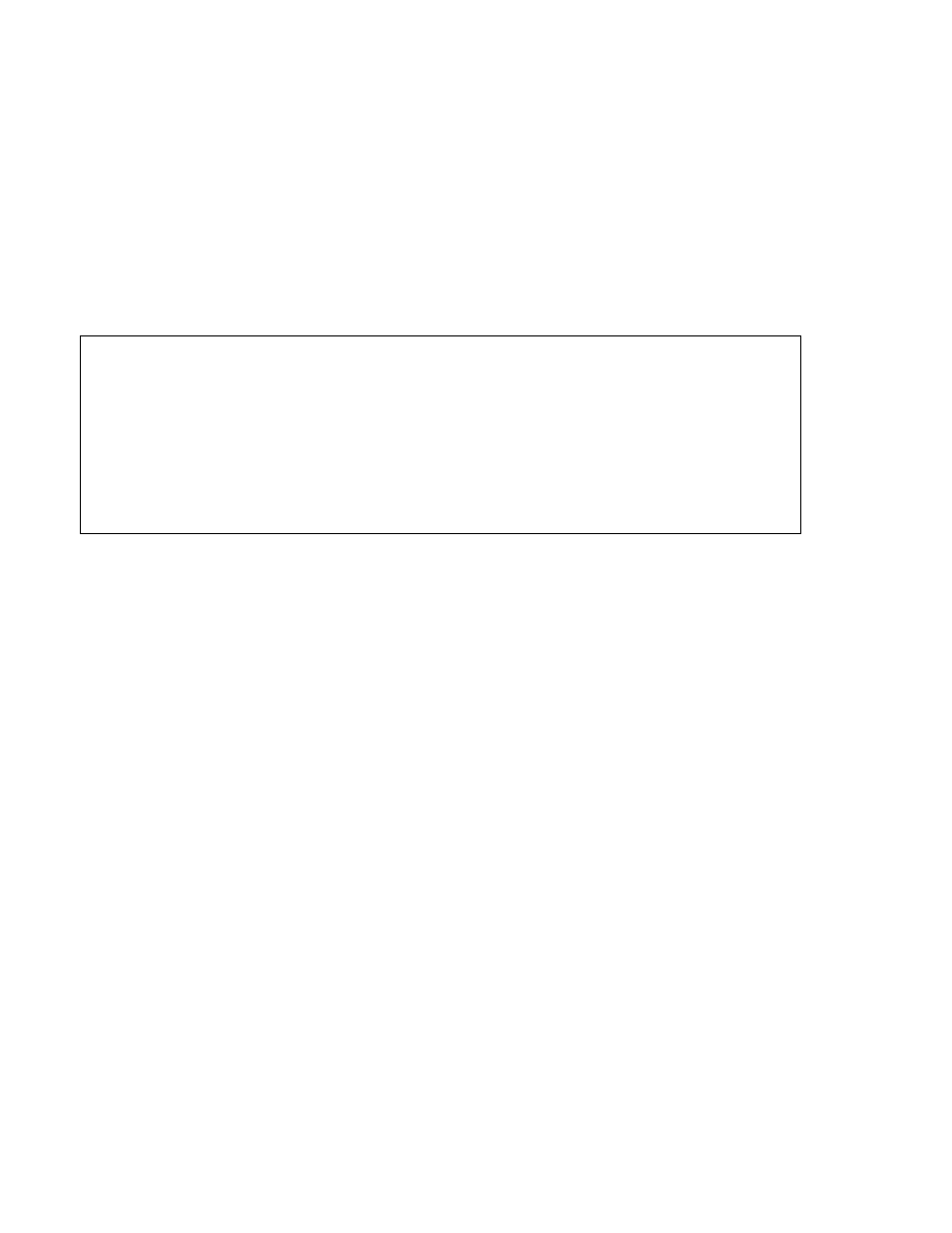
3-8
SERIES EL 063010
3.9
OPERATION VIA COMPUTER INTERFACE
The computer interface (either USB or RS 232) can be used to operate the load from a remote
location using a computer using IEEE 488.2 and SCPI commands. Refer to Appendices A and
B, respectively, for a complete list of applicable commands and queries. The commands INPut 1
(or ON) or OUTput 1 (or ON) are equivalent to using the LOAD switch on the front panel to
engage the load; the commands INPut 0 (or OFF) or OUTput 0 (or OFF) are used to disengage
the load. Figure 3-2 illustrates the commands used to set the load to operate at 100 Amperes
from a 12.5-volt source in the Constant Current mode, engage the load, then disengage the
load.
FIGURE 3-2. EXAMPLE OF REMOTE OPERATION
3.10
SCPI PROGRAMMING
SCPI (Standard Commands for Programmable Instruments) is a programming language con-
forming to the protocols and standards established by IEEE 488.2 (reference document
ANSI/IEEE Std 488.2, IEEE Standard Codes, Formats, Protocols, and Common Commands). SCPI
commands are sent to the Series EL Electronic Load as ASCII output strings within the selected
programming language (PASCAL, C, BASIC, LABVIEW, etc.) in accordance with the interface
protocol used.
Different programming languages (e.g., BASIC, C, PASCAL, LABVIEW, etc.) have different
ways of representing data that is to be put on the control bus. It is up to the programmer to
determine how to output the character sequence required for the programming language used.
If the optional IEEE 488.2 (GPIB) interface is used, address information (GPIB address) must
be included before the command sequence.
3.10.1
SCPI MESSAGES
There are two kinds of SCPI messages: program messages from controller to electronic load,
and response messages from the electronic load to the controller. Program messages consist of
one or more properly formatted commands/queries and instruct the electronic load to perform
an action; the controller may send a program message at any time. Response messages con-
sist of formatted data; the data can contain information regarding operating parameters, elec-
tronic load state, status, or error conditions.
MODE CURR
Sets mode to current.
CURR 0.1
Sets current level to low level.
INPUT ON
Causes load to engage UUT and draw current. LOAD pushbutton illu-
mination changes from green to amber and VOLTS, AMPS and KW
displays show measured parameters.
CURR 100
Sets current level to 100 amperes.
MEAS:CURR?
Request that Series EL measure current. Unit responds with 100.0.
MEAS:VOLT?
Request that Series EL measure voltage. Unit responds with 12.5.
INPUT OFF
Causes load to disengage UUT and stop drawing current.
