B.79 [source:]voltage:protection:under command, B.80 [source:]voltage:protection:under? query, B.83 [source:]voltage:range command – KEPCO EL Series Electronic Load Operator Manual P/N 243-1295 Firmware Version 3.12 (Unit Rev 2) User Manual
Page 72: B.84 [source:]voltage:range? query, B.85 status:channel[:event]? query, B.79, Source, B.80, B.81, B.82
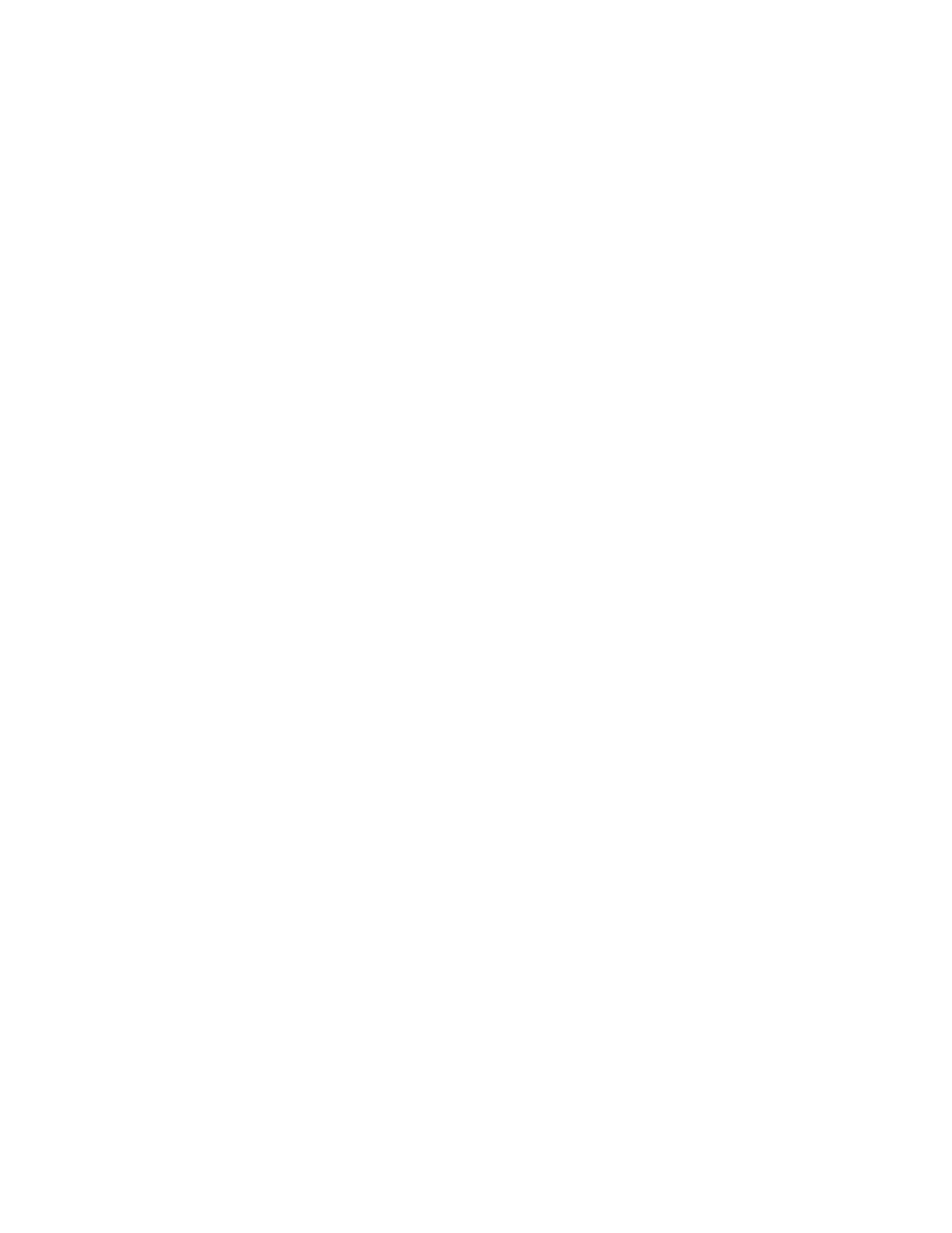
B-12
SERIES EL 070110
B.79 [SOURce:]VOLTage:PROTection:UNDer COMMAND
VOLT:PROT:UND
Syntax:
Short Form: [SOUR:]VOLT:PROT:UND
Long Form: [SOURce:]VOLTage:PROTection:UNDer
where
Description: Sets undervoltage protection limit. Undervoltage protection setpoint is stored in non-volatile mem-
ory; value is restored upon power-up.
B.80 [SOURce:]VOLTage:PROTection:UNDer? QUERY
VOLT:PROT:UND?
Syntax:
Short Form: [SOUR:]VOLT:PROT:UND?
Long Form: [SOURce:]VOLTage:PROTection:UNDer?
Returns:
Description: Indicates undervoltage protection limit.
B.81 [SOURce:]VOLTage:PROTection:UNDer:STATE[:LEVel] COMMAND
VOLT:PROT:UND:STAT
Syntax:
Short Form: [SOUR:]VOLT:PROT:UND:STAT[:LEV]
Long Form: [SOURce:]VOLTage:PROTection:UNDer:STATe[:LEVel]
where
Description: Enables (1) or disables (0) the undervoltage protection level set using VOLT:PROT:UND. This
command saves having to change the protection level to some value outside of the operating range.
B.82 [SOURce:]VOLTage:PROTection:UNDer:STATE[:LEVel]? QUERY
VOLT:PROT:UND:STAT?
Syntax:
Short Form: [SOUR:]VOLT:PROT:UND:STAT[:LEV]?
Long Form: [SOURce:]VOLTage:PROTection:UNDer:STATe[:LEVel]?
Returns:
Description: Indicates whether the undervoltage protection level set using VOLT:PROT:UND is enabled (1)
or disabled (0).
B.83 [SOURce:]VOLTage:RANGe COMMAND
VOLT:RANG
Syntax:
Short Form: [SOURce:]VOLT:RANG
Where
Description: Controls the placement of the decimal point during remote interface readback of voltage, and
on the front panel VOLTS display when showing voltage. Display Ranges: 0 - Auto, 1 - 0.000, 2 -
00.00, 3 - 000.0, 4 - 0000.
B.84 [SOURce:]VOLTage:RANGe? QUERY
VOLT:RANG?
Syntax:
Short Form: [SOURce:]VOLT:RANG?
Long Form: [SOURce:]VOLTage:RANGe?
Returns
Description: Indicates the placement of the decimal point during remote interface readback of voltage, and
on the front panel VOLTS display when showing voltage. Display Ranges: 0 - Auto, 1 - 0.000, 2 -
00.00, 3 - 000.0, 4 - 0000.
B.85 STATus:CHANnel[:EVENt]? QUERY
STAT:CHAN?
Syntax:
Short Form: STAT:CHAN[:EVEN]?
Long Form: STATus:CHANnel[:EVENt]?
Returns: <16 bits> = the value of the Channel event register.
Description: Returns value of Channel event register. Each PFM within a chassis has three Channel registers
associated with it. Bits in the Event register are set whenever the associated condition occurs, and are
cleared only upon an explicit command, thus latching any conditions that occur. See Table B-2 for bit
assignments.
