GW Instek GOS-6200 User Manual
Page 29
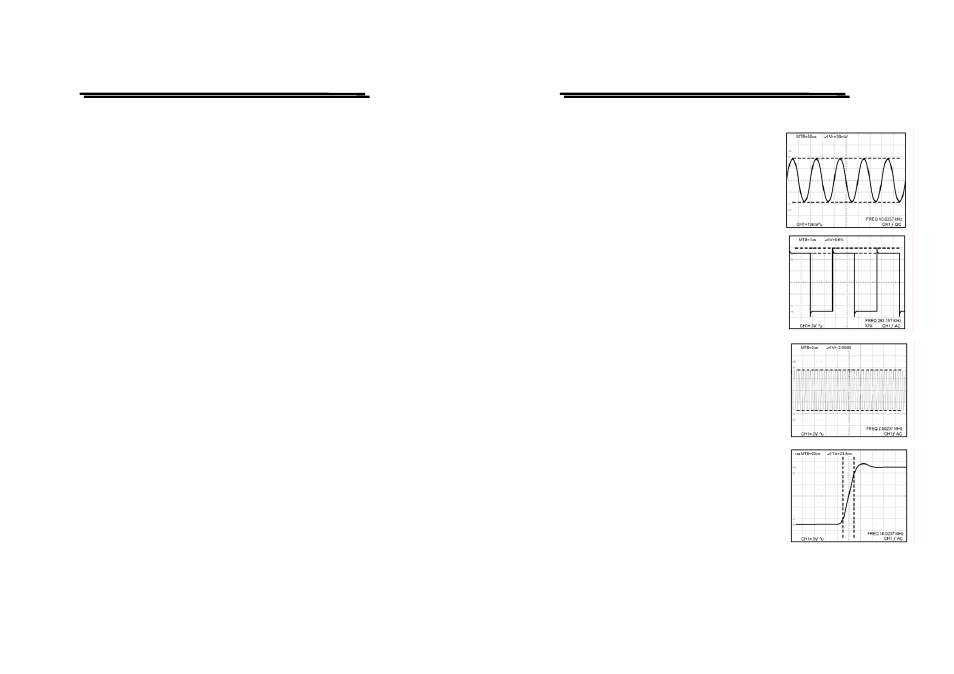
GOS-6200 OSCILLOSCOPE
USER MANUAL
⎯ 52 ⎯
5-6.Measurement Application
The oscilloscope has a cursor measurement system for making accurate,
direct-readout voltage, time, frequency and phase measurements. The
measurements described in this section are examples of typical
applications using this measurement system. After becoming familiar with
the controls, indicators, and capabilities of the instrument, you can
develop convenient methods to make the special measurement for your
own applications.
Proceed a measurement by using the cursor according to the following
steps:
1. Pressing and holding the MEAS’MT FUNCTION pushbutton to turn on
the cursor and measurement readout.
2. Briefly pressing the pushbutton to select the seven measurement
function in the sequence as below:
△ V —△V% —△VdB —△T —△T% —1/△T—△Θ —OFF
3. If the associated indicator CURSOR POS-LED is lighted, rotate the
C1-POSITION control to position the cursor 1 and rotate the C2-
POSITION control to position the cursor 2.
4. Read the measurement value on the screen. Typical measurement
readouts and applications are shown in Figure 5-14. The measurement
values are automatically controlled by the VOLTS/DIV and TIME/DIV
control settings.
GOS-6200 OSCILLOSCOPE
USER MANUAL
⎯ 53 ⎯
Figure 5-14: Cursor Measurement
(a).Typical △V (Voltage difference) for AC
voltage.
When both CH1 and CH2 are turned on, the
measurement value of CH1( △ V1) or
CH2(△V2) can be displayed by pressing
and holding the △V1/2 pushbutton.
(b).Typical △V%(Voltage percentage) cursor
measurement for overshoot of square
waveform.
A voltage percentage measurement is done
by first setting a reference for the full scale
(amplitude) waveform: 5div=100%.
(c).Typical
△ VdB(voltage gain) cursor
measurement for –3dB bandwidth appli-
cation.
The percentage reference is: 5div=0db.
The measurement values calculate the
voltage gain from the formula:
△VdB=20 log(△Vdiv/5div)
(d).Typical
△ T(Time difference) cursor
measurement for rise time.
Proceed rise-time or fall-time measurement
requiring some additional signal scaling by
using the graticale rise-time measurement
aids. Number 0%, 10, 90 and 100 are etched
near the left vertical gratical line. Use the
following steps as a guideline to in making rise-time measurement:
