GW Instek GOS-6200 User Manual
Page 27
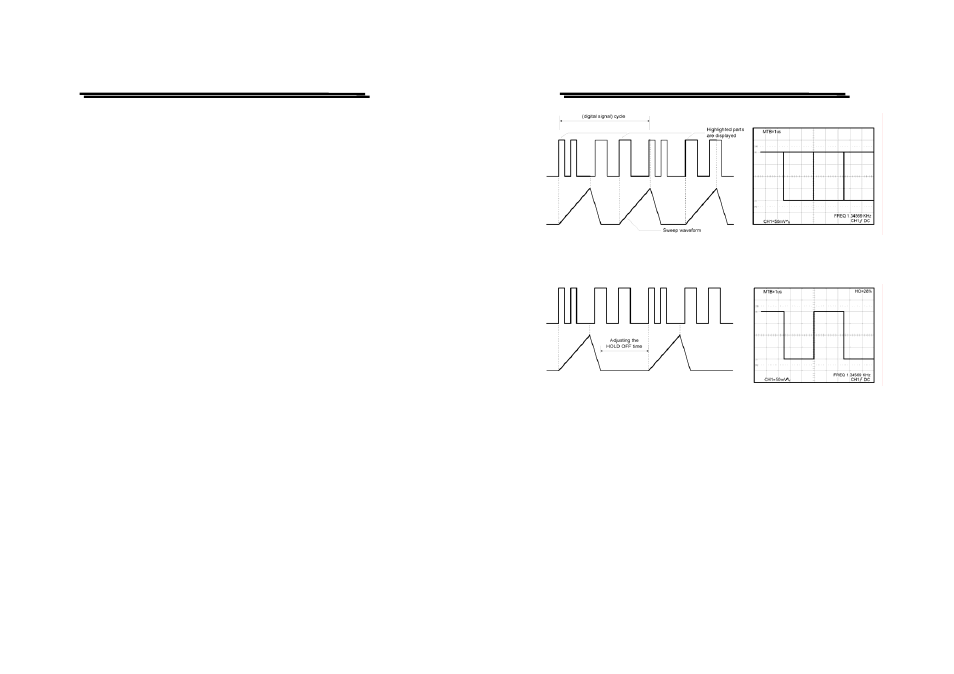
GOS-6200 OSCILLOSCOPE
USER MANUAL
⎯ 48 ⎯
Magnifying Waveform Events
Use the ×10 MAG pushbutton to view small portions of a waveform as
which is too far back from the starting point to view by using the
TIME/DIV control. To use the ×10 MAG button, proceed the following
steps:
1. Adjust the TIME/DIV to the fastest sweep that displays the event.
2. Rotate the HORIZONTAL POSITION control to move the event to
display on the center of screen.
3. Press the ×10 MAG button to switch the MAG LED on.
When above procedures have been done, the displayed waveform will be
expanded 10 times to the right and left from the center of screen as center
of expansion.
Operating HO (Hold off time) Control
When the measured signal is a complex waveform with two or more
repetition frequencies (period), triggering with the LEVEL control alone
may not be sufficient to attain a stable waveform display. In such a case,
the sweep can be stable synchronized to the measured signal waveform
by adjusting the HO (Hold off) time of the sweep waveform.
Figure 5-11(a) shows several different waveforms which overlapped on
the screen, marking the signal observation unsuccessful when the hold off
is set to minimum (the HO-LED is dark).
Figure 5-11(b) shows the undesirable portion of the signal is held off.
The same waveforms are displayed on the screen without overlapping.
GOS-6200 OSCILLOSCOPE
USER MANUAL
⎯ 49 ⎯
Figure 5-11(a)
Figure 5-11(b)
Triggering of Video signal
In the work concerned with TV, complex signals and containing video
signal, blanking pedestal signal, and synchronizing signal are often
measured.
Press the TRIG MODE pushbutton to set the TV position. The built-in
active TV-Sync-separator provides the separation of frame or line sync
pulses from the video signal. To trigger the oscilloscope at the vertical
(frame) rate, press the TV-V/TV-H/TV-STD pushbutton to set TV-V
triggering. To trigger the oscilloscope at the horizontal (line), press the
