GW Instek GOS-6200 User Manual
Page 14
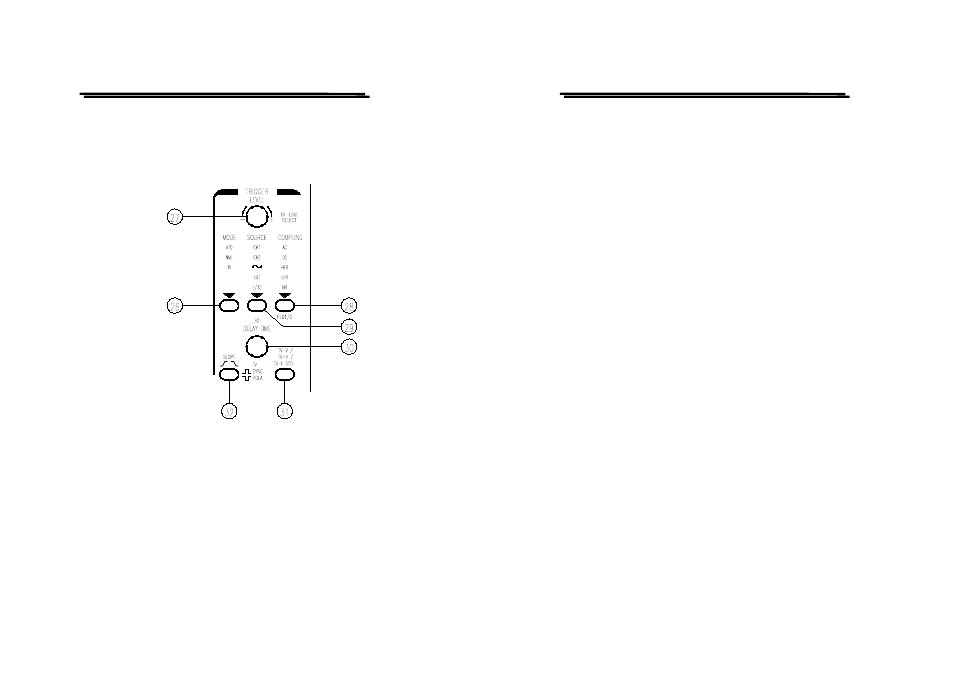
GOS-6200 OSCILLOSCOPE
USER MANUAL
⎯ 22 ⎯
Trigger controls
The trigger controls determine the sweep start timing for both signal and
dual trace operation.
GOS-6200 OSCILLOSCOPE
USER MANUAL
⎯ 23 ⎯
(26)MODE – Pushbutton and indicator LEDs.
Pressing the pushbutton to select the trigger mode. The actual setting is
indicated by a LED.
Each time when the MODE pushbutton is pressed the trigger mode
changes in the sequence:
ATO—NML—TV—ATO
ATO (Auto)
Select the automatical mode, the sweep free-runs will display a
baseline trace when there is no trigger signal or the frequency is below
10Hz. The setting of triggering level changed only when the TRIGGER
LEVEL control is adjusted to a new level setting.
NML (Normal)
Select the normal mode, the input signal will trigger the sweep when
the TRIGGER LEVEL control is set within the peak-to-peak limits of
an adequate trigger signal. When the sweep is not triggered, no
baseline trace will be displayed.
TV
Separate the video sync signal from the composite waveform and direct
it to the triggering circuit. The horizontal or vertical sync signals are
selected by TV-V/TV-H/TV-STD pushbutton. Please refer to the TV-
V/TV-H/TV-STD (31).
- GDB-03 (99 pages)
- GLA-1000 Series User Manual (111 pages)
- GLA-1000 Series Quick start guide (20 pages)
- GOS-630FC (20 pages)
- GOS-635G (36 pages)
- GOS-6000 Series (27 pages)
- GOS-6103C (30 pages)
- GOS-6100 Series (30 pages)
- GRS-6000A Series (51 pages)
- GDS-122 Installation Guide (4 pages)
- GDS-122 User Manual (52 pages)
- GDS-2000A series CAN/LIN bus User Manual (18 pages)
- GDS-2000A series Quick start guide for DS2-FGN (6 pages)
- GDS-2000A series Freewave User Manual (26 pages)
- GDS-2000A series Quick start guide for Logic analyzer option (18 pages)
- GDS-2000A series Quick start quide for DS2-LAN (2 pages)
- GDS-2000A series Option User Manual (80 pages)
- GDS-2000A series User Manual (261 pages)
- GDS-2000A series Programming Manual (272 pages)
- GDS-2000A series Single sheet for LA Quick start guide (2 pages)
- GBS-1000 Series Programming Manual (88 pages)
- GBS-1000 Series User Manual (187 pages)
- GDS-1000-U Series firmware upgrade (1 page)
- GDS-1000-U Series Programming Manual (70 pages)
- GDS-1000-U Series Quick start guide (2 pages)
- GDS-1000-U Series User Manual (133 pages)
- GDS-1000A-U Series Programming Manual (88 pages)
- GDS-1000A-U Series Quick start guide (2 pages)
- GDS-1000A-U Series User Manual (148 pages)
- GDS-3000 Series GCP-530/1030 current probe User Manual (40 pages)
- GDS-3000 Series GDP-025/050/100 differential probe User Manual (21 pages)
- GDS-3000 Series DS3-PWR Power analysis manual (37 pages)
- GDS-3000 Series User Manual (209 pages)
- GDS-3000 Series Programming Manual (103 pages)
- GDS-3000 Series DS3-SBD Serial Bus decode (29 pages)
- GDS-3000 Series GKT-100 deskew fixture User Manual (1 page)
- GDS-3000 Series GUG-001, GPIB to USB adapter User Manual (15 pages)
- GDS-300 Series User Manual (188 pages)
- GDS-300 Series Programming Manual (139 pages)
- GDS-300 Series Quick start guide (21 pages)
- GRF-3300 Series Student Manual (26 pages)
- GRF-3300 Series Teacher Manual (26 pages)
- GRF-1300A (124 pages)
- GSP-810 User Manual (40 pages)
- GSP-810 Software Manual (3 pages)
