14 setup of gate and burst – GW Instek GFG-3015 User Manual
Page 34
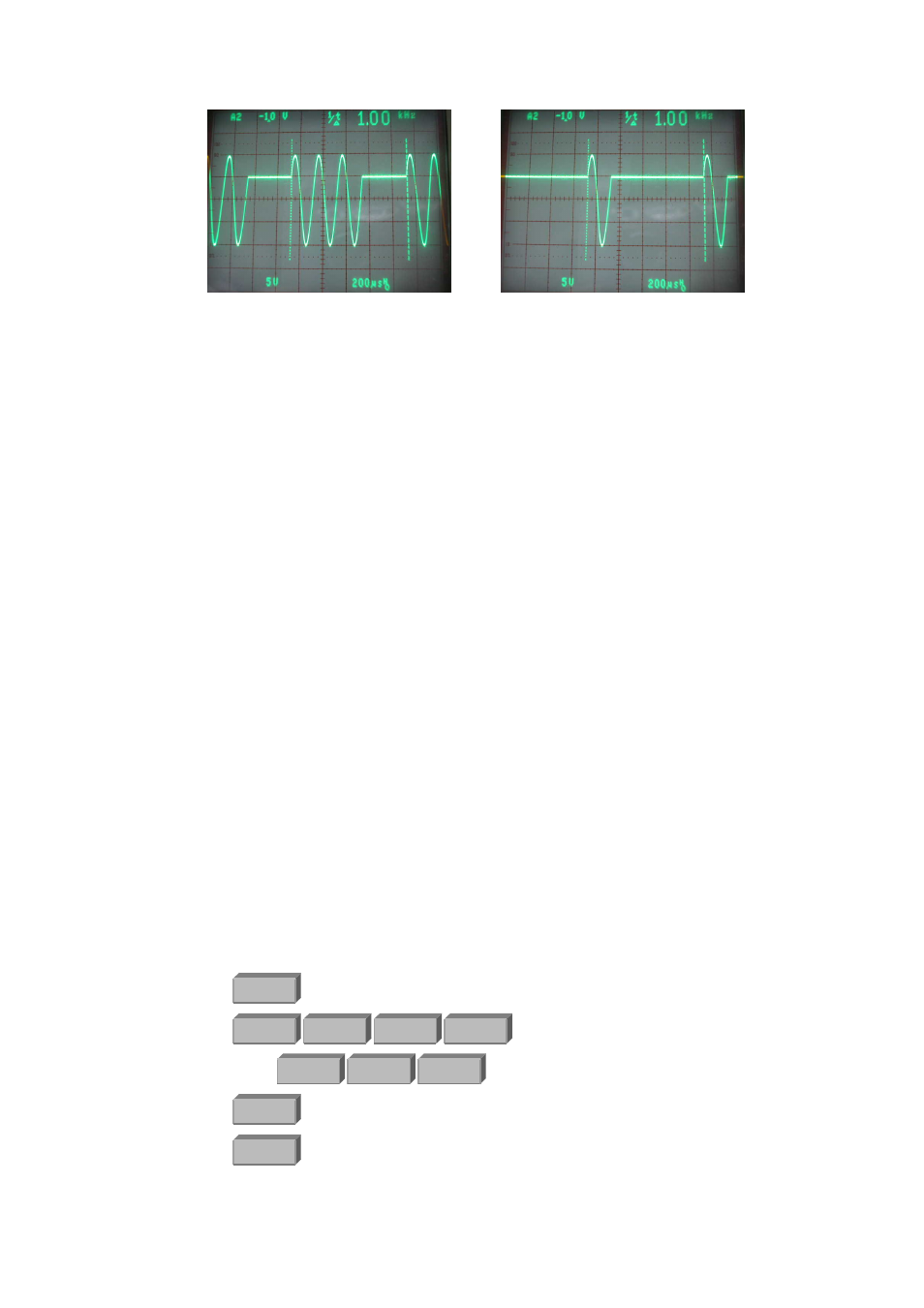
p. 30 GFG-3015
KHz/Vrm
s
SIGL/MUT
TRIG EXT
Hz/Vpp
6.14 Setup of GATE and BURST
The GFG-3015 provides GATE or BURST function performed with different
Trigger settings. If want to set to GATE or BURST function, just proceed some
simple calculation and some Trigger setting.
Please refer the setup of GATE or BURST function as the example below.
Example of the Setup of BURST
The detailed calculated formula for BURST as below:
1. Trigger Rate period = Burst period.
2. Symmetry of Trigger signal =100% - {{[Burst period – (Burst count × Main
Frequency period)]/ Burst period }×100%}
The Burst period > Burst Count × Main Frequency period.
Set the Trigger Type to Multi-Trigger type.
Because the Frequency and Symmetry of Trigger signal have their own
accuracy that is different than main frequency, therefore, when the above
formula is used to calculate the Symmetry, the value might have to be
modified to match the Burst count as desired.
To set the following conditions for BURST function example:
Main function: Sine Wave.
Burst period: 10ms
Main Frequency: 1kHz(1mS).
Burst count: 3.
Main Output Amplitude: 10Vpp.
Procedure:
The calculation of setting:
1.
Trigger Rate = Burst period = 10mS(100Hz)
2.
Symmetry of Trigger signal =100% - {{[10mS – (3 × 1mS)]/10mS}×100%}= 30%
Press to select Sine wave for main output.
Press in sequence.
Then press in sequence.
Press to set Trigger Type on Multi-Trigger .
Press to select the source from internal signal.
FUNC
FREQ
1
1
0
AMPL
Figure (2)
Figure (1)
