GW Instek GFG-3015 User Manual
Page 16
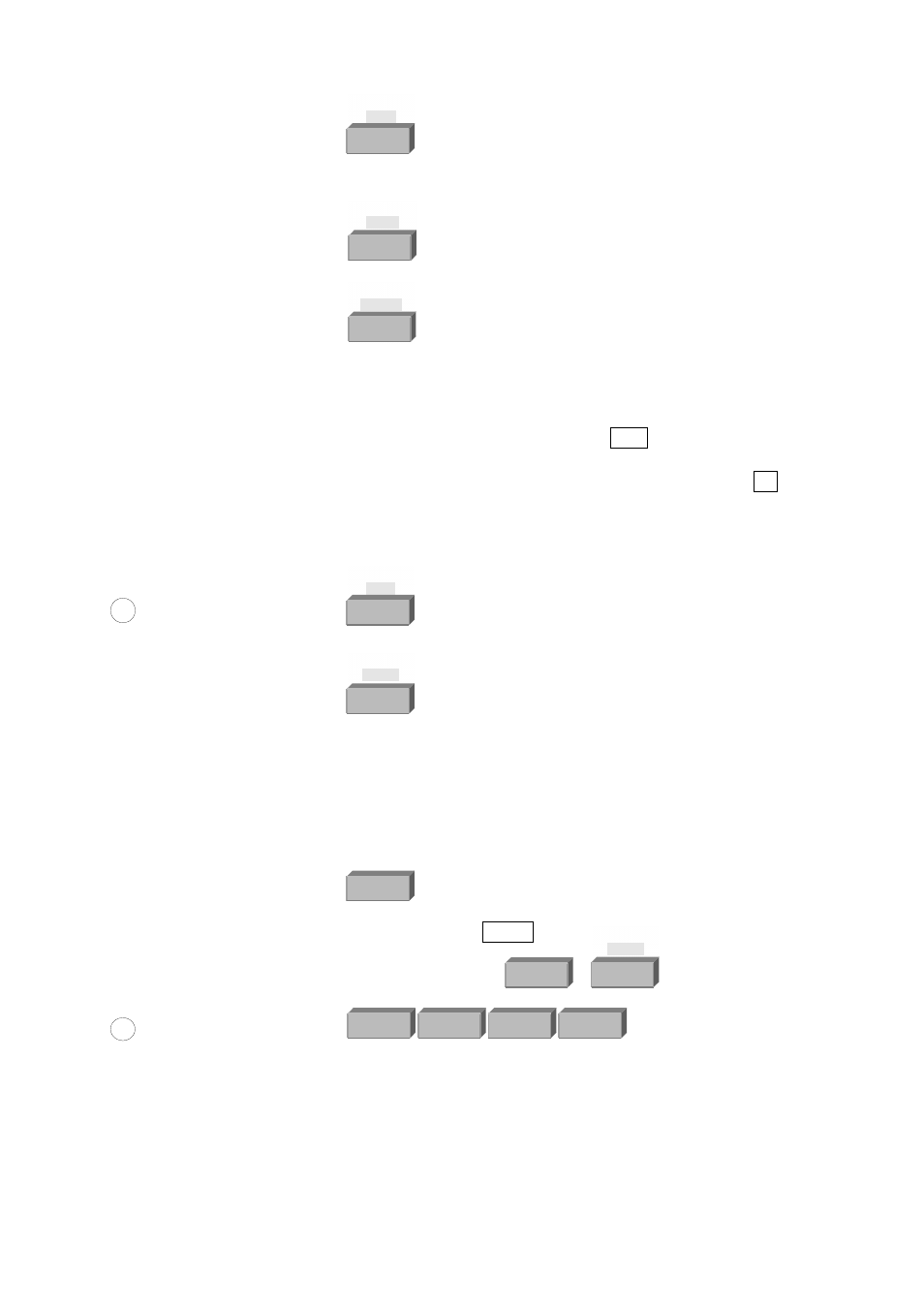
p. 12 GFG-3015
DEG/%
STOP
START
LOG S
LIN S
RECL
STOR
DEFAU
RS232
KHz/Vrm
s
Hz/Vpp
SWP CF
SYM
DEFAU
RS232
Key is to set Start Frequency of Sweep entry mode
and Stop Frequency of Sweep entry mode.
If set to Stop Frequency of Sweep entry mode, must use
Secondary Functions mode.
Key is to choose the type of Sweep between liner
sweep and LOG sweep.
If set to LOG sweep, must use Secondary Function mode.
Key is to set the Duty cycle of Modulation, Sweep or
Trigger source entry mode. Key in the desired value of
percentage by using number keys or modify keys and Unit
keys. If want to set to center frequency of Sweep function that
must use Secondary Functions mode.
When the key is pressed, the SYM LED (on parameter
display area B) will be flashing until other mode is set.
When you use center frequency entry mode then the CF LED
(In parameter display area A) will be flashing until other mode
is set.
The detail operation of these keys. Please refer to the
instruction in next Chapter.
4
System keys
:
Key is to save or reload the setup parameters of the
instrument into or take out from memory; the selected
numbers is from 0 to 9, up to 10 groups.
Key is to start performing RS232 interface. Press the
key then use rotational knob to change function states (ON or
OFF).
Press the key again then use rotational knob to change the
Baud rate. The cycle order is in 300, 600, 1200, 2400, 4800,
9600 and 19200 sequence.
If set the instrument to default state, must use Secondary
Function mode.
Key is to set the Secondary Functions mode. When
the key is pressed, the instrument will choose Secondary
Function and the SHIFT LED will light up.
For example, press + can recall the default
value of the instrument.
5
Unit keys
:
In ‘Normal’ mode, these
keys are used to assign the unit and to set the entered value.
For example, you can use dBm and Vpp to set the output
amplitude. They can be used to set frequency (MHz, kHz,
Hz), OFFSET, and PHASE, etc.
In STOR or RECL modes, they are used as ‘Enter’.
MHz/dB
SHIFT
SHIFT
