12 setup of fm modulation – GW Instek GFG-3015 User Manual
Page 30
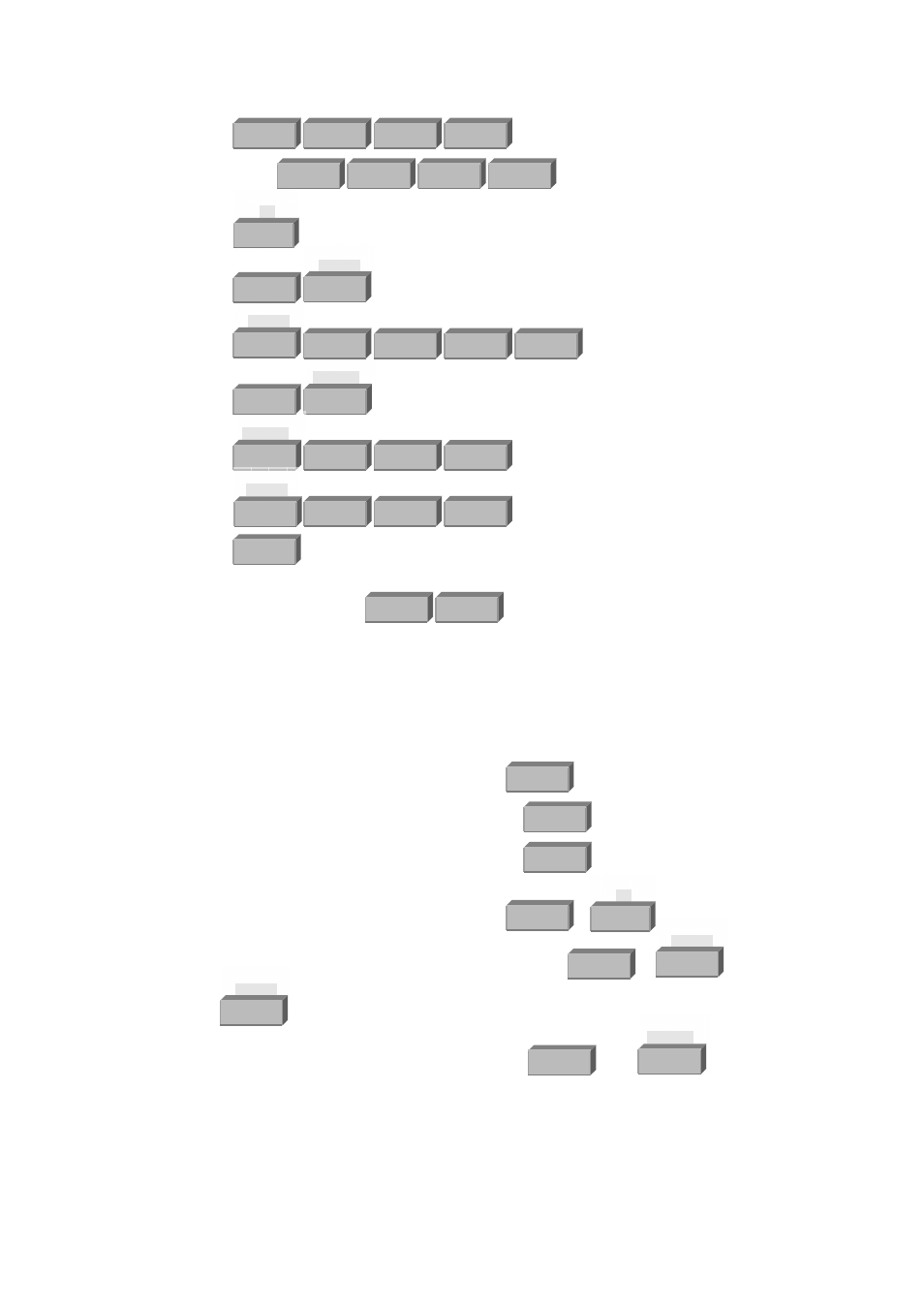
p. 26 GFG-3015
Hz/Vpp
DEG/%
KHz/Vrm
s
DEG/%
Hz/Vpp
INT/EXT
RATE
FM
AM
INT/EXT
RATE
SOURCE
SPAN
SOURCE
SPAN
SWP CF
SYM
INT/EXT
RATE
FM
AM
SOURCE
SPAN
INT/EXT
RATE
Press in sequence.
Then press in sequence. .
Press to set AM mode.
Press to select the source from internal signal.
Press in sequence.
Press to select the modulation signal on SINE wave.
Press in sequence.
Press in sequence.
Press .
The MOD Output BNC will output 100Hz sine wave.
In addition, you can use and the Rotate Knob to modify the
value you need.
6.12 Setup of FM Modulation
The FM modulation function offers internal sine, square, and triangle (Ramp)
signals. Besides, you can select the modulation signal from external
(Modulation/Trigger Input BNC).
Set the main output function by pressing button.
Set the main output Amplitude by pressing button and number keys.
Set the main output frequency by pressing button and number keys.
Select the modulation mode by pressing + buttons.
Select the modulation signal source by pressing + buttons.
Press to set up modulation RATE value (Range 0.01Hz ~ 10kHz).
To select the modulation signal by pressing and buttons.
GFG-3015 offers sine, square, and triangle (ramp) signals for internal
modulation.
8
1
0
MOD/ON
FREQ
0
0
1
0
SHIFT
SHIFT
5
0
◄
►
FREQ
SHIFT
SHIFT
FUNC
SHIFT
1
0
AMPL
AMPL
