GW Instek GFG-3015 User Manual
Page 15
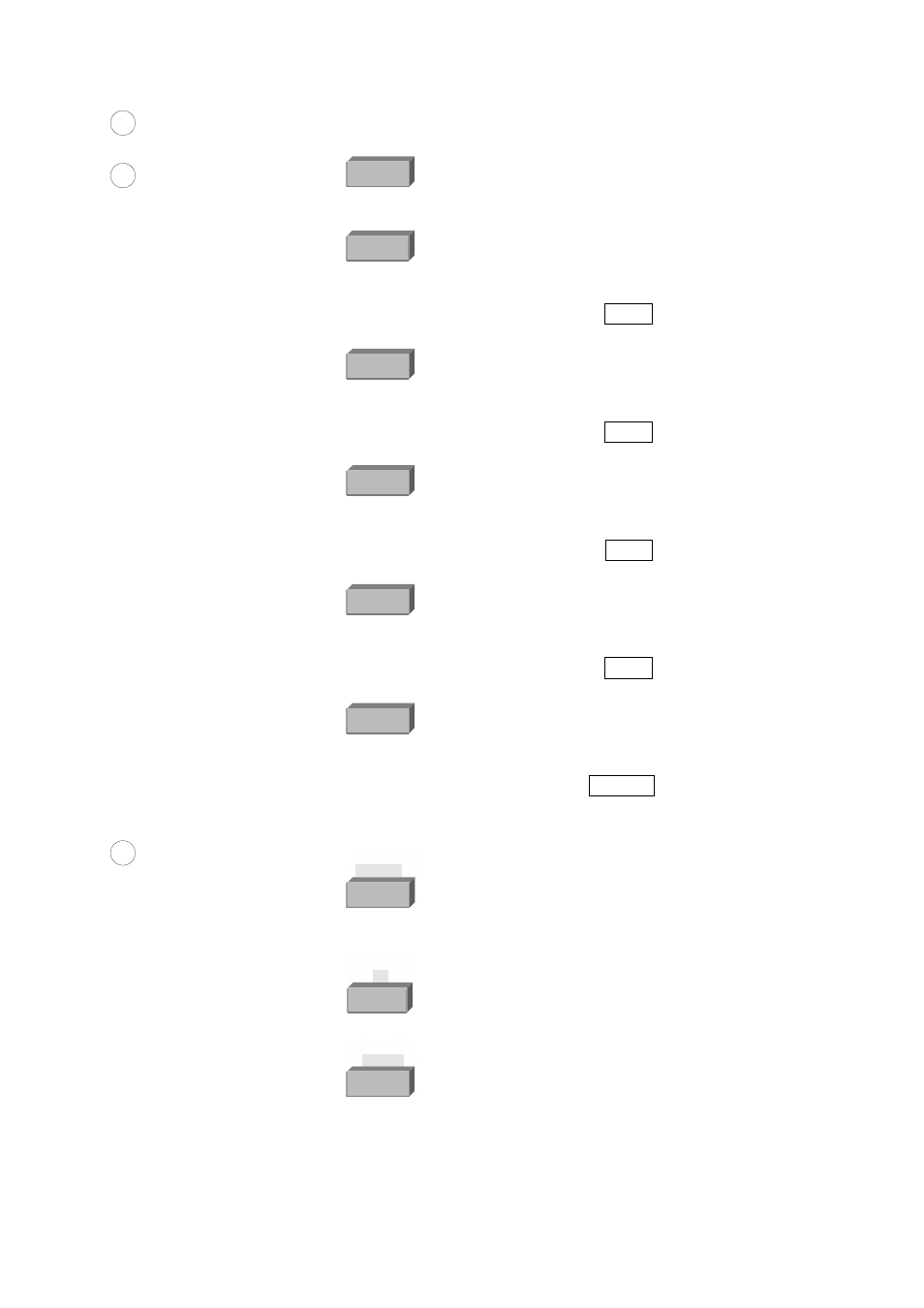
GFG-3015
p.11
INT/EXT
RATE
FM
AM
SOURCE
SPAN
1
POWER button
:
Push the button to turn on the power, and the display is
activated. Push again the button to turn off the power.
2
Main Function keys
:
Key is to set main output waveform in the cycle of
Sine, Triangle and Square. When the key is pressed, the
related waveform LEDs will light up accordingly.
Key is to set main frequency entry mode. Key in the
desired value of frequency by using the number keys or
Modify keys and Unit keys.
When the key is pressed, the FREQ LED (on parameter
display area A) will be flashing until other mode is set.
Key is to set main amplitude entry mode. Key in the
desired value of voltage by using the number keys or Modify
keys and Unit keys.
When the key is pressed, the AMPL LED (on parameter
display area B) will be flashing until other mode is set.
Key is to set main output offset voltage entry mode.
Key in the desired value of voltage by using the number keys
or Modify keys and Unit keys.
When the key is pressed, the OFFS LED (on parameter
display area B) will be flashing until other mode is set.
Key is to set main output Duty Cycle entry mode.
Key in the desired value of percentage by using the number
keys or Modify keys and Unit keys.
When the key is pressed, the DUTY LED (on parameter
display area B) will be flashing until other mode is set.
Key is to start performing Amplitude Modulation,
Frequency Modulation or Sweep function. When the key is
pressed again, the functions will stop.
When the key is pressed, the ON/OFF LED (on MOD/SWP
Function LED area) will light up, press again the key, the LED
will be off.
3
Modulation/Sweep
Function keys
:
These keys control the functions of sweep and modulation.
Key is to set Span of Modulation or Sweep entry
mode and choose the source of modulation.
If set to source choose function, must use Secondary
Function mode.
Key is to choose the type of modulation between
AM and FM. If want to set to FM function, must use
Secondary Function mode.
Key is to set Rate of Modulation, Sweep or Trigger
entry mode and choose the signal source of Modulation,
Sweep or Trigger.
If want to set to signal, must use Secondary Functions mode.
FUNC
FREQ
AMPL
OFFSET
DUTY
MOD/ON
