6 the setup of duty, 7 the setting of store, 8 the setting of recall – GW Instek GFG-3015 User Manual
Page 24
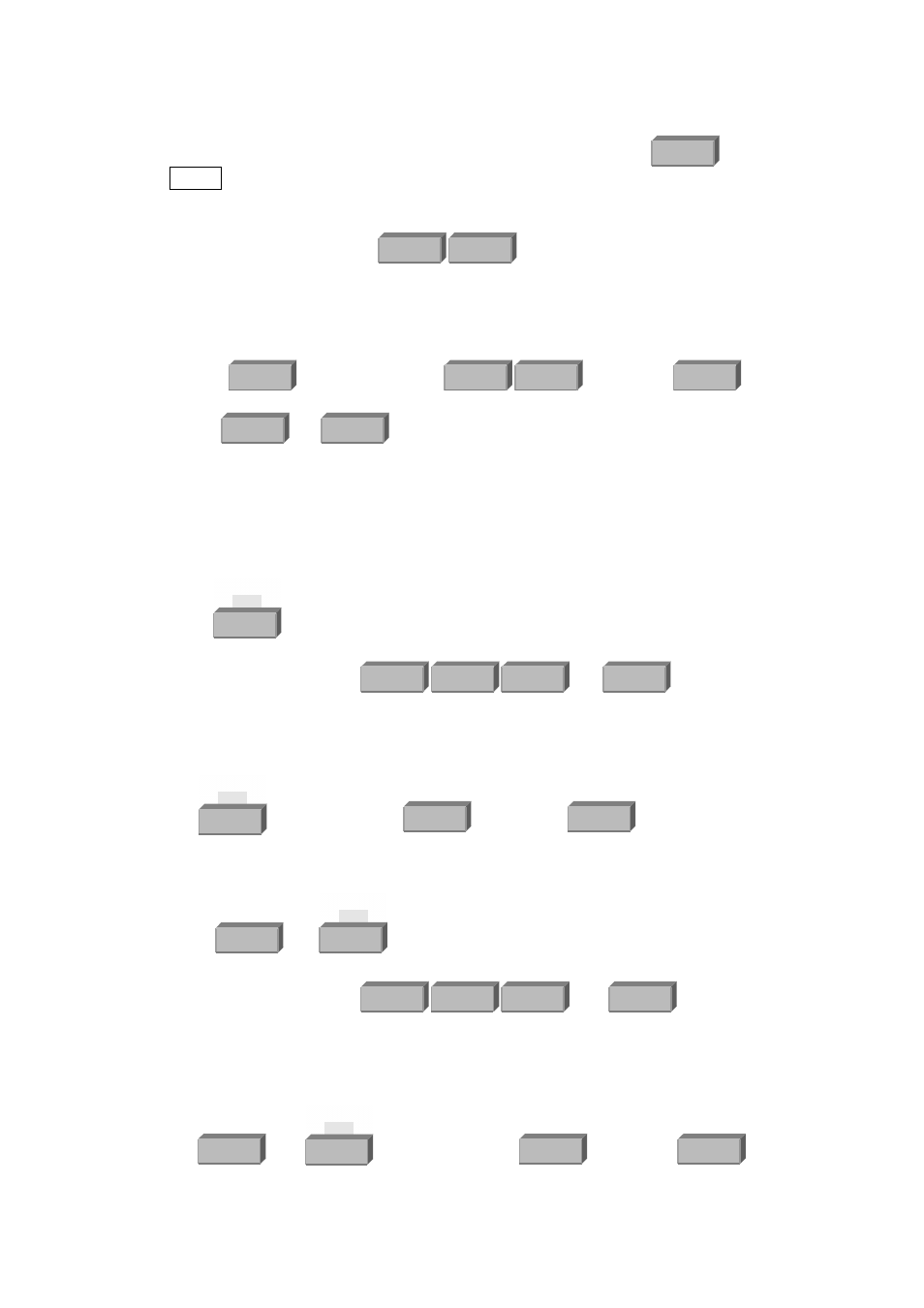
p. 20 GFG-3015
DEG/%
DEG/%
MHz/dB
kHz/Vms
Hz/Vpp
5
Hz/Vpp
DEG/%
MHz/dB
kHz/Vms
Hz/Vpp
6
Hz/Vpp
RECL
STOR
RECL
STOR
RECL
STOR
RECL
STOR
6.6 The Setup of Duty
Set Duty cycle of Main output entry mode by pressing button, the
DUTY LED (In parameter display area B) will be flashing.
Key in the desired value of Duty cycle.
Key in the specific value by using Unit button.
In addition, you can use and the Rotate Knob to modify the
Duty cycle of Main output value you need.
Example of the Setup Duty
1. To set Duty cycle at 60%.
Press first, then key in and press .
2.
To modify Duty cycle to 30%.
Press or to move flash digit to “ 6 ” position.
Then turn the Rotate Knob anti-clockwise until the digit become to “ 3 ”.
The input limit: 80%:20%:80% at 1MHz.
6.7 The Setting of STORE
The Store button is used to save the setup parameters of the instrument into its
memory with the stored group number from 0 to 9, up to 10 groups totally.
Push button.
Key in the group number from 0 to 9.
Press any button from or to complete the
setting.
Example of the Setup STOR
To save a parameter to the RAM of group #5.
Press first, then key in and press .
6.8 The Setting of RECALL
The Recall button can retrieve the parameters saved in the RAM.
Push and button.
Key in the group number from 0 to 9.
Press any button from or to complete the
setting.
Example of the Setup RECALL
To retrieve a parameters from the RAM of group #6.
Press and first, then key in and press
DUTY
6
◄
►
◄
►
DUTY
0
SHIFT
SHIFT
